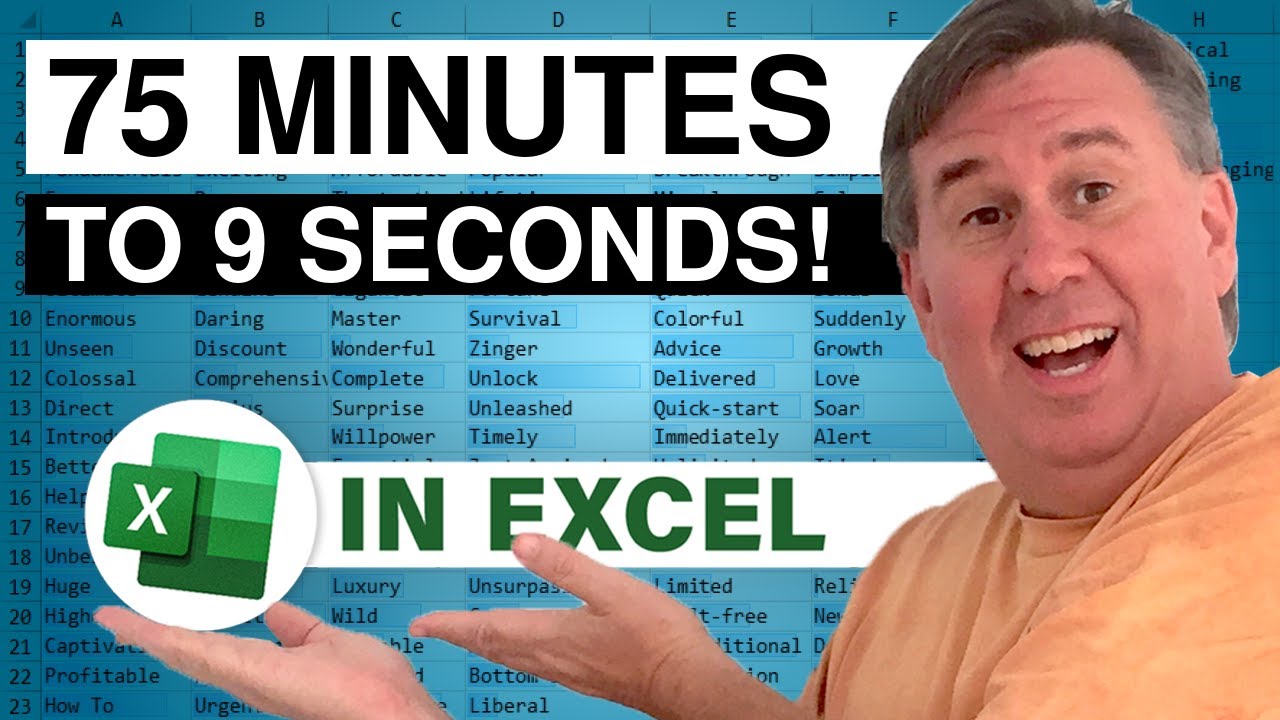-
If you would like to post, please check out the MrExcel Message Board FAQ and register here. If you forgot your password, you can reset your password.
You are using an out of date browser. It may not display this or other websites correctly.
You should upgrade or use an alternative browser.
You should upgrade or use an alternative browser.
MrExcel Excel Videos
Learn Excel from MrExcel - Excel tips and tricks from Bill Jelen.
Filters
Show only:
Loading…
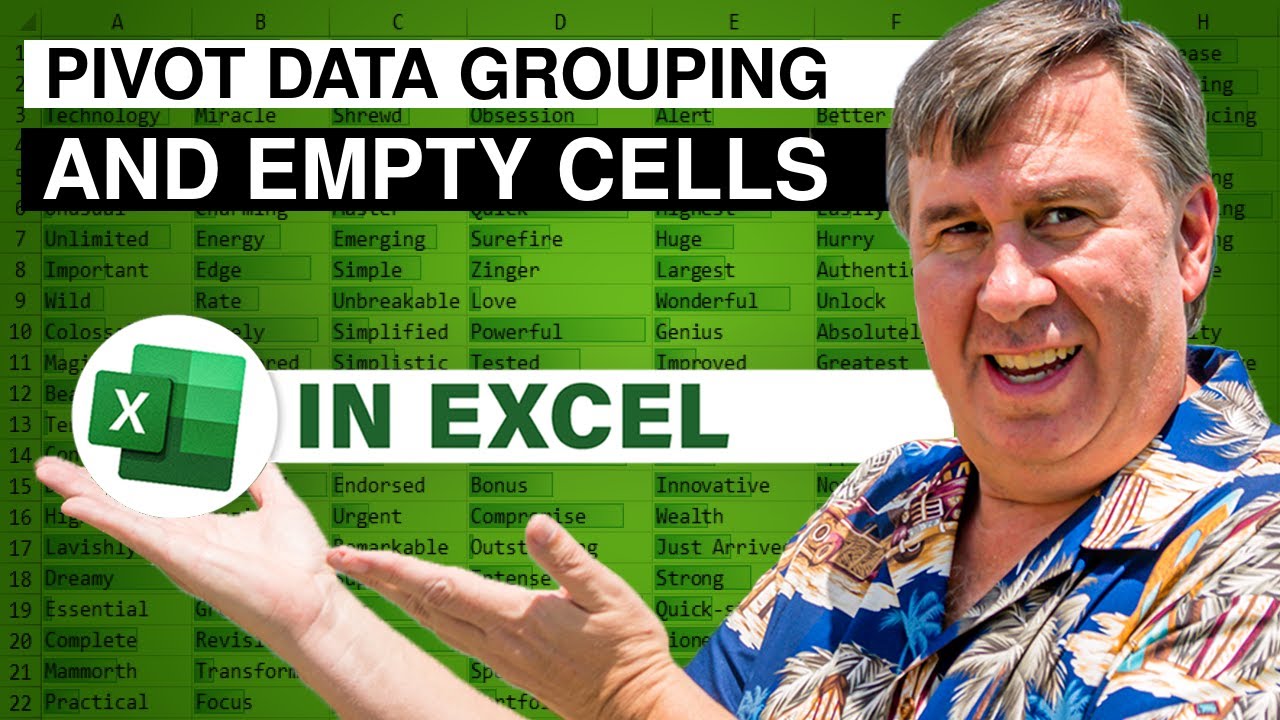
Lasma wants her pivot table to group daily dates up to months and years. But she has some empty rows and the Group Field is greyed out.
In this video:
Surprise! Microsoft 365 now allows blanks in the date field and you can still group.
Solution 1: Fill blank date fields with 2199 December 31
Solution 2: Add your own Year and Month fields to the data set
And, a warning from Debra Dalgleish at Contextures: if you mix dates and text, the Group Field will still be greyed out.
Table of Contents
(0:00) Pivot Group Dates with Blanks
(0:15) Fix from Excel Team
(1:10) Select empty date cells
(2:09) Add Year Month to source data
(2:40) Month Name from date using TEXT
(3:30) Debra: mix of dates and text
(4:00) "empty" cells by spacing through...

Kelly wants to display a Delta in a Pivot Table. Unfortunately, Calculated Fields in a Pivot Table look at each individual row, so the MAX(B2)-MIN(B2) will always be zero.
In this video, a DAX Measure solves the problem. But to unlock DAX, you need to choose Add This Data To The Data Model.
Table of Contents
(0:00) Need Max minus Min in pivot table
(0:31) MIN and MAX are easy
(0:51) Calculated Field fails
(1:51) Add to Data Model
(2:51) New Measure
(4:25) Wrap-up

Colleen calls with a question today. She has a pivot table with too many fields in the Values area. She can't easily resequence them. Is there a way to see more fields in the Pivot Table Fields pane?
Table of Contents
(0:00) Areas Section Only
(0:12) Undock & Resize Field List
(0:22) Drag line between Fields & Areas
(0:29) Re-dock pivot table fields pane
(0:39) Dragging field headings in pivot table
(0:50) Rearrange by typing
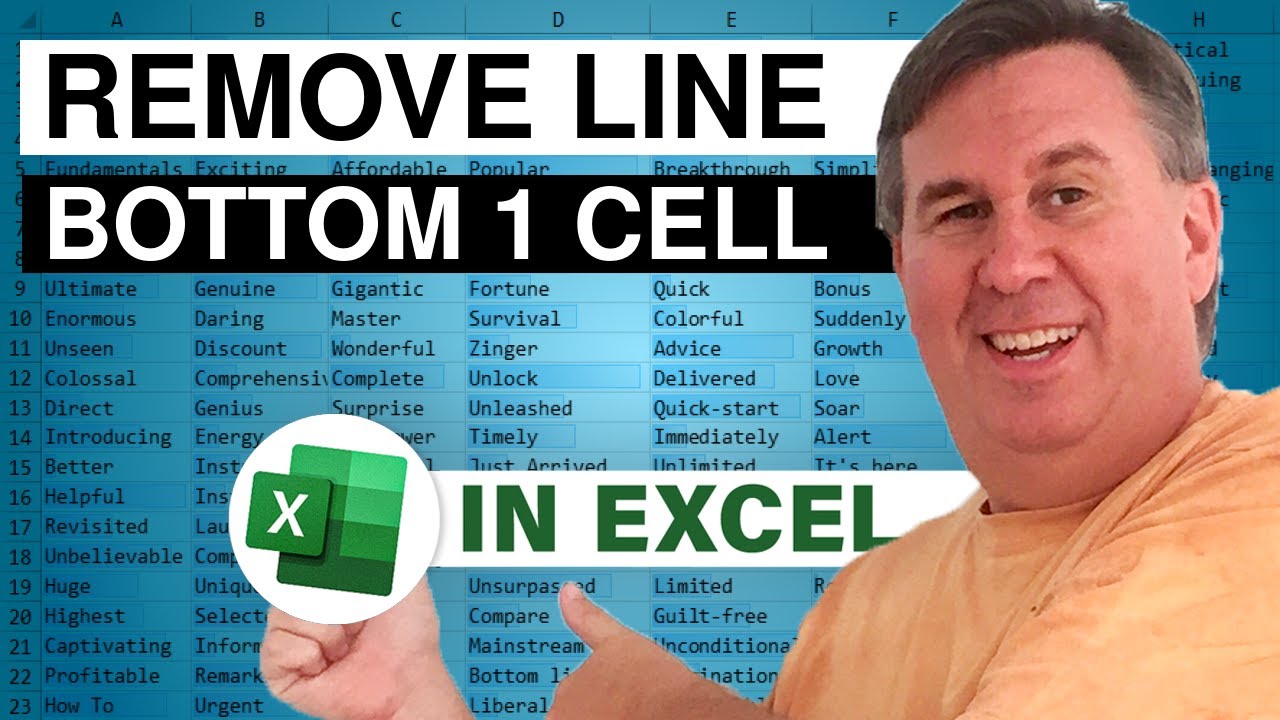
K has an line at the bottom of one cell. How can we remove it?
Other questions here:
Why does AutoFit Row Height not work in Excel?
Why can't I delete this border in Excel?
Deleting drawing objects in Excel?
Borders using Conditional Formatting in Excel?
How to remove page breaks in Excel?
Paste Picture Link in Excel?
Why is there one extra line of whitespace at the bottom of my cell?
How do I manually change row height in Excel?
Thanks to YouTubers: DropMeSort, Finnur Torfi Gunnarsson, Rico S., and Vesa Ruusunen.
Thanks to Debra Dalgleish at Contextures.
Table of Contents
(0:00) Remove the Line at the bottom of a cell
(0:19) Use Chapter Markers
(0:51) Remove Border
(1:53) Remove Conditional Formatting
(2:59) Click on the Drawing...

My productivity hack: Magic Mind | The World’s First Productivity Drink Use my
code MREXCEL20 for 20% off #magicmind
Today, we take a look at analyzing YouTube stats year over year. Along the way, you will see:
Unpivoting KPI columns in Excel Power Query
Creating a pivot table in Excel
Using the SEQUENCE function
XLOOKUP in Excel
Charting in Zebra BI for Office
#productivitytips #productivityhacks #productivityatwork
#adhdmanagement #mondaymotivation #lifehack #inspiration #lifetips
Table of Contents
(0:00) Welcome
(0:10) Magic Mind Challenge
(0:35) Szilvia, Rob, and Matcha
(0:51) Magic Mind Ingredients
(1:49) How does it taste
(2:35) Analyze YouTube Stats
(3:10) Power Query
(3:40) Unpivot KPI columns
(4:10) Pivot Table
(4:55)...

Your Excel charts should always show a variance. Maybe a variance from plan or a variance from last year. A new Excel (and PowerPoint) tool from Zebra BI makes this very easy.
Links from the video:
IBCS Standards: IBCS Standards 1.2 • IBCS - International Business Communication Standards
About Zebra BI: Excel Add-in - Zebra BI
The free templates from Zebra BI: Report Template Gallery (Excel & Power BI) | Zebra BI
Table of Contents
(0:00) Life-changing
(0:29) Excel Chart
(0:58) ICB Standards
(1:29) Some ICBS rules
(2:18) Zebra BI for Office
(3:14) Creating chart in Zebra BI
(3:52) Interpreting Chart
(5:14) Second chart
(6:06) Formatting
(7:01) Free templates
(7:15) Wrap-up