-
If you would like to post, please check out the MrExcel Message Board FAQ and register here. If you forgot your password, you can reset your password.
You are using an out of date browser. It may not display this or other websites correctly.
You should upgrade or use an alternative browser.
You should upgrade or use an alternative browser.
MrExcel Excel Videos
Learn Excel from MrExcel - Excel tips and tricks from Bill Jelen.
Filters
Show only:
Loading…

Dan has an unusually wide spreadsheet where the page breaks suddenly disappear. This is a decade old problem and as soon as I heard the question, I remembered beating my head against my desk when this started happening to me back in the mid-90s. Episode 460 will take a look at what causes the problem and how it can be solved.
This blog is the video podcast companion to the book, Learn Excel from MrExcel. Download a new two minute video every workday to learn one of the 277 tips from the book!
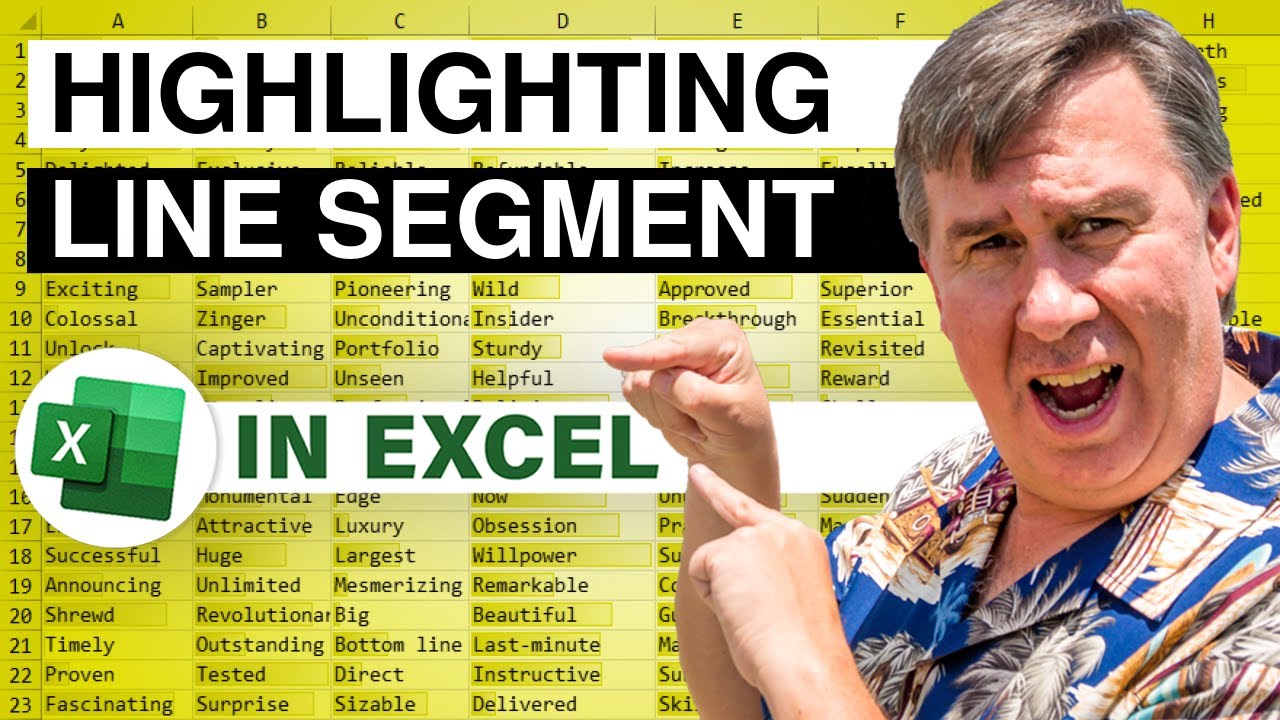
How to highlight part of a line chart using a second area chart series. This trick works in Excel 2007, but not 2003. Episode 1016 shows you how.
This video is the podcast companion to the book, Learn Excel 97-2007 from MrExcel. Download a new two minute video every workday to learn one of the 377 tips from the book!
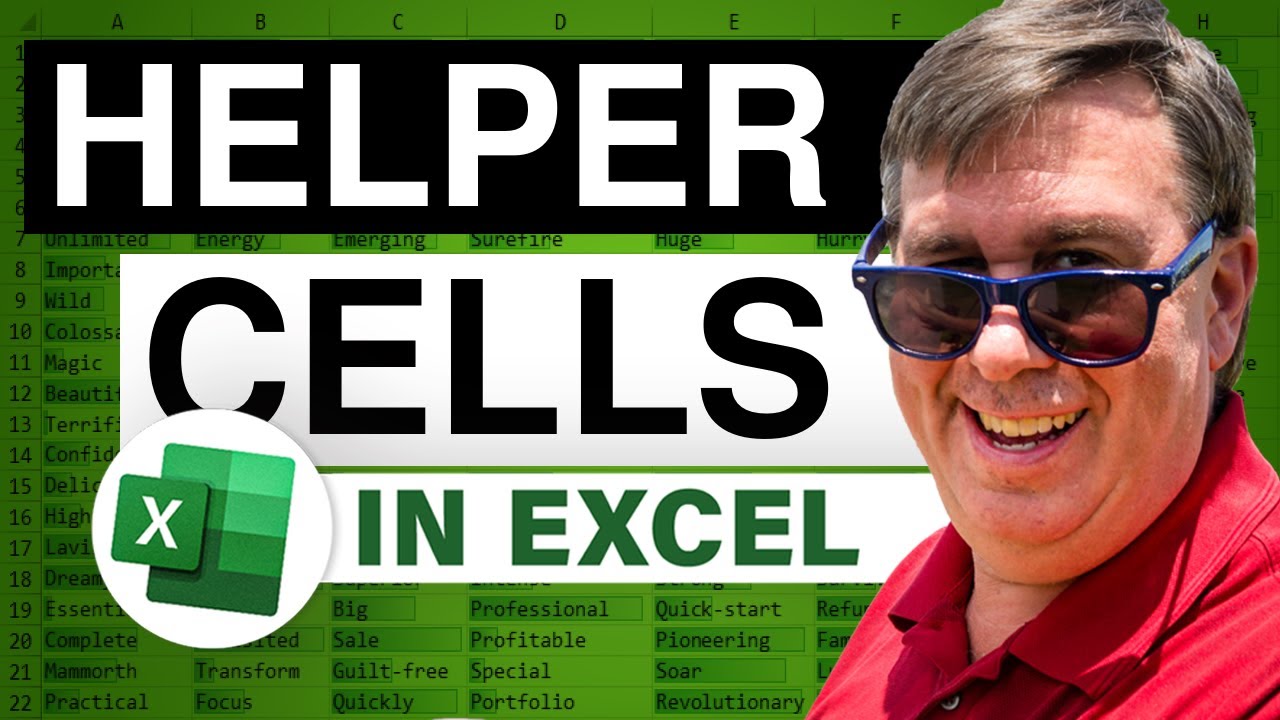
In our second look at Formula Recalc, a 750x improvement in formula recalc times by using some helper cells. Episode 1014 shows you how.
This video is the podcast companion to the book, Learn Excel 97-2007 from MrExcel. Download a new two minute video every workday to learn one of the 377 tips from the book!

Vaibhav asks how to group a pivot table up to fiscal quarters. While this is easy if your fiscal years ends on December 31, it is not so easy for other year-ending dates. Episode 1012 shows you how.
This video is the podcast companion to the book, Learn Excel 97-2007 from MrExcel. Download a new two minute video every workday to learn one of the 377 tips from the book!
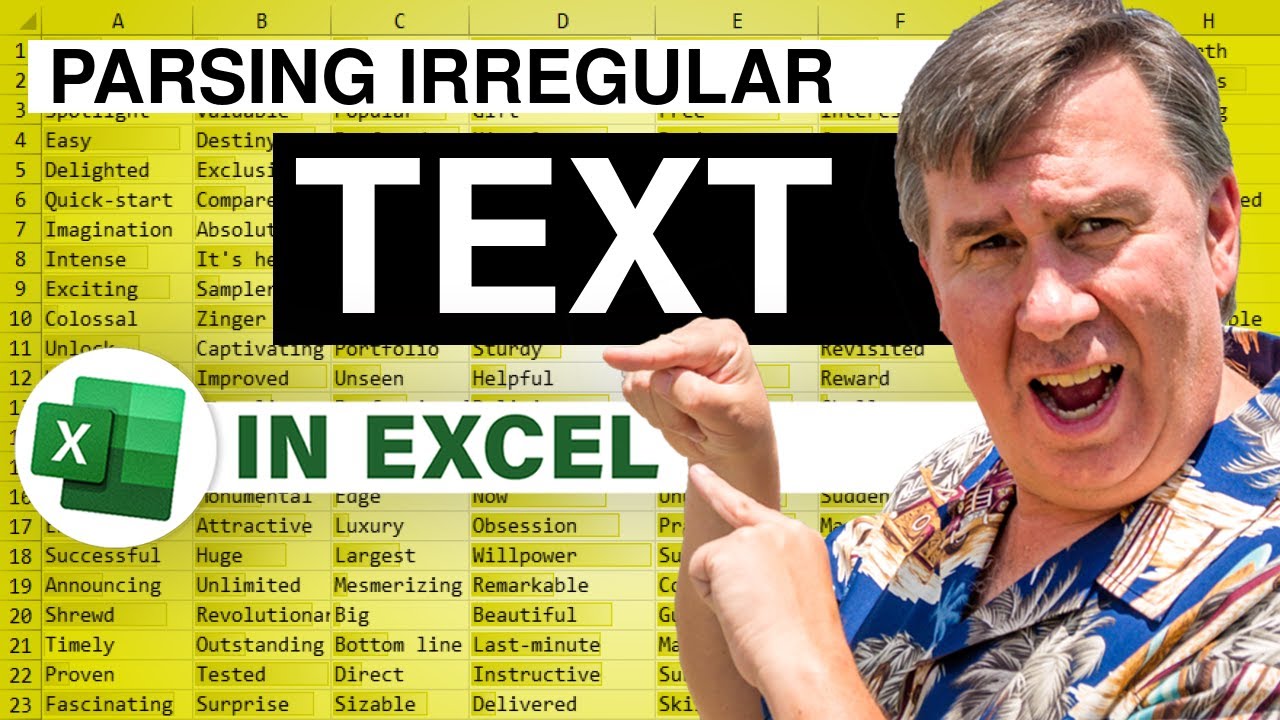
Jason sends in our question today. He has a single column of cells that contain 5 bits of information in each cell. There arent any good delimiters and the fields are not fixed width. To extract the necessary information from the cell, Episode 479 shows how to combine MID, FIND, and FIND to locate the important data.
This blog is the video netcast companion to the new book, Excel 2007 Miracles Made Easy.









