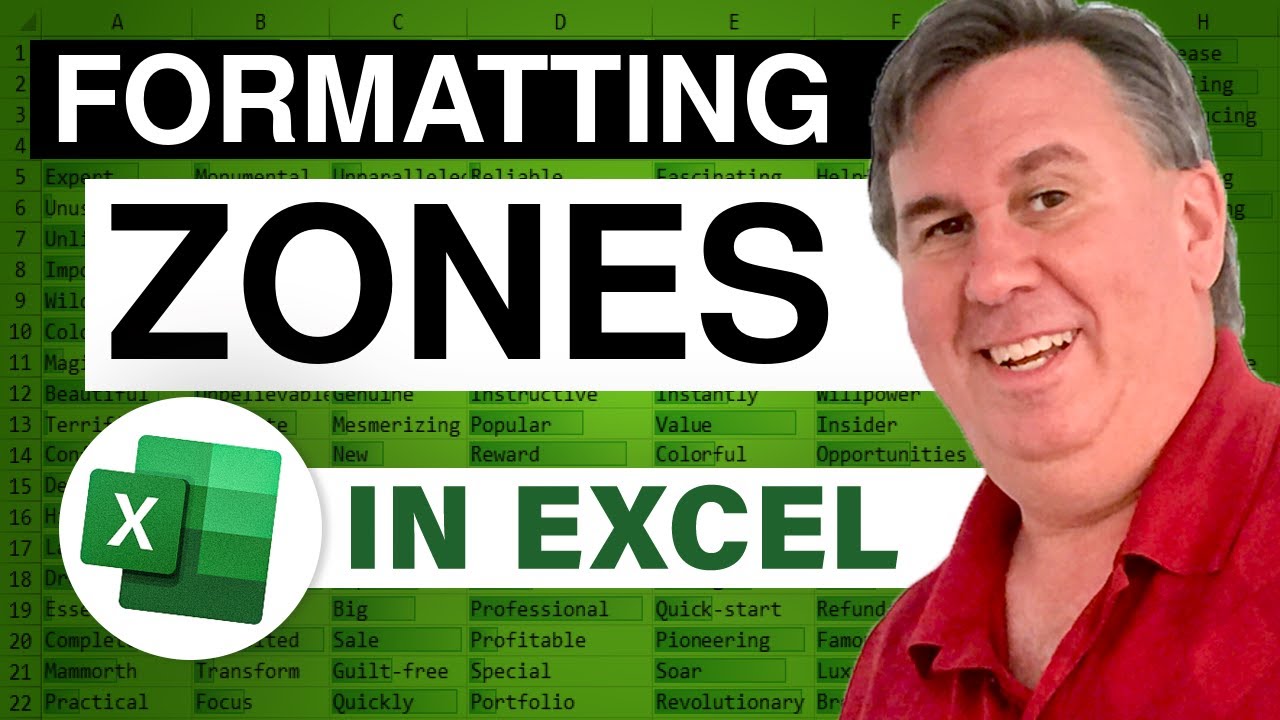-
If you would like to post, please check out the MrExcel Message Board FAQ and register here. If you forgot your password, you can reset your password.
You are using an out of date browser. It may not display this or other websites correctly.
You should upgrade or use an alternative browser.
You should upgrade or use an alternative browser.
MrExcel Excel Videos
Learn Excel from MrExcel - Excel tips and tricks from Bill Jelen.
Filters
Show only:
Loading…

In todays podcast, a custom number format that shows positive values and zeros, but hides the negative values. Episode 553 shows you how.
This blog is the video podcast companion to the book, Learn Excel from MrExcel. Download a new two minute video every workday to learn one of the 277 tips from the book!

In todays podcast, Episode 552, I use the IF function to hide values that are negative. This is a formula-based solution. In tomorrows podcast, a different way to solve the problem using number formatting.
This blog is the video podcast companion to the book, Learn Excel from MrExcel. Download a new two minute video every workday to learn one of the 277 tips from the book!
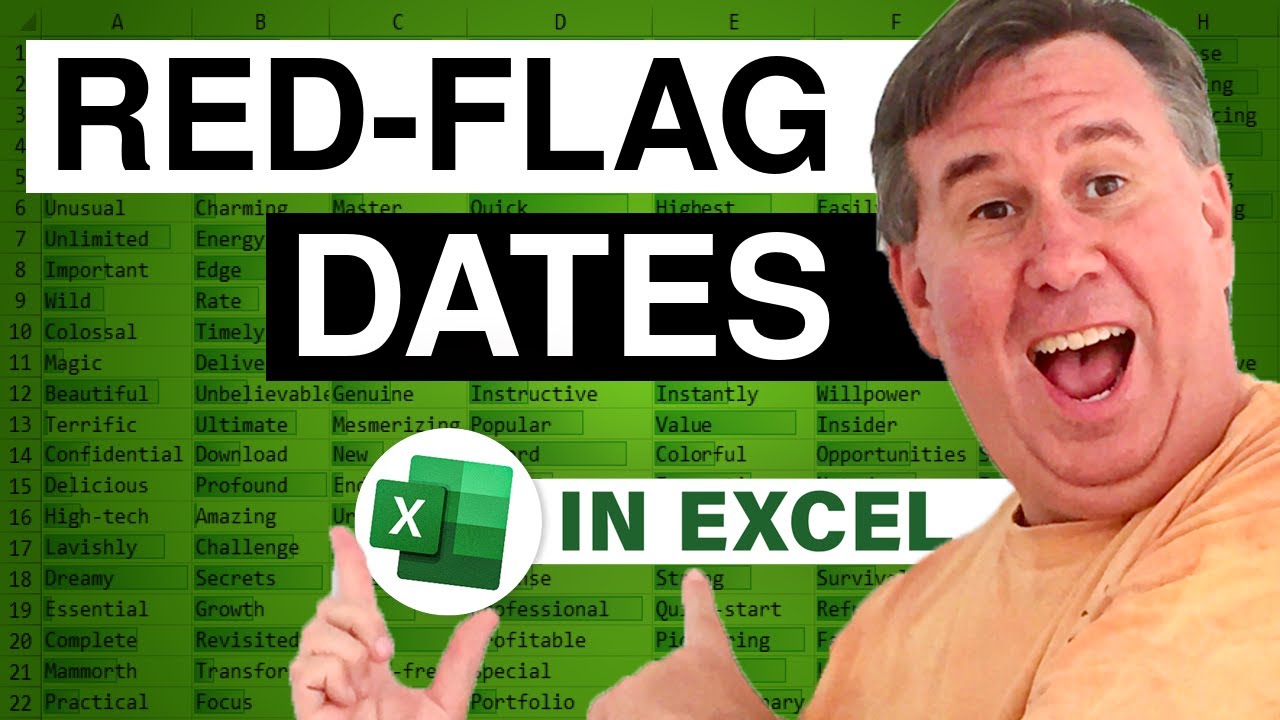
Van writes in with a suggestion about podcast 539. In that podcast, we were trying to calculate which customers had their birthday coming up soon. Van suggests using conditional formatting and the TODAY() function to flag the customers to whom you need to send birthday cards. Episode 551 shows you how.
This blog is the video podcast companion to the book, Learn Excel from MrExcel. Download a new two minute video every workday to learn one of the 277 tips from the book!

Way back in Episode 499, I talked about adding the SpellNumber custom function to a spreadsheet. But, Gary wrote in with a problem how can I simply add this to Excel so it opens on all of my workbooks? In Episode 550, we take a look at creating your own Excel Add-In to solve this problem.
This blog is the video podcast companion to the book, Learn Excel from MrExcel. Download a new two minute video every workday to learn one of the 277 tips from the book!

Julian wants to point to the row above the current row. This formula works fine until he deletes a row then those formulas change to #REF! errors. Julian asks how to point to "the row above" without specifying a row number. Episode 1061 shows you how.
This is the video podcast companion to the book, Learn Excel 97-2007 from MrExcel. Download a new two minute video every workday to learn one of the 377 tips from the book!
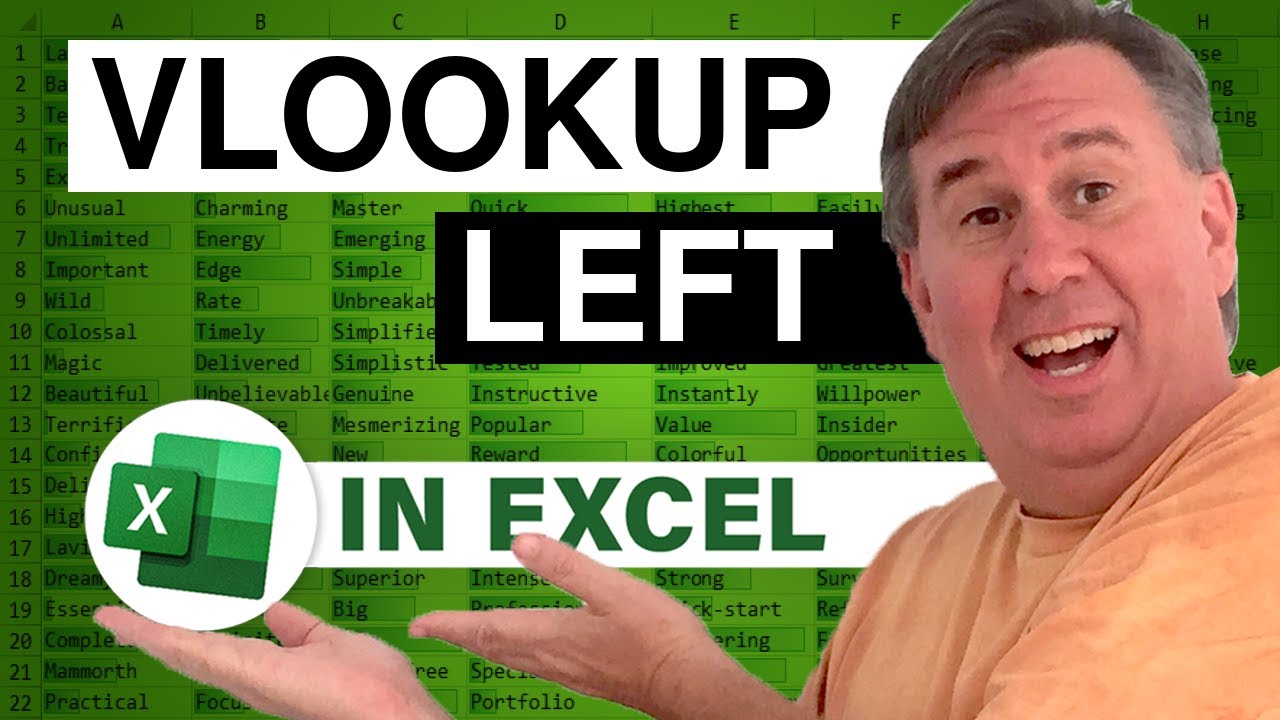
In today's dueling Excel podcast, how to do a VLOOKUP left. In Episode 1060 Bill and Mike show differing methods, from INDEX and MATCH to LOOKUP.
This is the video podcast companion to the book, Learn Excel 97-2007 from MrExcel. Download a new two minute video every workday to learn one of 377 tips from the book!
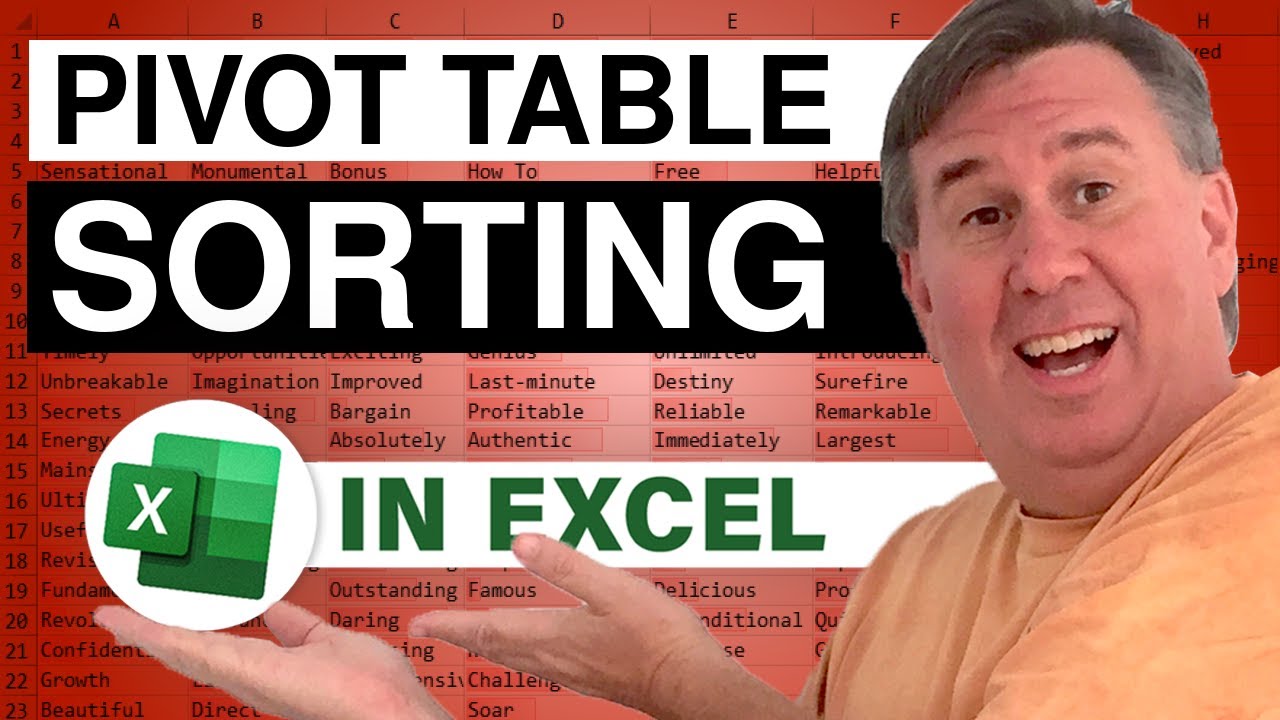
Lisa from Chicago sends in today's question. Why can't you sort the page field in a pivot table? Episode 1059 talks about several ways to sort the row fields in a pivot table and then a method for sorting the filter field.
This is the video podcast companion to the book, Learn Excel 97-2007 from MrExcel. Download a new two minute video every workday to learn one of 377 tips from the book!

Michael sends in a great tip today about pivot tables. While Excel 2007 replaced the drag and drop feature with drop zones, there is an obscure setting in Excel 2007 that will let you go back to the old drag and drop method. Episode 1058 shows you how.
This is the video podcast companion to the book, Learn Excel 97-2007 from MrExcel. Download a new two minute video every workday to learn one of the 377 tips from the book!