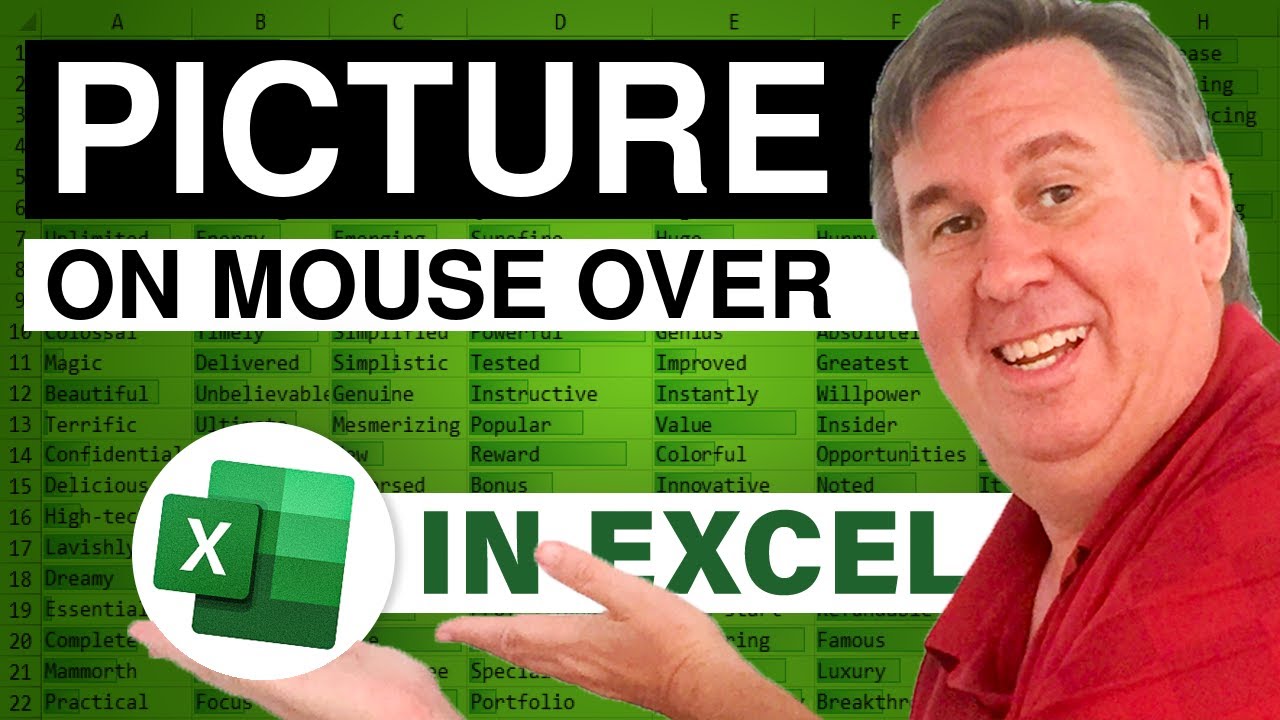-
If you would like to post, please check out the MrExcel Message Board FAQ and register here. If you forgot your password, you can reset your password.
You are using an out of date browser. It may not display this or other websites correctly.
You should upgrade or use an alternative browser.
You should upgrade or use an alternative browser.
MrExcel Excel Videos
Learn Excel from MrExcel - Excel tips and tricks from Bill Jelen.
Filters
Show only:
Loading…
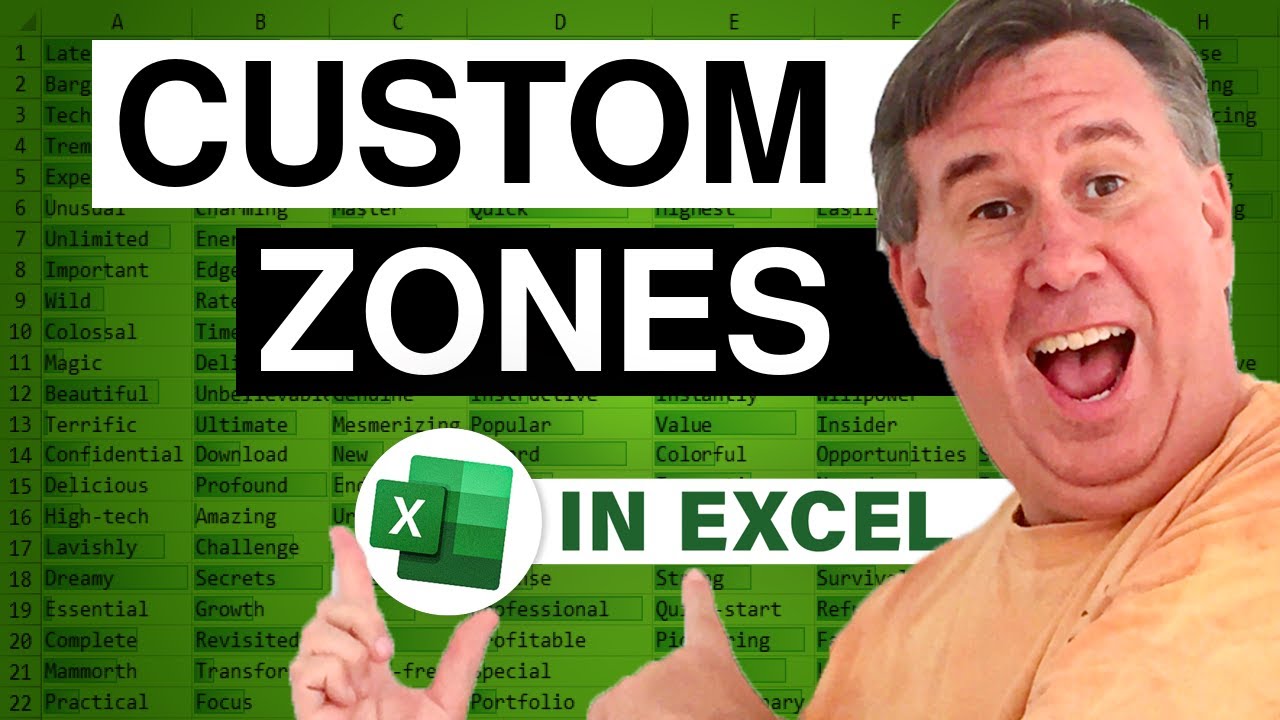
In yesterday's netcast, I talked about using four zones in custom number formats for positive, negative, zero, and text. In Episode 1064, you will learn how to create your own zones for formatting.
This is the video podcast companion to the book, Learn Excel 97-2007 from MrExcel. Download a new two minute video every workday to learn one of the 377 tips from the book!

LearnAccessByCrystal at YouTube asked for a podcast with information about the zones in a custom number format. In Episode 1063, an explanation of the four zones in a custom number format.
This blog is the video podcast companion to the book, Learn Excel 97-2007 from MrExcel. Download a new two minute video every workday to learn one of the 377 tips from the book!

Erik points out that the best way to find the last day of this month is to ask for the zeroth day of next month. Episode 559 shows you how.
This blog is the video podcast companion to the book, Learn Excel from MrExcel. Download a new two minute video every workday to learn one of the 277 tips from the book!
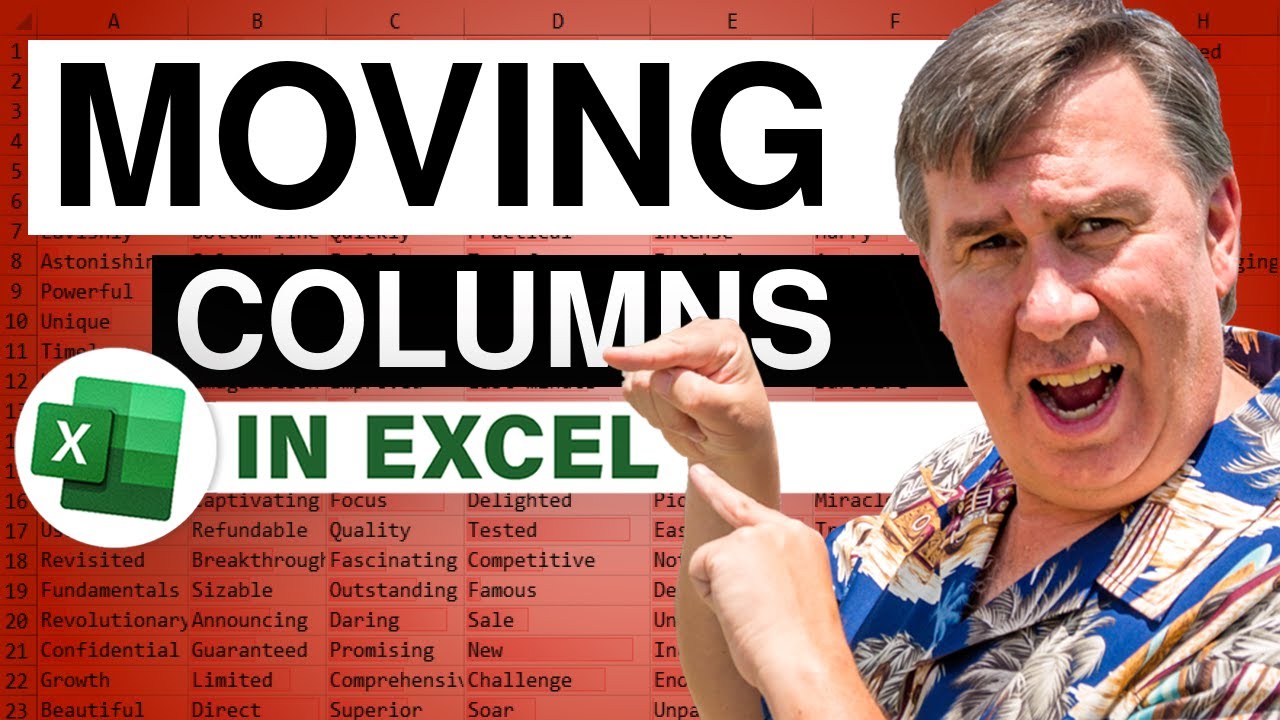
Udo from Dresden Germany sends in a tip for a faster way of rearranging columns in a worksheet. Udos tip also works to rearrange rows, ranges and so on. Episode 558 shows you how.
This blog is the video podcast companion to the book, Learn Excel from MrExcel. Download a new two minute video every workday to learn one of the 277 tips from the book!
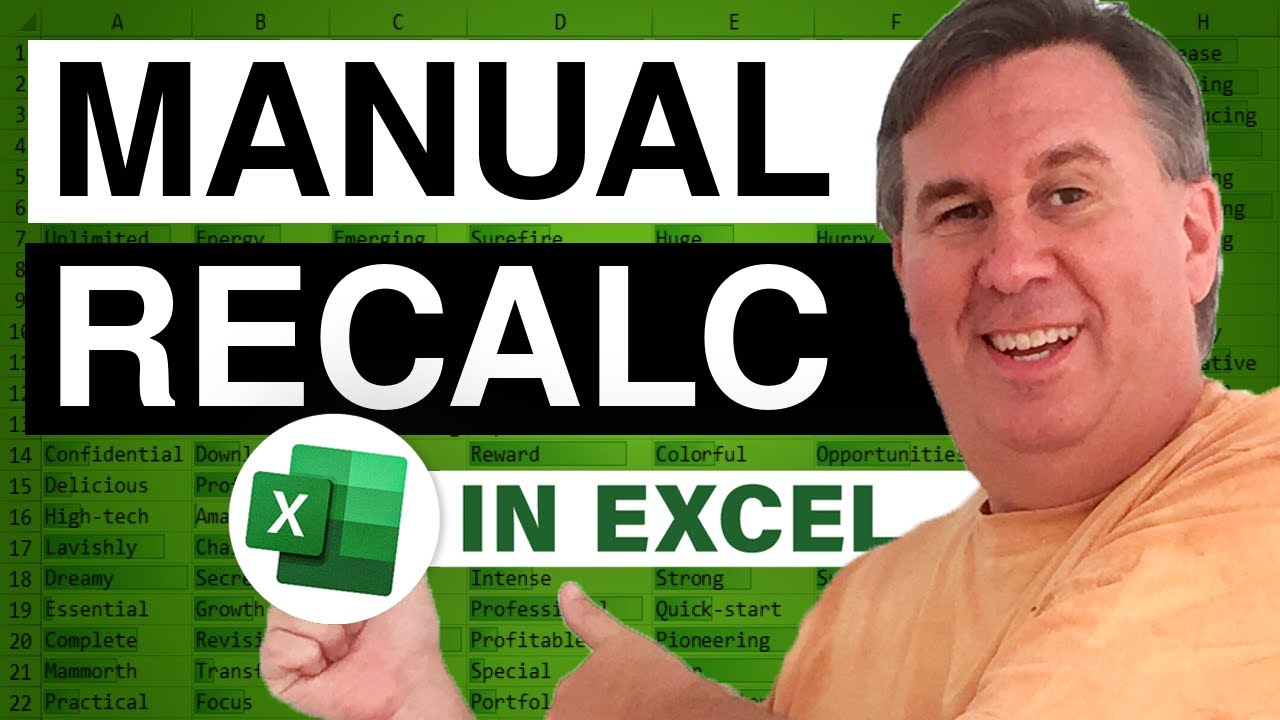
Do you have a spreadsheet where the calculation time is so long that you routinely use Manual Calculation mode? If so, John sends in a great tip for how to calculate only cells in a selected range. Episode 557 shows you how.
This blog is the video podcast companion to the book, Learn Excel from MrExcel. Download a new two minute video every workday to learn one of the 277 tips from the book!

Rivky writes in to ask how to do multiple consolidation ranges in Excel 2007 pivot tables. This feature has been on the pivot table wizard for the last 10 years, but it is not at all obvious in Excel 2007. In Episode 556, you will learn how to find this and all of the other commands hidden in Excel 2007.
This blog is the video netcast companion to the new book, Excel 2007 Miracles Made Easy. Download a new two minute video every workday to learn one of the tips from the book!

Need to convert a report or a chart to display in thousands or millions? Episode 555 shows two different methods to achieve this result.
This blog is the video podcast companion to the book, Learn Excel from MrExcel. Download a new two minute video every workday to learn one of the 277 tips from the book!