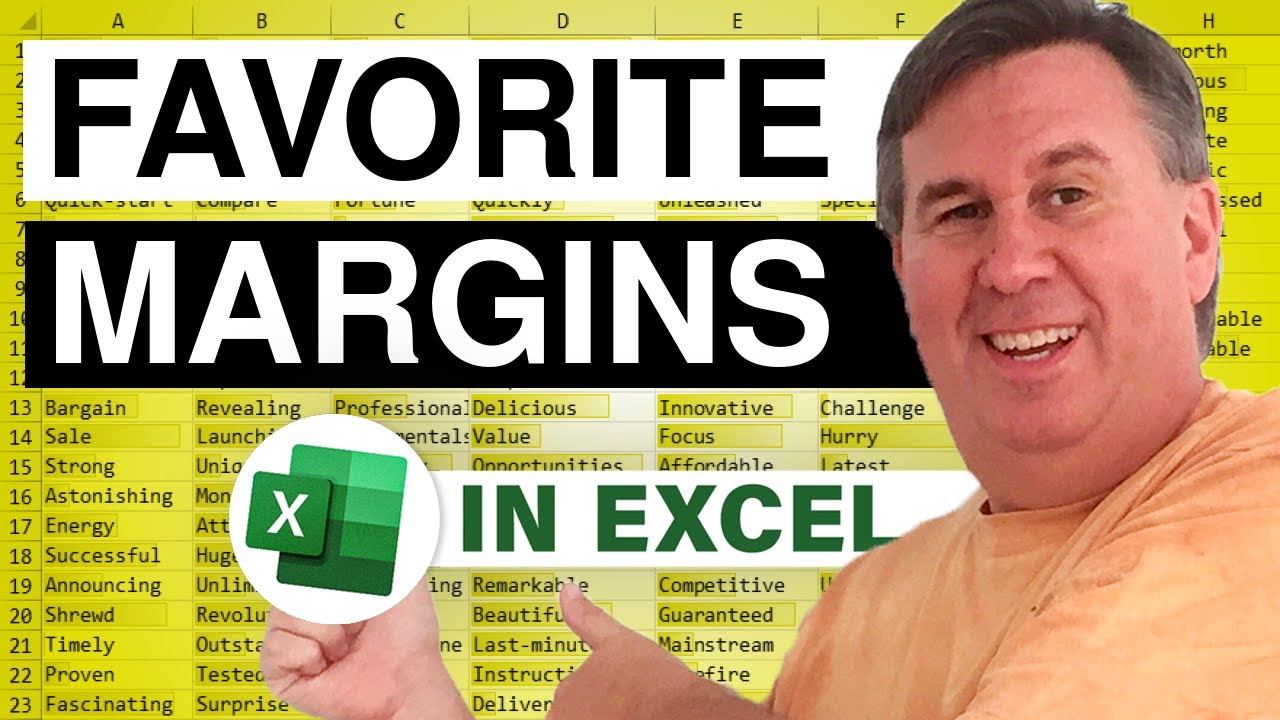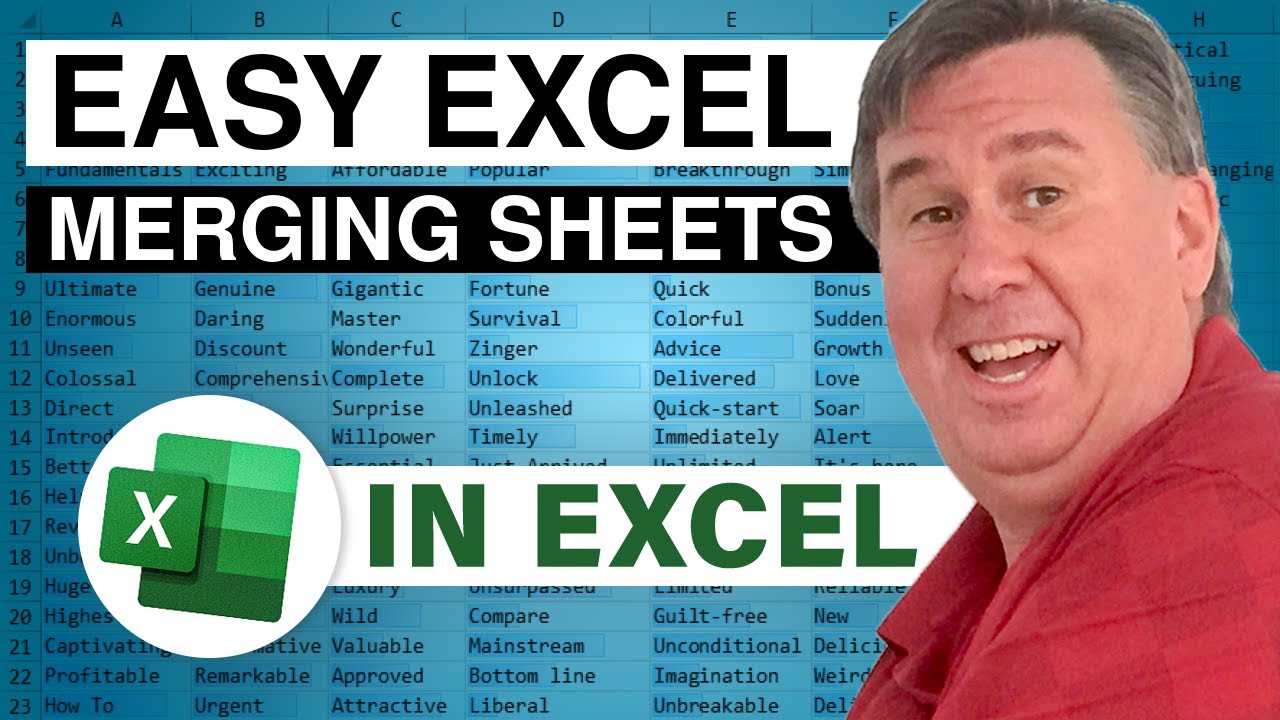-
If you would like to post, please check out the MrExcel Message Board FAQ and register here. If you forgot your password, you can reset your password.
You are using an out of date browser. It may not display this or other websites correctly.
You should upgrade or use an alternative browser.
You should upgrade or use an alternative browser.
MrExcel Excel Videos
Learn Excel from MrExcel - Excel tips and tricks from Bill Jelen.
Filters
Show only:
Loading…
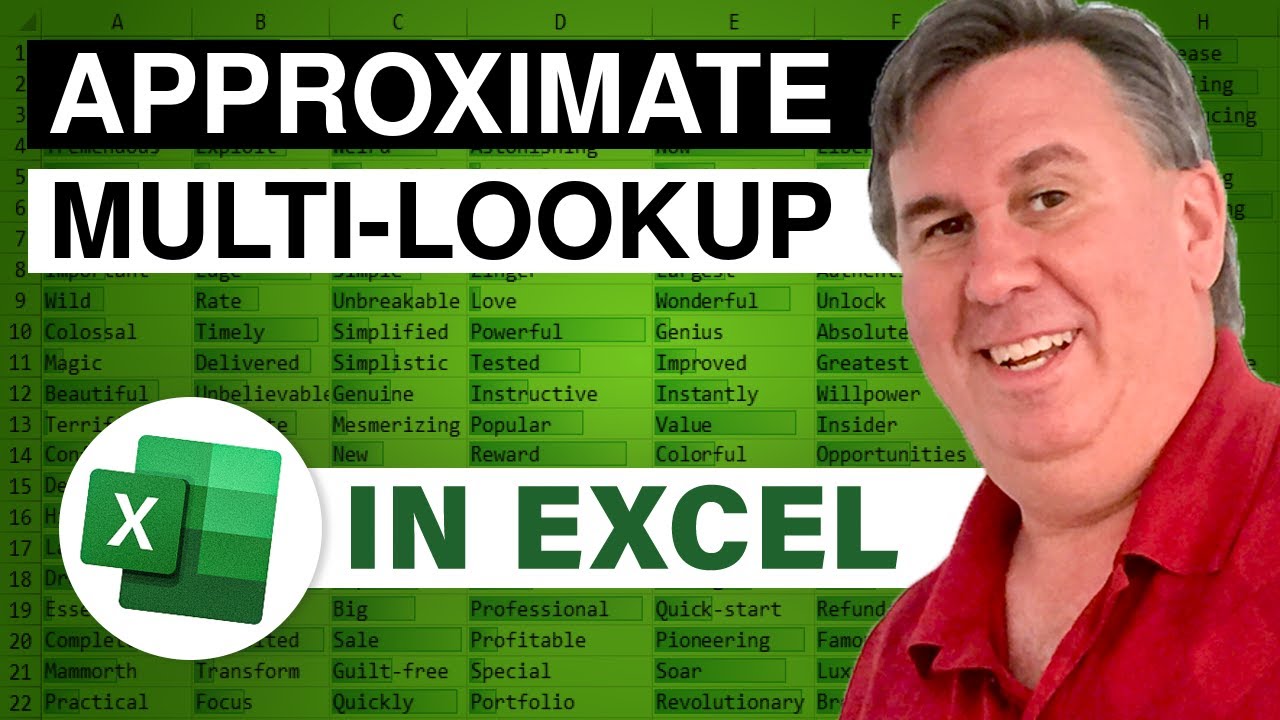
In today's Dueling Excel Podcast [Episode #1283] Mike "ExcelIsFun" Girvin and Bill "MrExcel" Jelen look at a data set and then attempt to find all of the records that contain the word "Car". Using Excel VBA [Macro] and Formula methods, Mike and Bill produce the desired results - see how they do it in Episode #1283!