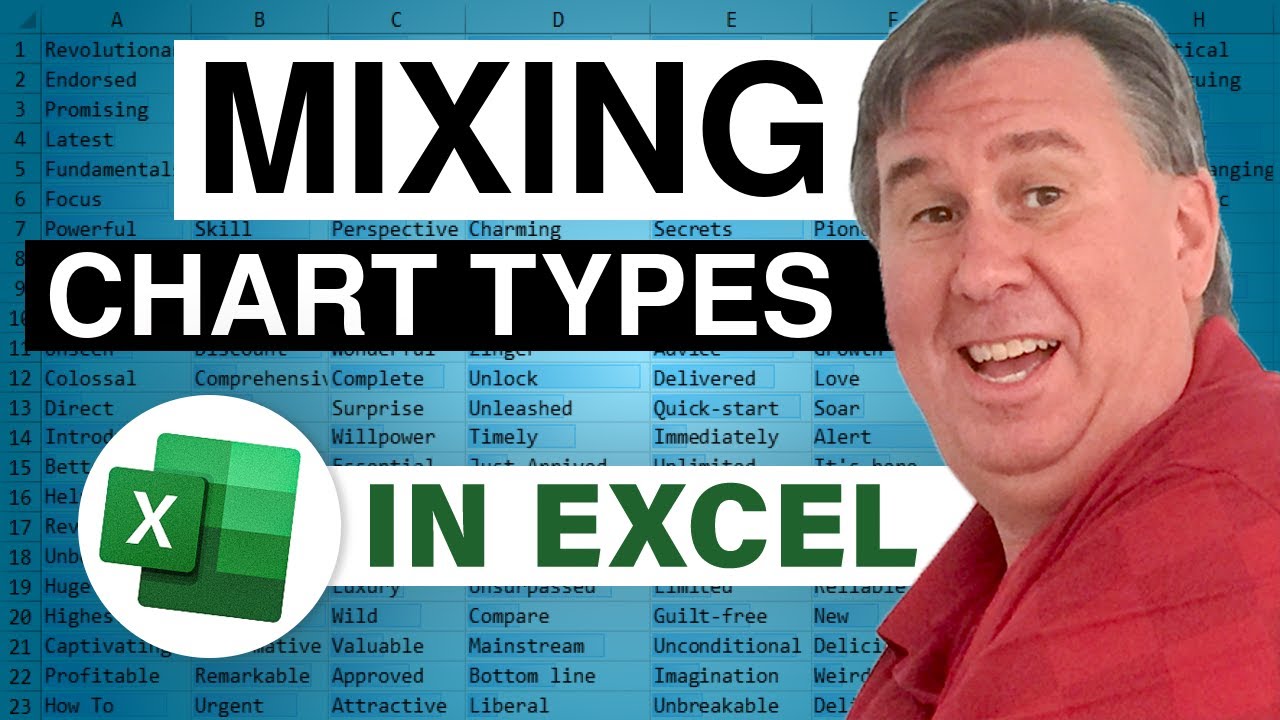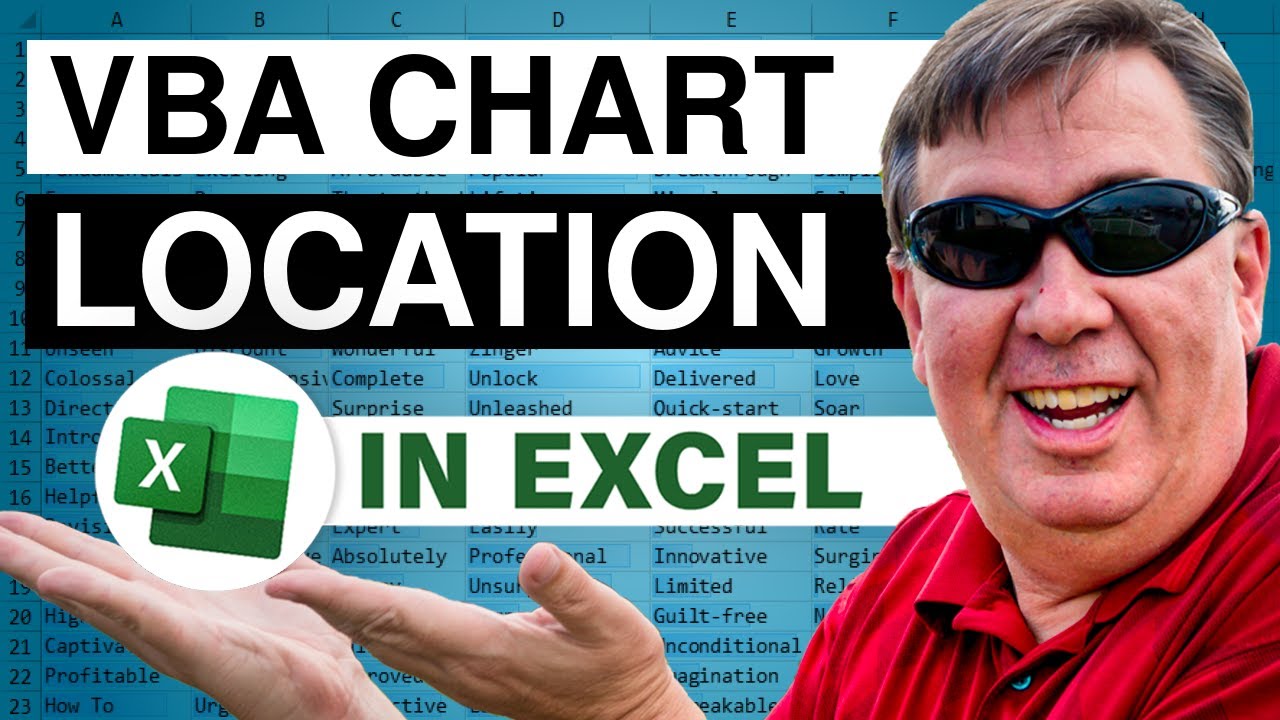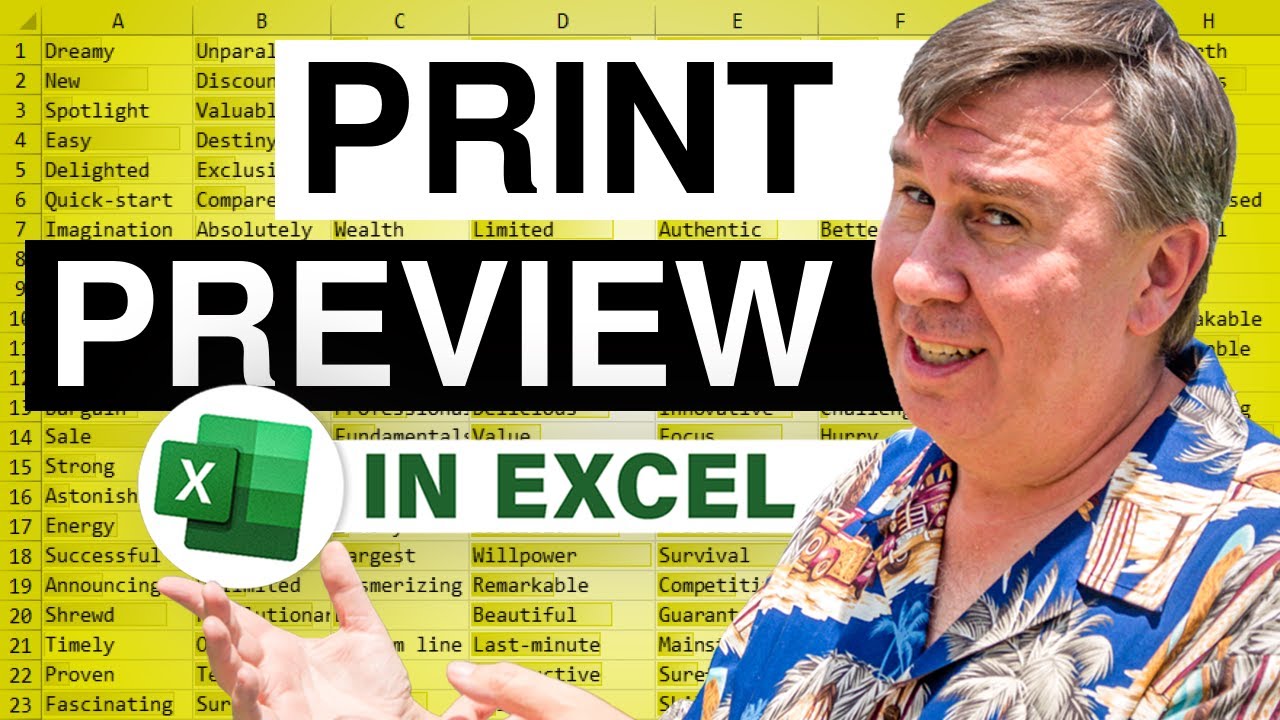-
If you would like to post, please check out the MrExcel Message Board FAQ and register here. If you forgot your password, you can reset your password.
You are using an out of date browser. It may not display this or other websites correctly.
You should upgrade or use an alternative browser.
You should upgrade or use an alternative browser.
MrExcel Excel Videos
Learn Excel from MrExcel - Excel tips and tricks from Bill Jelen.
Filters
Show only:
Loading…
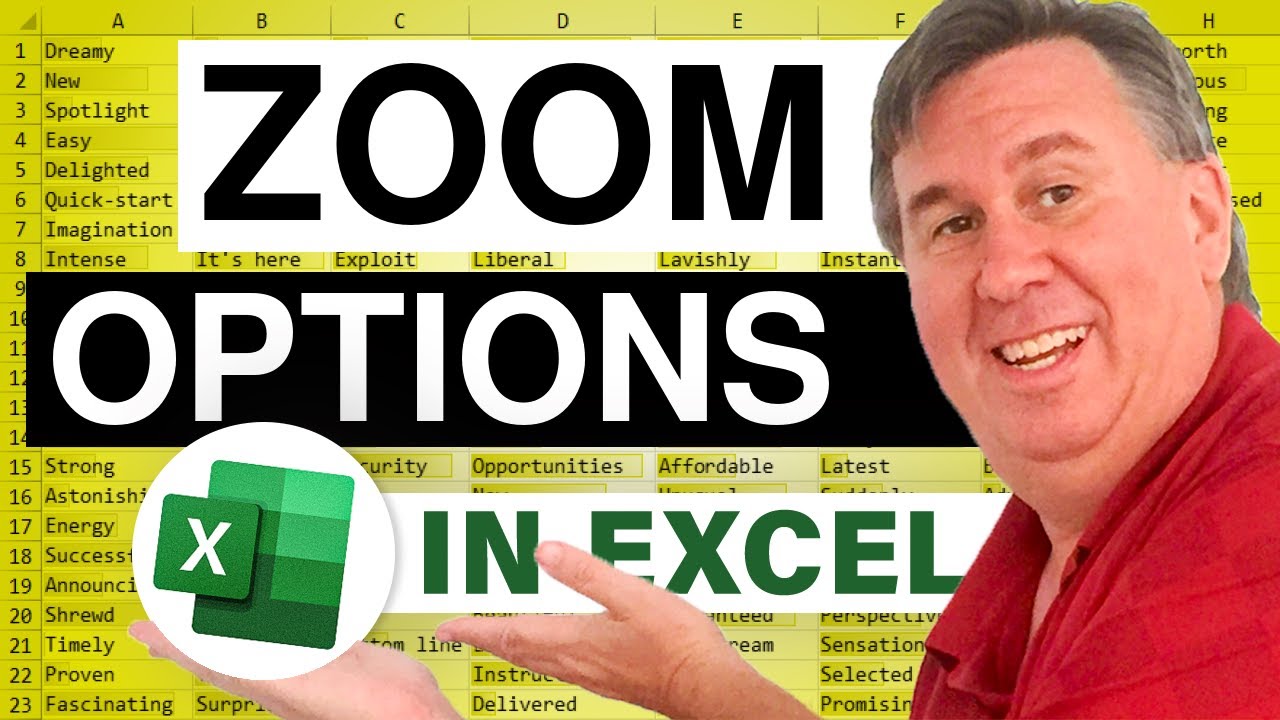
Excel 2010 offers a variety of ways to zoom waaaaay in or waaay out. Today, in Episode #1295, Bill uses the MrExcel Podcast to take a look at zooming in Excel 2010. Zoom in +10% increments, -10% increments, use the Control Key and the Mouse Wheel, use the Zoom Dialog to set a precise zoom percentage... Episode #1295 shows you how.