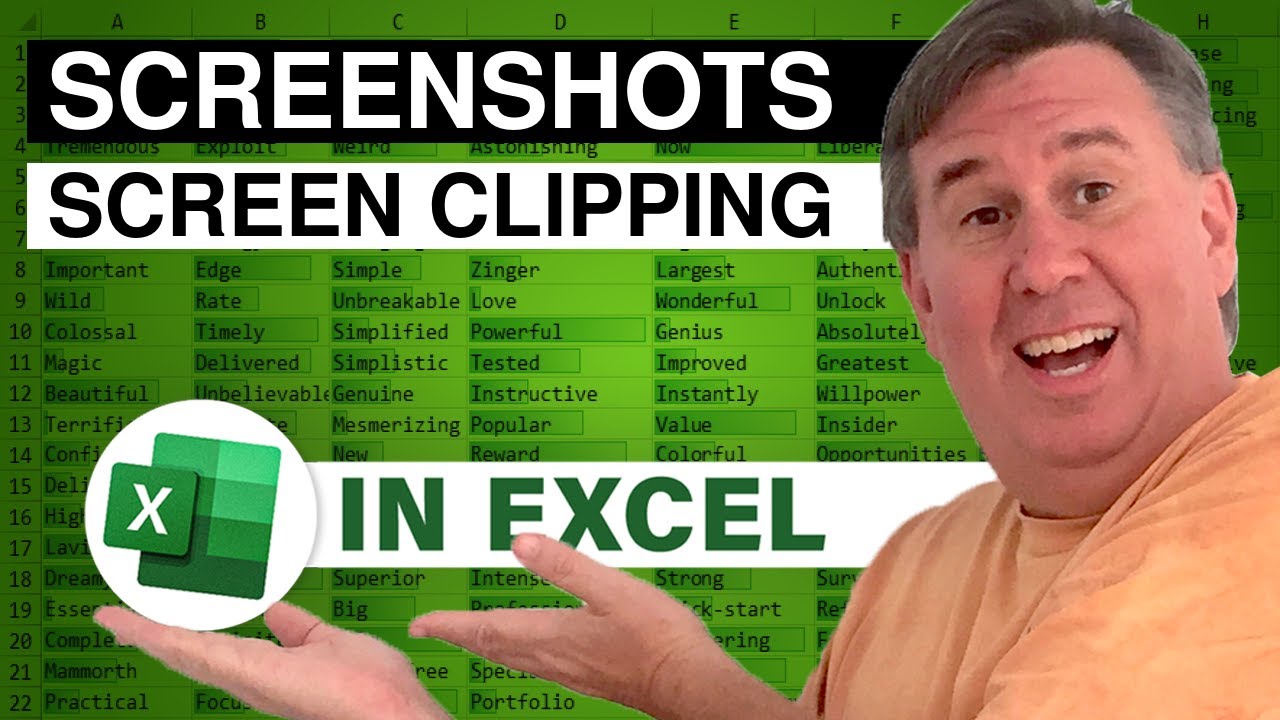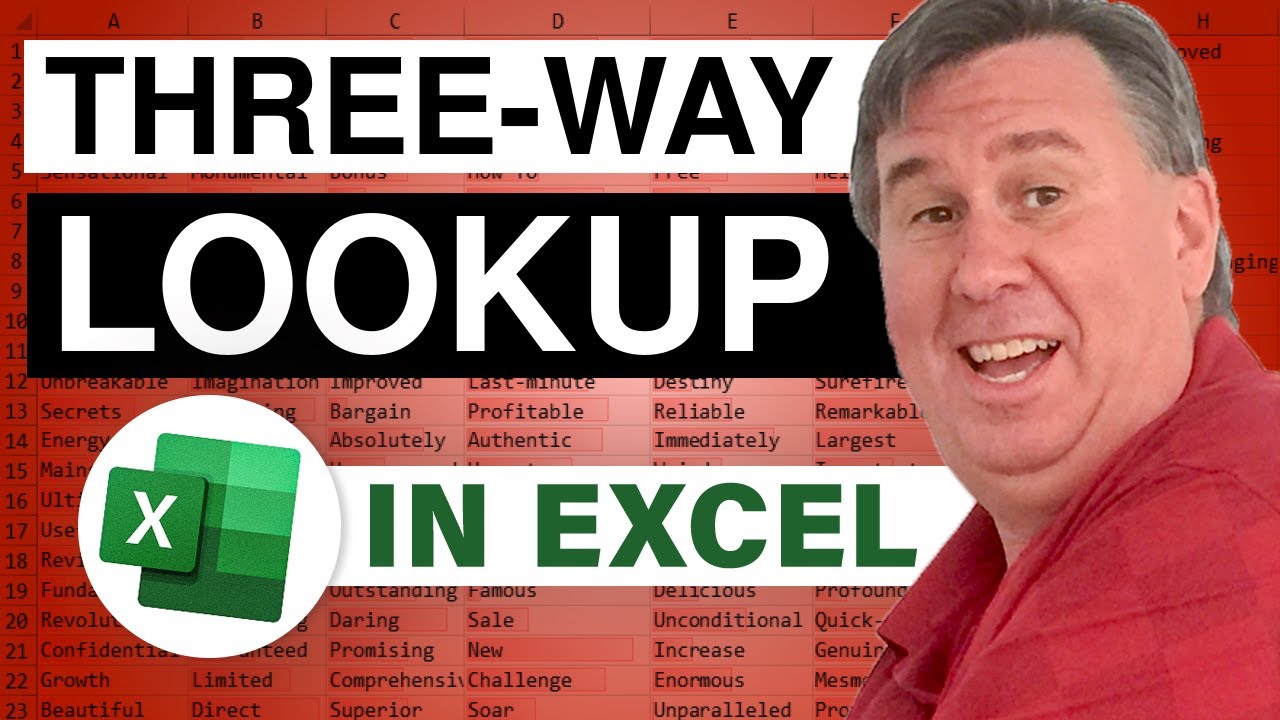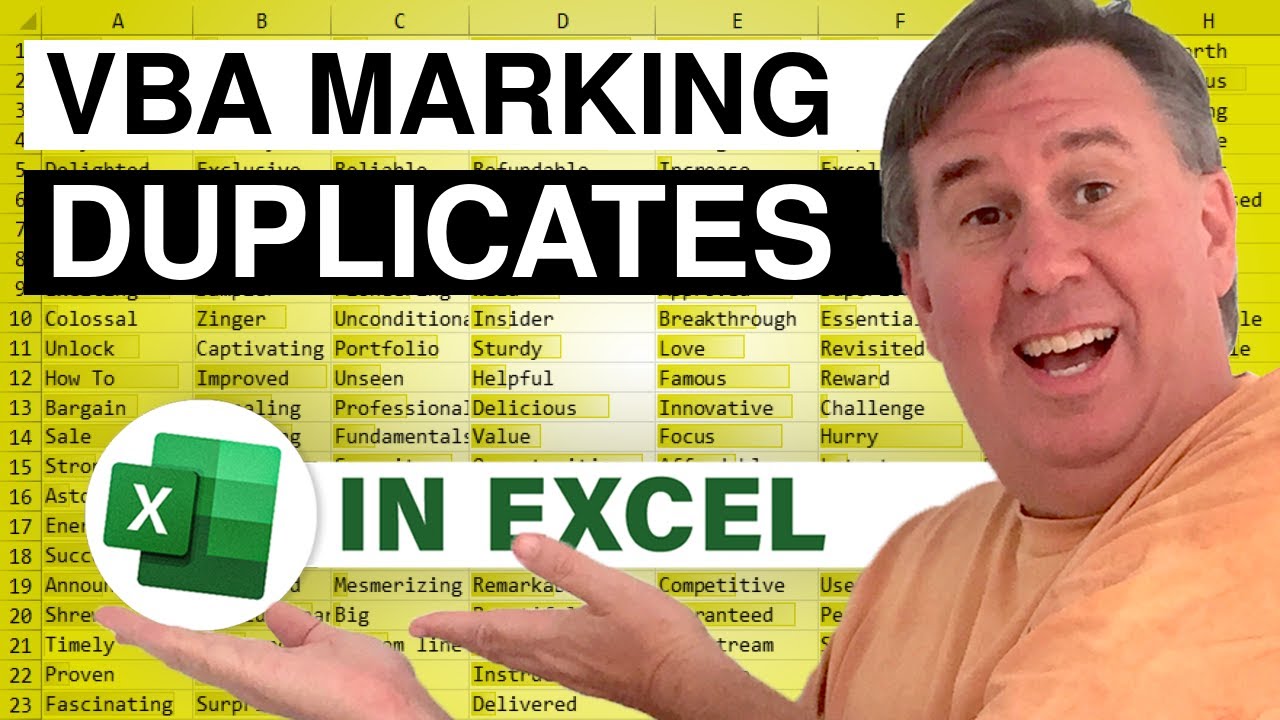-
If you would like to post, please check out the MrExcel Message Board FAQ and register here. If you forgot your password, you can reset your password.
You are using an out of date browser. It may not display this or other websites correctly.
You should upgrade or use an alternative browser.
You should upgrade or use an alternative browser.
MrExcel Excel Videos
Learn Excel from MrExcel - Excel tips and tricks from Bill Jelen.
Filters
Show only:
Loading…

Kristine asks if a pivot table can be created by combining data from many worksheets? The answer is yes, you can; but the data has to be structured in a particular format for this to work. Bill shows us how to do that today in Episode #1331
Note: for a different method using VBA, see: Creating a pivot table with multiple sheets