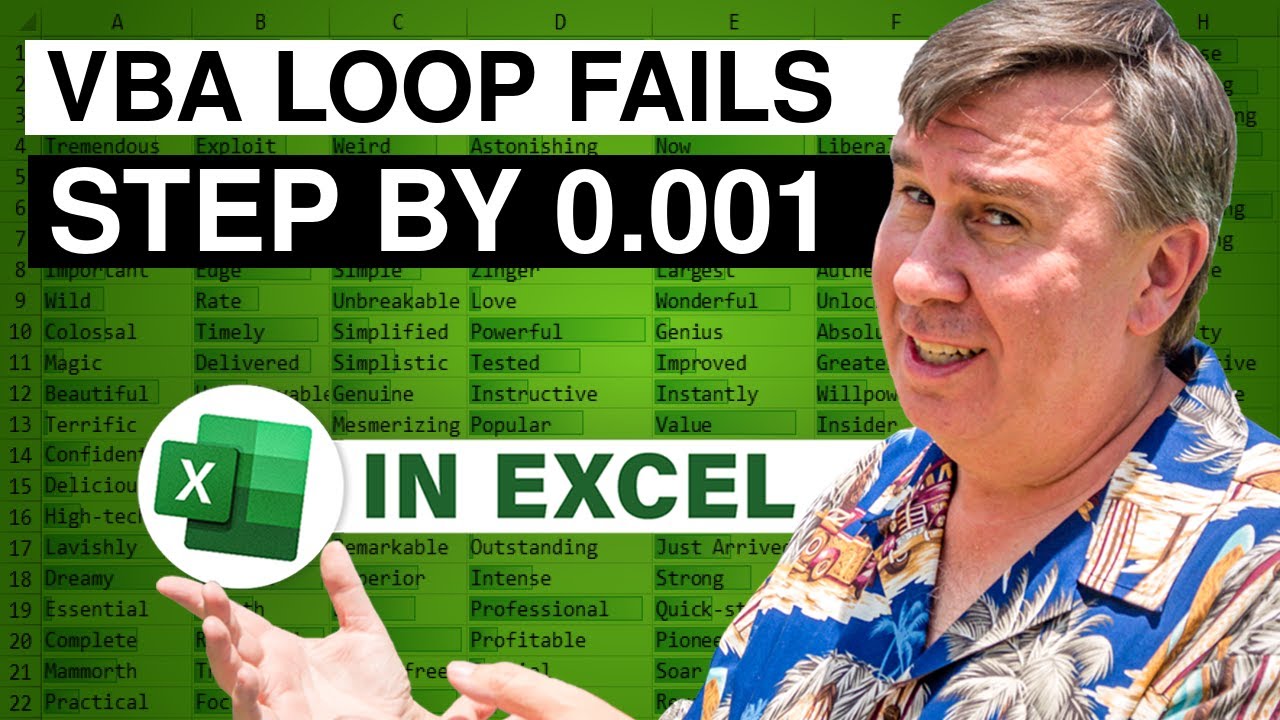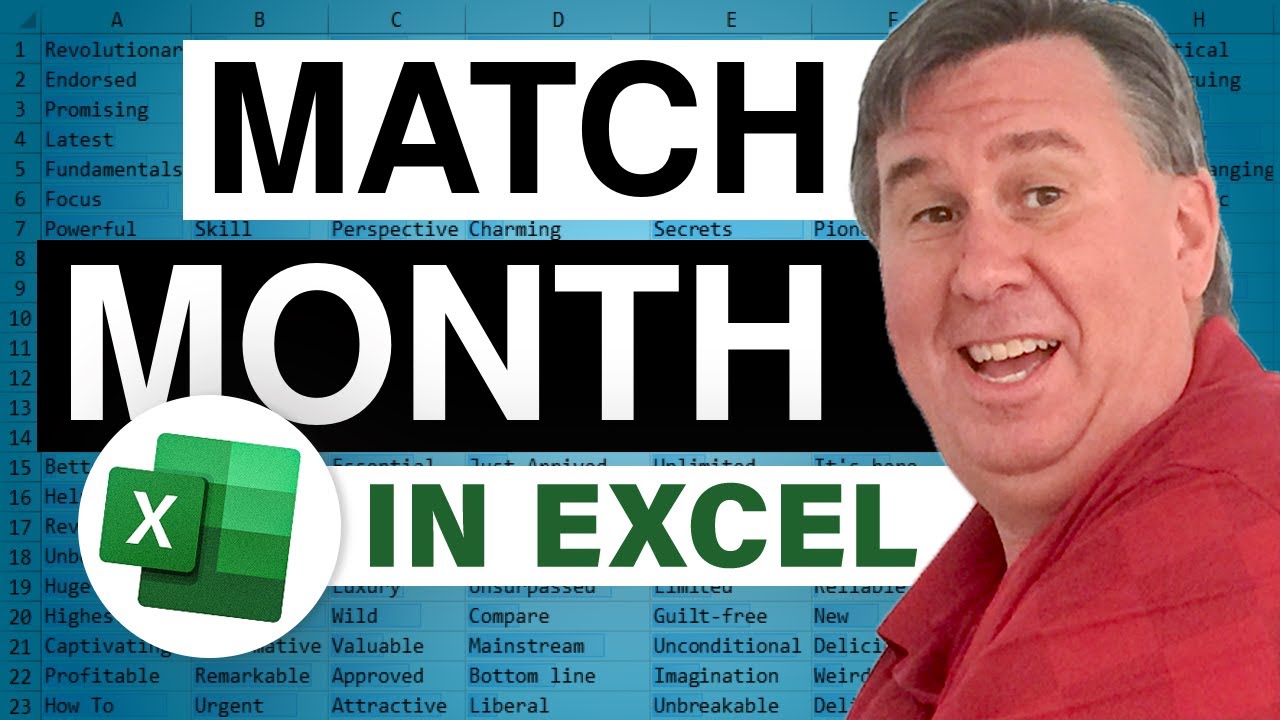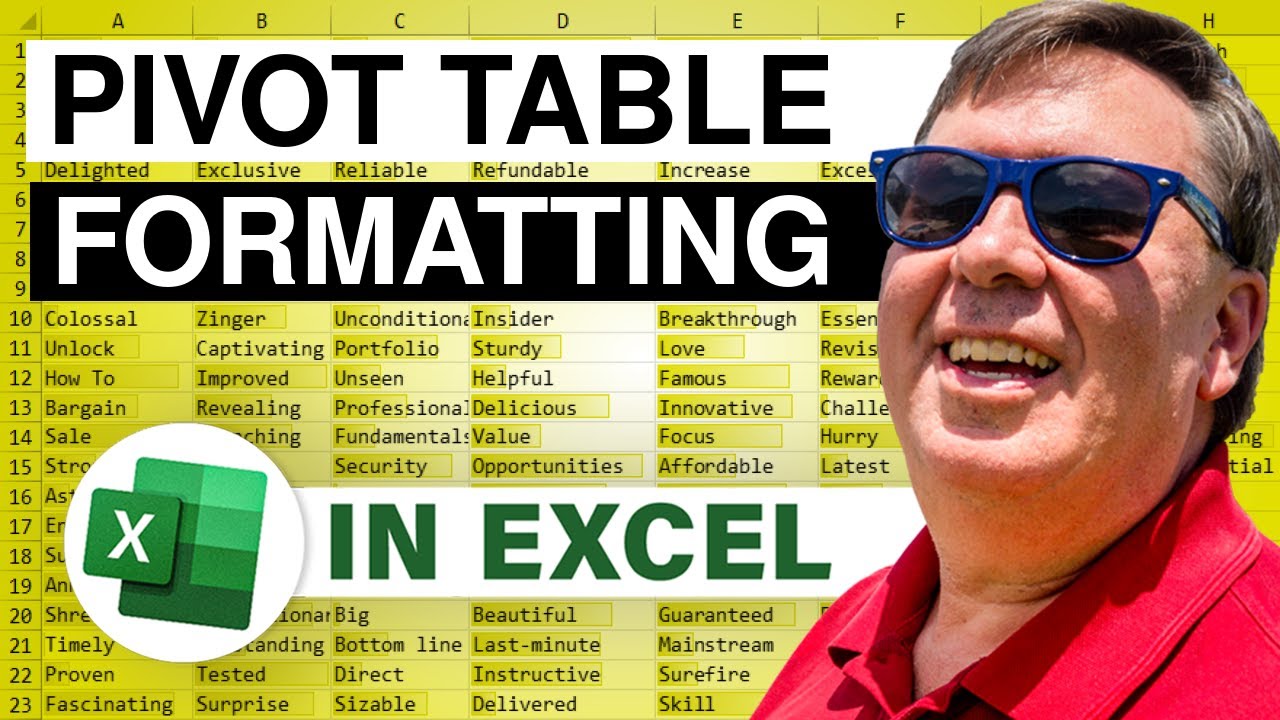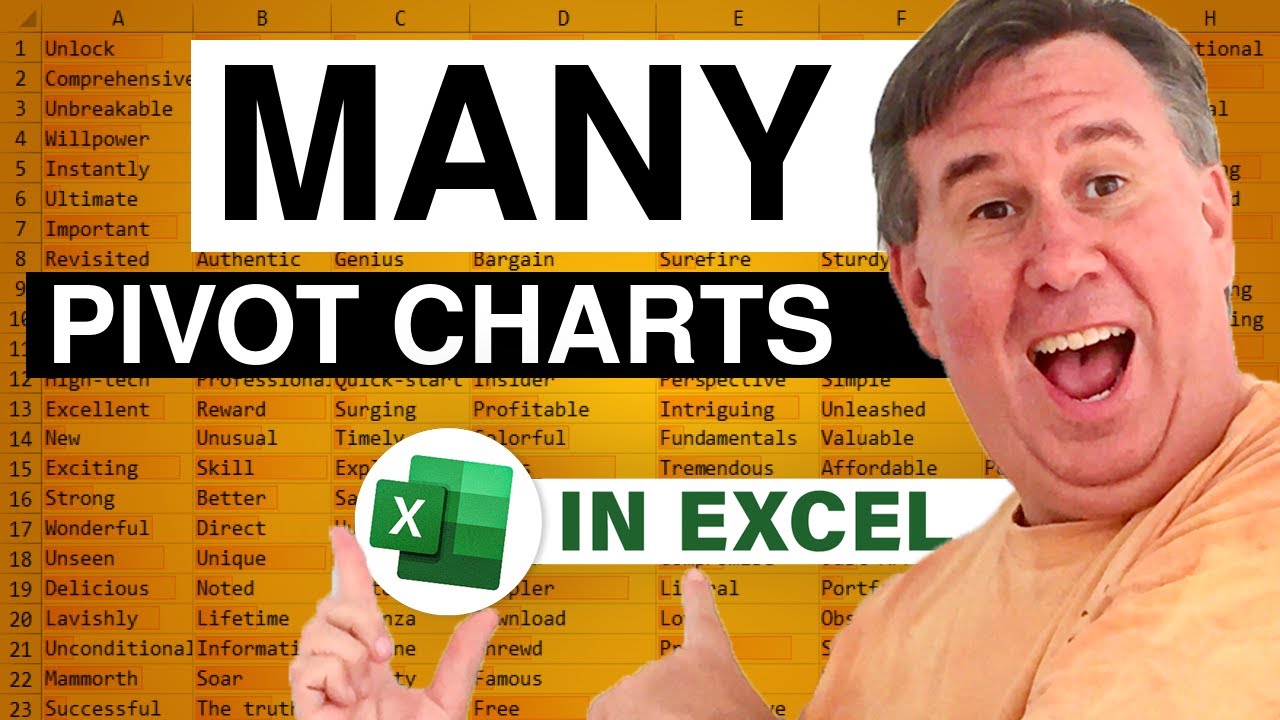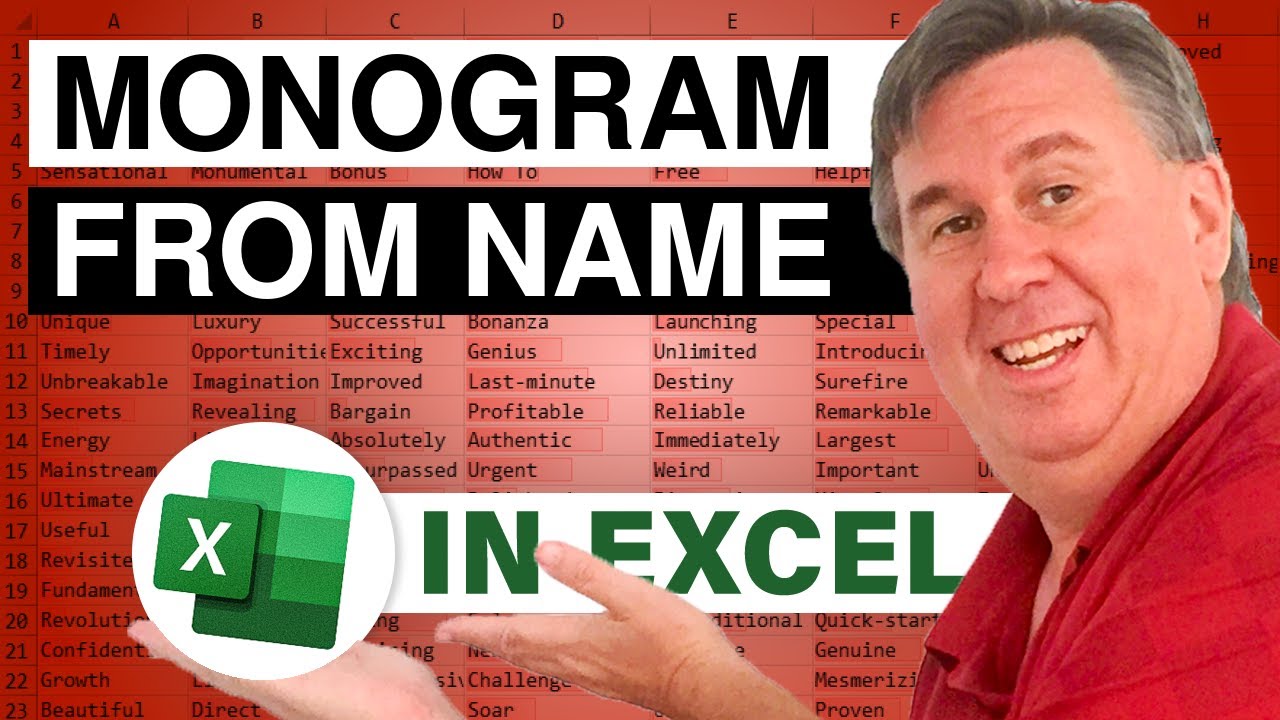-
If you would like to post, please check out the MrExcel Message Board FAQ and register here. If you forgot your password, you can reset your password.
You are using an out of date browser. It may not display this or other websites correctly.
You should upgrade or use an alternative browser.
You should upgrade or use an alternative browser.
MrExcel Excel Videos
Learn Excel from MrExcel - Excel tips and tricks from Bill Jelen.
Filters
Show only:
Loading…
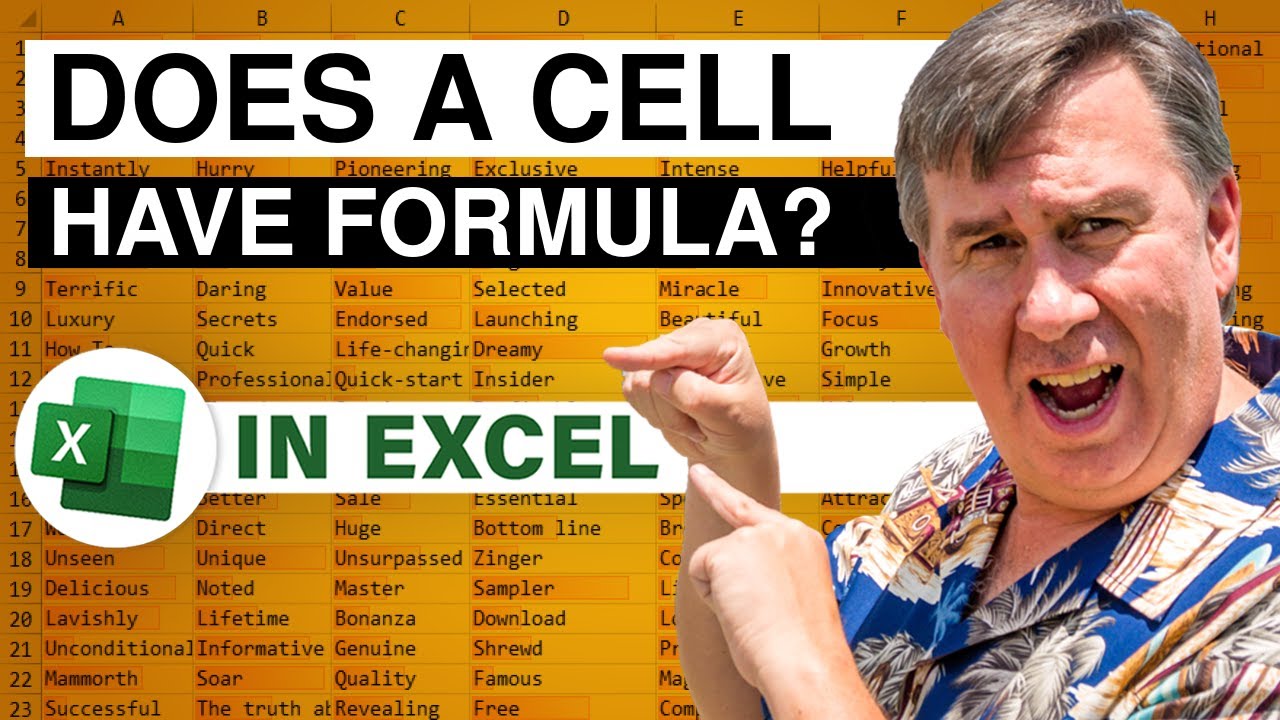
Ricardo has a Spreadsheet where active projects include live Formulas. Once a project is complete, he converts the Formulas to Values. He wants a way to mark all of the Cells which are still live Formulas by changing the color of the Cell's Data. Today, in Episode #1351, Bill shows us how to use a UDF [User Defined Function] to accomplish the task - using one (1) line of VBA [Visual Basic for Applications] to keep the process dynamic and reflect future changes in the Data Set.
...This blog is the video podcast companion to the book, Learn Excel 97-2007 from MrExcel. Download a new two minute video every workday to learn one of the 377 tips from the book!
For all of your Microsoft Excel needs visit MrExcel.com -- Your One Stop for...

The Question: James asks how to add a decimal before all of the numbers in a range; i.e. how to convert 42 to 0.42
Today, in Episode #1348, Bill shows us how to get the proper value.
...This blog is the video podcast companion to the book, Learn Excel 97-2007 from MrExcel. Download a new two minute video every workday to learn one of the 377 tips from the book!
For all of your Microsoft Excel needs visit MrExcel.com -- Your One Stop for Excel Tips and Solutions.