-
If you would like to post, please check out the MrExcel Message Board FAQ and register here. If you forgot your password, you can reset your password.
You are using an out of date browser. It may not display this or other websites correctly.
You should upgrade or use an alternative browser.
You should upgrade or use an alternative browser.
MrExcel Excel Videos
Learn Excel from MrExcel - Excel tips and tricks from Bill Jelen.
Filters
Show only:
Loading…
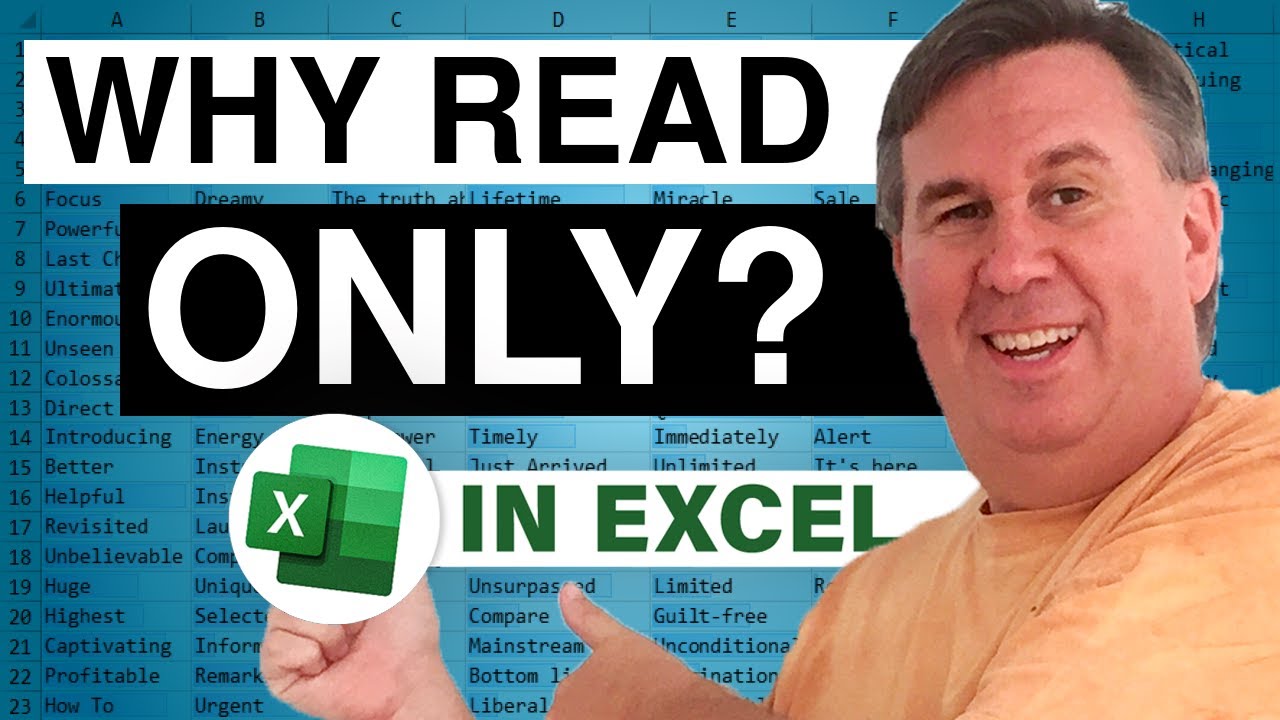
Tyler has an Excel Workbook that she needs to share with her coworkers, but she doesn't want anyone to make any changes to the Workbook. What does Microsoft Excel 2010 offer to keep your Workbook intact and unchanged? Watch Episode #1605 to learn about Saving your Workbook as 'Read Only' using the File 'Properties' Dialog of Windows Explorer and why saving via 'Mark as Final' in Excel 2010 still leaves your work vulnerable.
Many 'Beginner Oriented' Excel How-To books say they can bring you from zero to familiar with the important features of Microsoft Excel -- 'Don't Fear The Spreadsheet' actually will. Why are we so confident? Because the questions in this book were asked by an absolute Excel Beginner -- Tyler Nash -- with the...
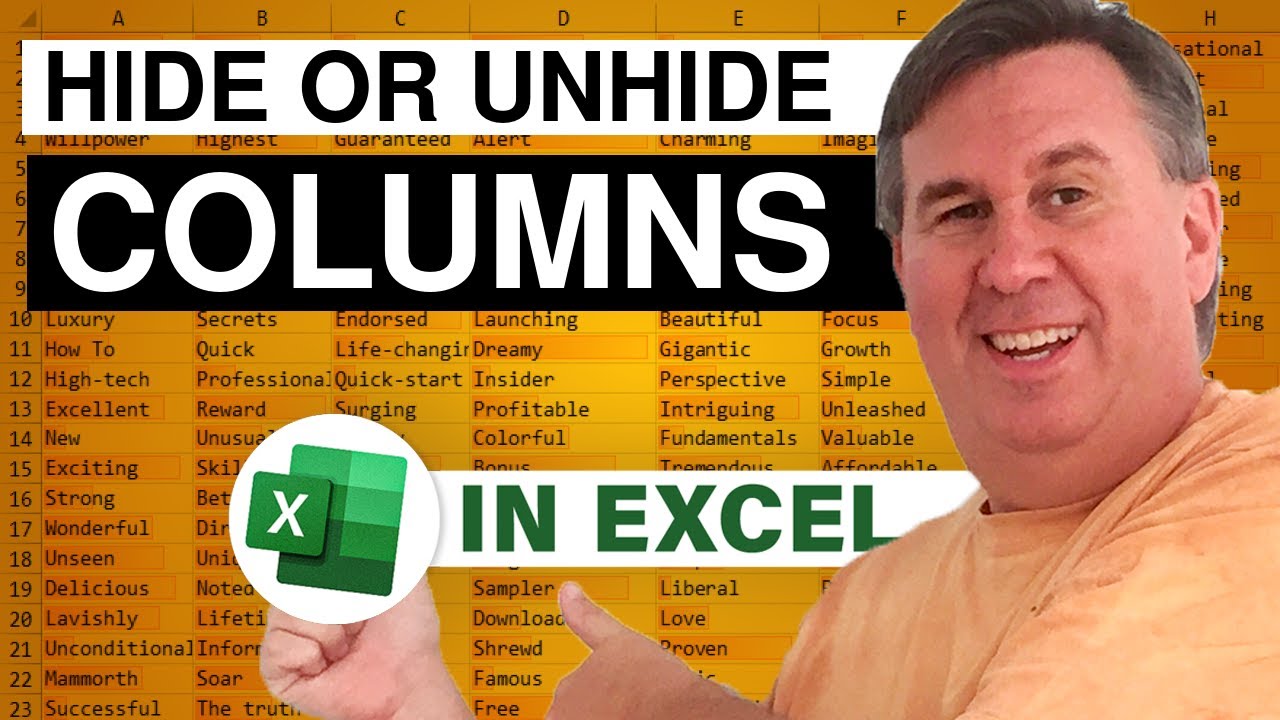
Today, Tyler wants to Hide Columns with the option to Unhide them in the future. There are several ways to do this based on ones' need. Today, in Episode #1603, Bill shows us a few ways to Hide and Unhide Columns as well as a sure method to convey data without risking those Hidden Columns being found by the recipient!
Many 'Beginner Oriented' Excel How-To books say they can bring you from zero to familiar with the important features of Microsoft Excel -- 'Don't Fear The Spreadsheet' actually will. Why are we so confident? Because the questions in this book - Don't Fear the Spreadsheet - were asked by an absolute Excel Beginner -- Tyler Nash -- with the answers provided by three (3) Microsoft MVPs specializing in and dedicated to...
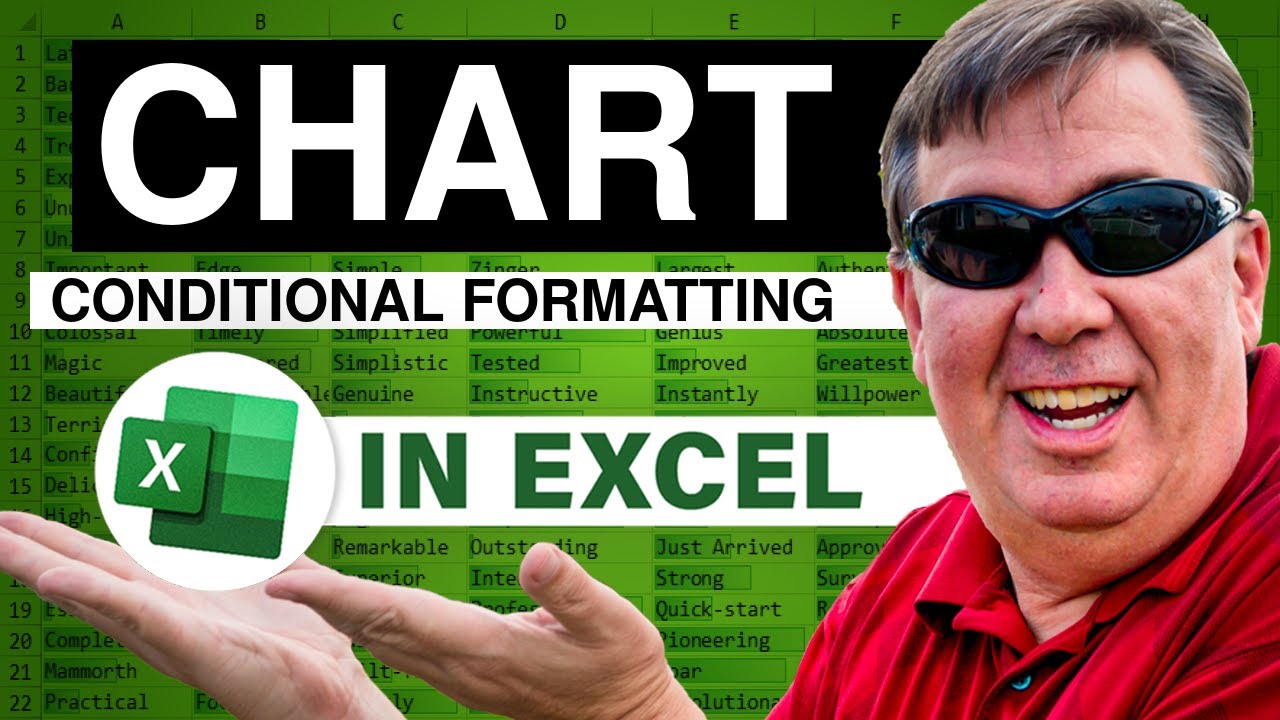
Mike has a Chart and wants to use Conditional Formatting to make the Data Present more clearly. Today, in Episode #1602, Bill "MrExcel" Jelen addresses this Conditional Formatting for Chart Graphic Presentation.
Using Excel 2010, it's possible to create breathtaking charts, graphs, and other data visualizations -- and communicate even the most complex data more effectively than ever before. For more information about Charting in Microsoft Excel, be sure to check out Bill's book, "Charts And Graphs: Microsoft Excel 2010", by Bill Jelen. Charts and Graphs: Microsoft Excel 2010
...This blog is the video podcast companion to the book, Learn Excel 2007 through Excel 2010 from MrExcel. Download a new two minute video every workday to...

How can I click inside of a Cell of a Worksheet that contains a Hyperlink without actually following that Hyperlink? I need to work within these cells... Today, in Episode #1601, Bill explains how to more easily and more manageably work with Hyperlinks in an Excel Workbook.
Many 'Beginner Oriented' Excel How-To books say they can bring you from zero to familiar with the important features of Microsoft Excel -- 'Don't Fear The Spreadsheet' actually will. Why are we so confident? Because the questions in this book were asked by an absolute Excel Beginner -- Tyler Nash -- with the answers provided by three (3) Microsoft MVPs specializing in and dedicated to teaching others Microsoft Excel, from the ground up -- Kevin Jones, Tom Urtis and...
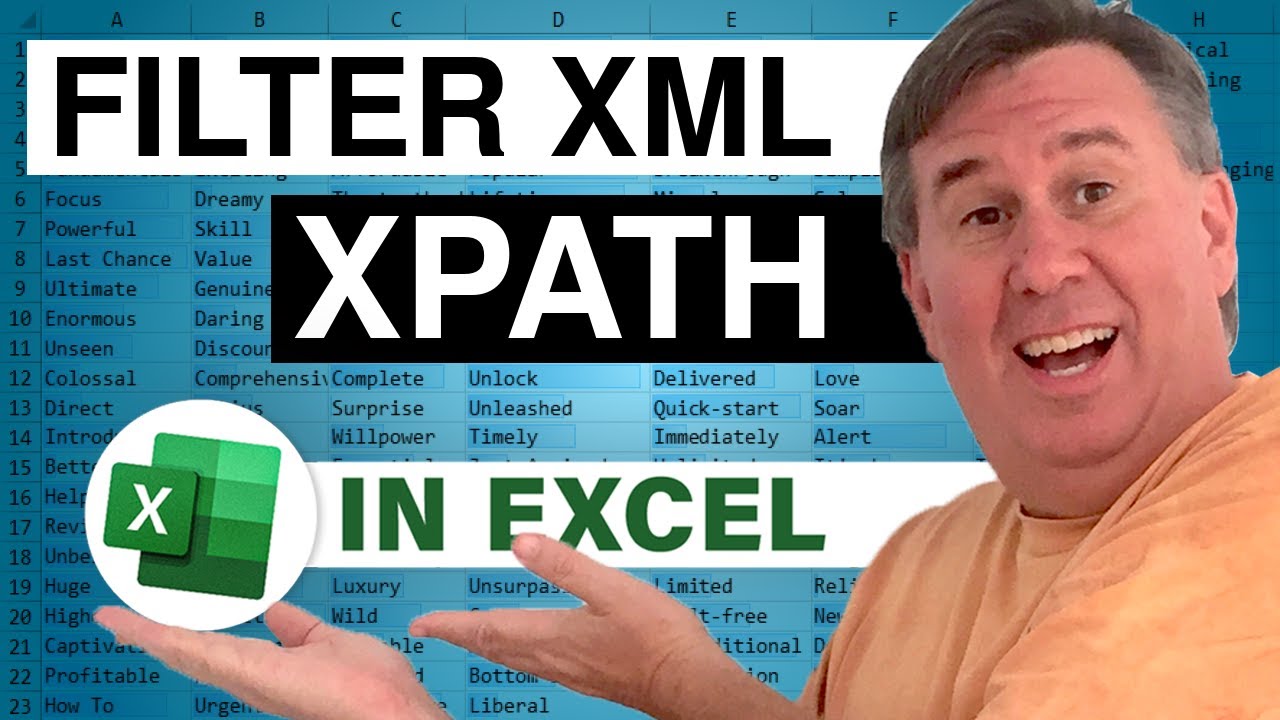
Today Bill takes a closer look at =FilterXML and xPATH, how it works and how to manipulate the retrieved data to reflect the results you are looking for. Using Weather.Yahoo.com, Bill works out a fine example of these functions in use. Follow along with Episode 1600 to see these tools in action and begin to build your ideas!
...This blog is the video podcast companion to the book, Learn Excel 2007 through Excel 2010 from MrExcel. Download a new two minute video every workday to learn one of the 512 Excel Mysteries Solved! and 35% More Tips than the previous edition of Bill's book! Power Excel With MrExcel - 2017 Edition
"The Learn Excel from MrExcel Podcast Series"
Visit us: MrExcel.com for all of your Microsoft Excel Needs!

Ever wonder how you could easily strip 'illegal' characters from a URL? How about return the contents of an entire webpage to a Single Cell in Excel? Are you familiar with 'xPAth'? Today, in Episode #1599, Bill continues his review of Excel 2013 by looking at new ways to find, filter and work with Web-Based Data. Follow along with Bill as his review of Microsoft Excel 2013 continues today!
...This blog is the video podcast companion to the book, Learn Excel 2007 through Excel 2010 from MrExcel. Download a new two minute video every workday to learn one of the 512 Excel Mysteries Solved! and 35% More Tips than the previous edition of Bill's book! Power Excel With MrExcel - 2017 Edition
"The Learn Excel from MrExcel Podcast Series"...

Tony has skills. He has created a great workbook, done his VBA Coding well and has incorporated a Userform into his work to make things simple and smooth... but the Userform won't launch. Clicking the 'Launch' button on the user side produces a 'Compile Error: Expected Function or Variable'. What is causing the error - it's a single, short line of code!? Follow along with Episode #1598 to find out what the issue is and how to correct it quickly.
...This is the video podcast companion to the book, Learn Excel 2007 through Excel 2010 from MrExcel. Download a new two minute video every workday to learn one of the 512 Excel Mysteries Solved! and 35% More Tips than the previous edition of Bill's book!
Power Excel With MrExcel - 2017...







