-
If you would like to post, please check out the MrExcel Message Board FAQ and register here. If you forgot your password, you can reset your password.
You are using an out of date browser. It may not display this or other websites correctly.
You should upgrade or use an alternative browser.
You should upgrade or use an alternative browser.
MrExcel Excel Videos
Learn Excel from MrExcel - Excel tips and tricks from Bill Jelen.
Filters
Show only:
Loading…
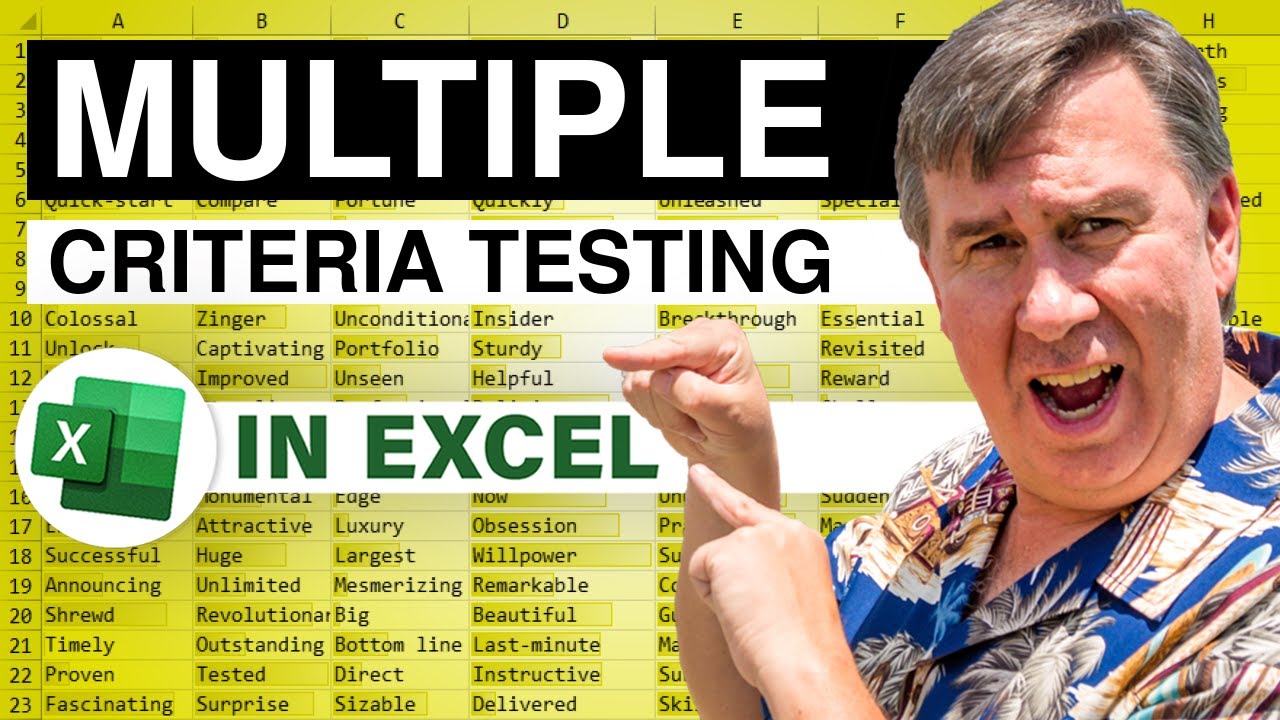
Bill 'MrExcel' Jelen: [Almost] Live From New York City to judge the ModelOff Worldwide Excel Championship! With 16 Excel Rock Stars, from around the Globe, in NYC - and Bill having access to them all - why not do some Podcasting OnSite!
Today, Multiple Criteria Testing the easy way from JP Maltais! Find the Records that meet the given criteria; in Episode #1614 JP Maltais shows us how its done.
ModelOff is a worldwide competition to find the best Excel modellers with a $25,000 cash prize. For information on next year's competition, visit http://www.modeloff.com/modeloff-2013/
...This blog is the video podcast companion to the book, Learn Excel 2007 through Excel 2010 from MrExcel. Download a new two minute video every workday...
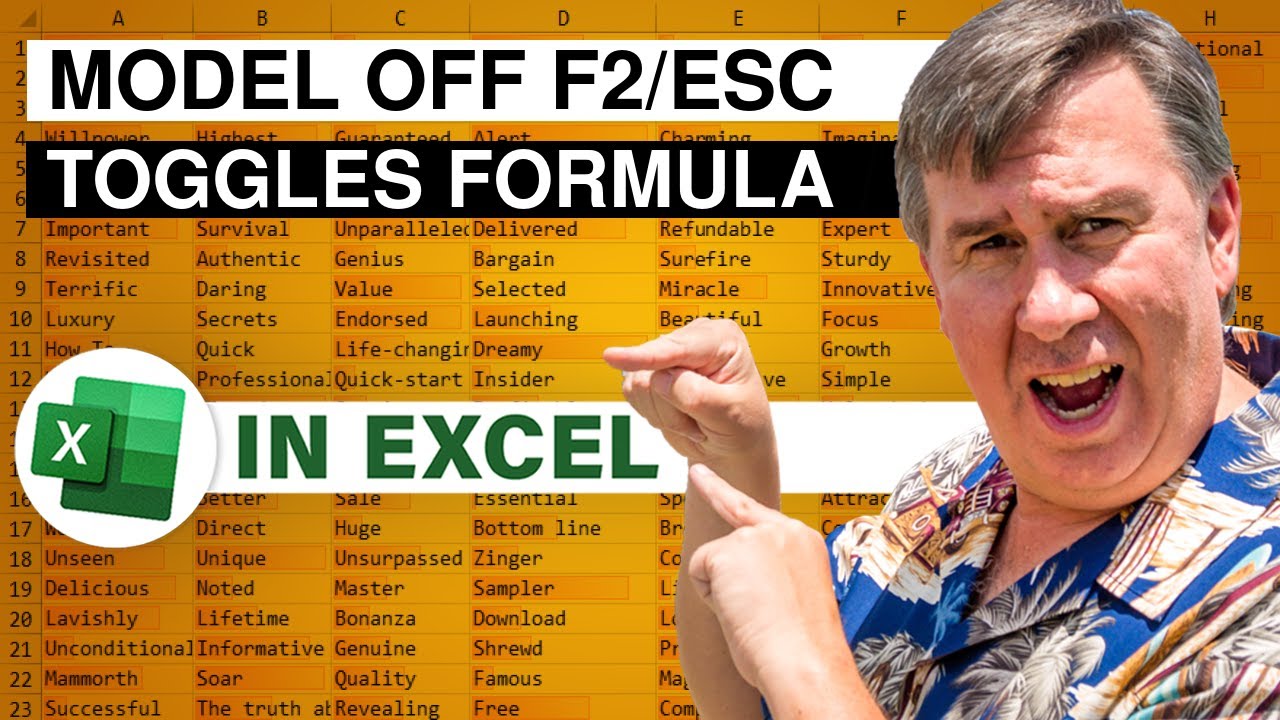
As Bill started recording the ModelOff Finalists for this week's podcast series, he'd noticed something rather unusual: one Finalist would constantly hit F2 and Escape in order to Toggle the Formula and Value in the Cell...
Why? Because it takes too long to move your line of sight up to the Formula Bar and back. When Bill asked about this, it lead to a new discussion about the danger of the F1 key and how to resolve that issue. Follow along with Bill in Episode #1613 to gain a better understanding, as an Excel User, of the dangers involving the F1 Key, Scroll Lock, Cap Lock and More.
ModelOff is a worldwide competition to find the best Excel modellers with a $25,000 cash prize. For information on next year's competition, visit...

This week, Bill is in New York City to judge the ModelOff Worldwide Excel Championship! In Today's Episode, Bill shows us trick that he picked up from Lead Judge, Professor Simon Benninga.
Now, in the past, Bill has shown us how to create a 2 Variable Data Table to run scenarios. In today's Episode #1612 we will learn how to model a Penny Pitching competition, a Random Walk, and then a Data Table based on... a blank cell! Bill also looks at the New Paintbrush Icon in Excel 2013 Charts. A very full Episode today! So, get your keyboard, open Excel and Learn Excel from MrExcel and Simon Benninga!
ModelOff is a worldwide competition to find the best Excel modellers with a $25,000 cash prize. For information on next year's competition...
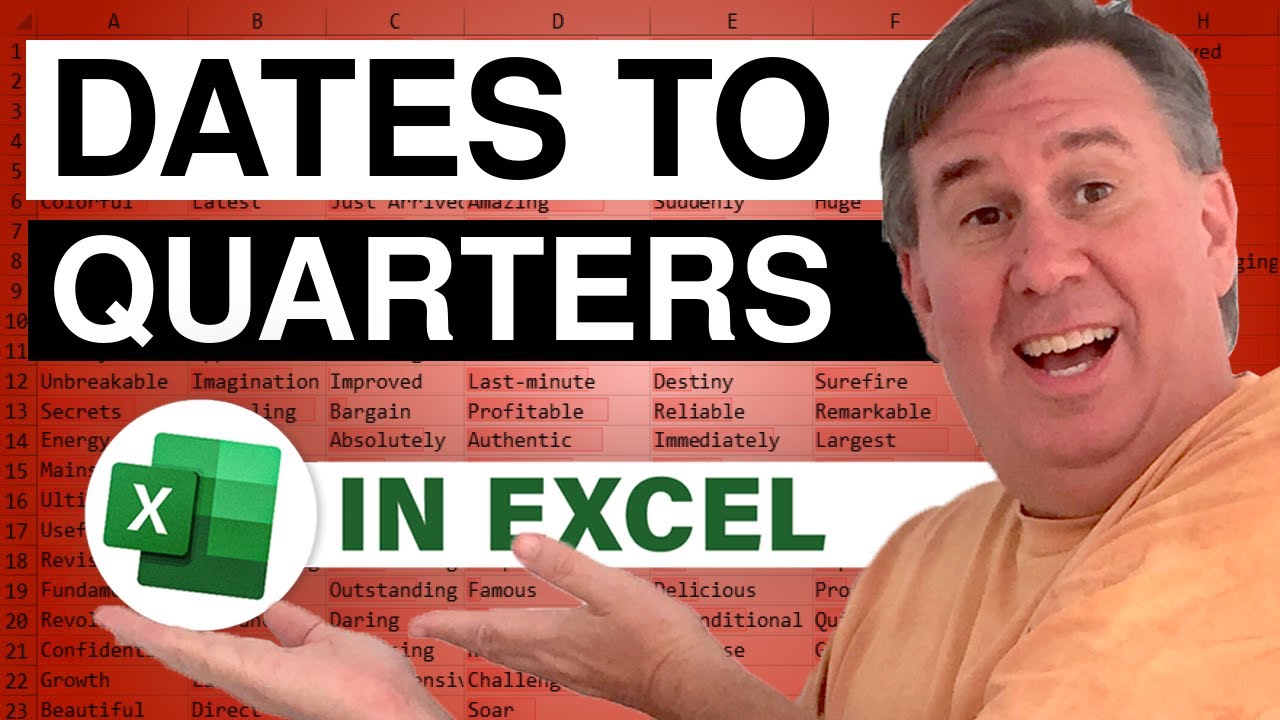
This week, Bill is in New York City to judge the ModelOff Worldwide Excel Championship! Today, Bill looks at "Dates To Quarters" with Devin Rochford.
Working with Years and need to bring those dates to Quarters? Follow along with Episode #1611, Devin Rochford shows us a clear-cut method to work this out painlessly.
ModelOff is a worldwide competition to find the best Excel modellers with a $25,000 cash prize. For information on next year's competition, visit http://www.modeloff.com/modeloff-2013/
...This blog is the video podcast companion to the book, Learn Excel 2007 through Excel 2010 from MrExcel. Download a new two minute video every workday to learn one of the 512 Excel Mysteries Solved! and 35% More Tips than the...
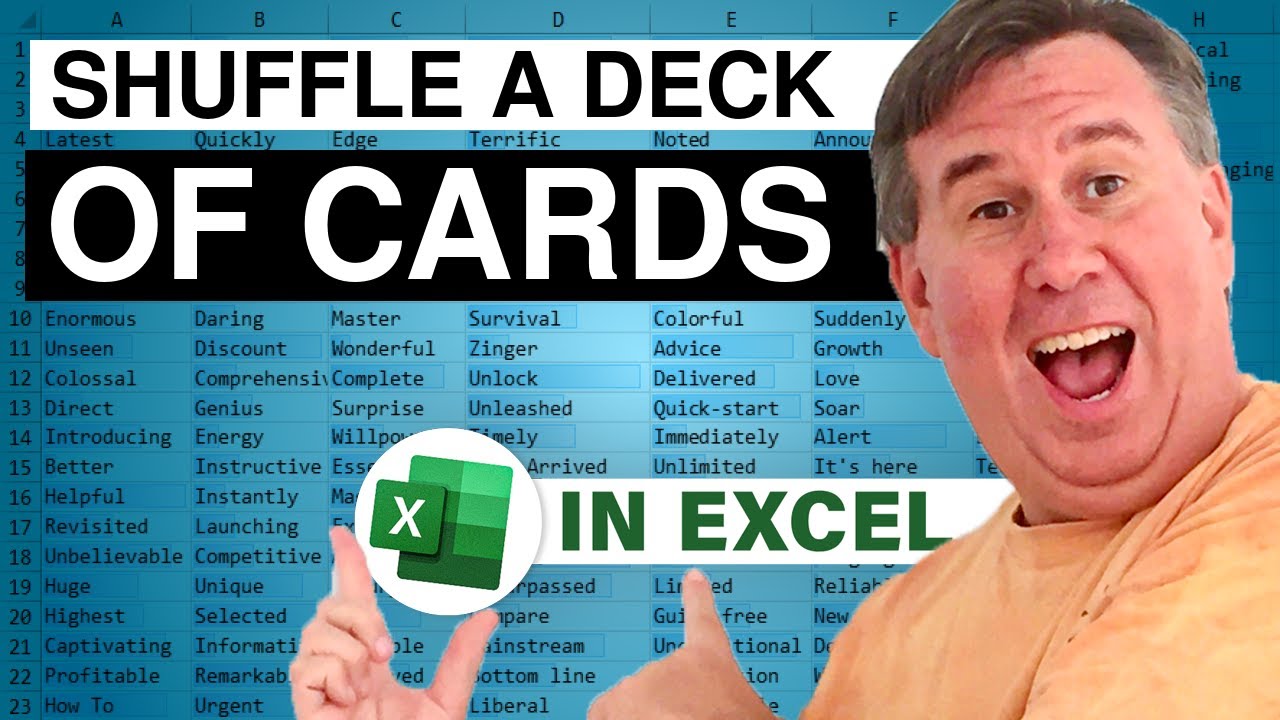
This week, Bill is in New York City to judge the ModelOff Worldwide Excel Championship! Today he investigates: "Does anyone really simulate the shuffling of a deck of cards with Microsoft Excel?"
Yes!
Today, in Episode #1610, Dan Mayoh shows us how to replicate this action - without producing any duplicates.
ModelOff is a worldwide competition to find the best Excel modellers with a $25,000 cash prize. For information on next year's competition, visit http://www.modeloff.com/modeloff-2013/

This week, Bill is in New York City to judge the ModelOff Worldwide Excel Championship! Today, he gets a cool tip from finalist Martijn Reekers on how to quickly 'Copy Row Heights'. Follow along with Episode #1609 to learn how its done!
ModelOff is a worldwide competition to find the best Excel modellers with a $25,000 cash prize. For information on next year's competition, visit http://www.modeloff.com/modeloff-2013/
...This blog is the video podcast companion to the book, Learn Excel 2007 through Excel 2010 from MrExcel. Download a new two minute video every workday to learn one of the 512 Excel Mysteries Solved! and 35% More Tips than the previous edition of Bill's book! Power Excel With MrExcel - 2017 Edition
"The Learn...
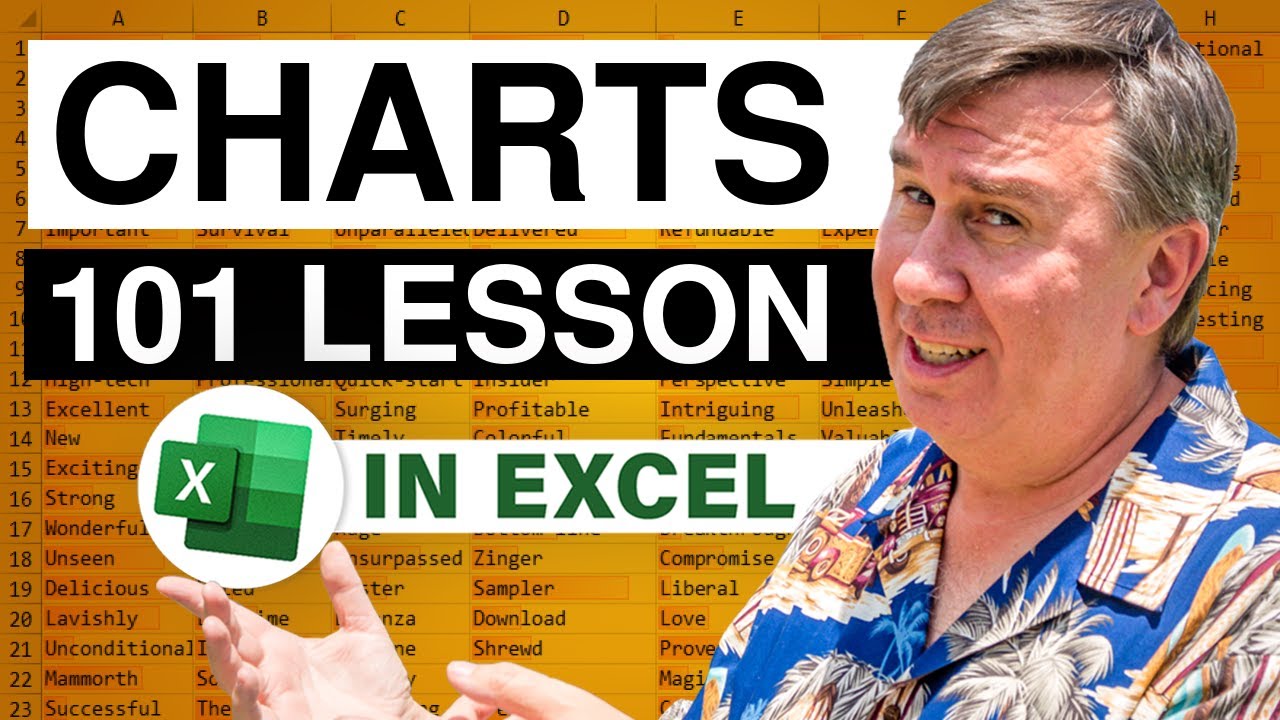
Today, Tyler is preparing for a presentation and rather than presenting her Data as strings of hard to read numbers and text she would like to create a Chart. If you've never created a Chart with Microsoft Excel then today is your lucky day! Today in Episode #1608 Bill shows us how to quickly create a Chart from our Data Set!
Many 'Beginner Oriented' Excel How-To books say they can bring you from zero to familiar with the important features of Microsoft Excel -- 'Don't Fear The Spreadsheet' actually will. Why are we so confident? Because the questions in this book were asked by an absolute Excel Beginner -- Tyler Nash -- with the answers provided by three (3) Microsoft MVPs specializing in and dedicated to teaching others Microsoft...

Part Two of our Validation follow-up [Episodes #1583 and #1606], Bill continues to explain and demonstrate the Validation for selecting client Data including how Duplicate are handled and why they will remain in tact in the Excel Database.
...This blog is the video podcast companion to the book, Learn Excel 2007 through Excel 2010 from MrExcel. Download a new two minute video every workday to learn one of the 512 Excel Mysteries Solved! and 35% More Tips than the previous edition of Bill's book! Power Excel With MrExcel - 2017 Edition
"The Learn Excel from MrExcel Podcast Series"
Visit us: MrExcel.com for all of your Microsoft Excel Needs!






