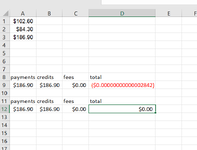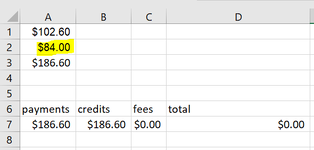This is driving me crazy as I cannot figure out why my formulas that equal 0, are showing as a RED color.
I am adding up two cells. One cell is $102.60 (A1). One cell is $84.30 (A2). The total cell is $102.60+$84.30 = $186.90 (A3) The cell formats are all represented as "currency".
I have another cell A9 that points to cell A3 and another cell B9. The equation is A9 minus B9 plus C9 equals D9. In the B9 cell, I manually type in $186.90. So $186.90 minus $186.90 should equal 0. The 0 should be black color since only negative numbers are shown in parenthesis and colored red. But for some reason, the zero is in parenthesis and colored red. It makes no sense. $186.90 minus $186.90 = 0
But if I expand the cell D9 by expanding decimals, it shows $0.000000000000000002842 which is strange. Why is there a very small decimal number?
Now if I manually type in $186.90 in cell A12, instead of pointing it to cell A3, then the 0 is black in cell D12. What is going on?
Please see attached.
I am adding up two cells. One cell is $102.60 (A1). One cell is $84.30 (A2). The total cell is $102.60+$84.30 = $186.90 (A3) The cell formats are all represented as "currency".
I have another cell A9 that points to cell A3 and another cell B9. The equation is A9 minus B9 plus C9 equals D9. In the B9 cell, I manually type in $186.90. So $186.90 minus $186.90 should equal 0. The 0 should be black color since only negative numbers are shown in parenthesis and colored red. But for some reason, the zero is in parenthesis and colored red. It makes no sense. $186.90 minus $186.90 = 0
But if I expand the cell D9 by expanding decimals, it shows $0.000000000000000002842 which is strange. Why is there a very small decimal number?
Now if I manually type in $186.90 in cell A12, instead of pointing it to cell A3, then the 0 is black in cell D12. What is going on?
Please see attached.