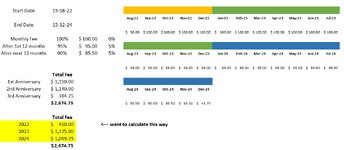Dear All,
Good Day. I am working at the tuition back office, where I maintain a list of all students, registrations, and their fees. We offer a little discount on fees after the completion of every 12 months.
Assume a student began attending classes on August 15, 2022, and continues to do so. After the completion of every 12 months, a discount on the tuition fee will apply for the next 12 months. If a student joins on a certain day in the month, we consider that starting month as a partial month, and we only charge for the number of days of that month. We count 12 months from next month onward unless he joins us on the 1st day of the month. For example, if a student joins on January 10, 2021, then we will count only 21 days, divide the total fee for the month by 21, and start counting 12 months from the February month onwards. If he joins us on January 1, 2021, the counting begins that month. This logic is also the same at the end. The student only has to pay for the number of days he attended in the previous month, not the entire month.
Now I am able to count formulas and calculate Year 1, Year 2, or Year 3, and so on, and see what the total cost is. However, I cannot do the same if I just want to see what he or she paid in 2021. If a student enrolls on July 1, 2021, I will consider the Year 1 total fee until the end of June 2022. However, I am unable to calculate how to detect those dates and calculate the total cost year wise if I want to see what the fee was paid year on year regardless of tuition anniversary and see the breakdown of July 1, 2021, through December 31, 2021, and January 1, 2022, through June 30, 2022. I need your help with this.
I have tried my level best to explain the problem statement. Please see the attached image for better understanding. I apologize for any confusion I have created.
Please guide me.
Good Day. I am working at the tuition back office, where I maintain a list of all students, registrations, and their fees. We offer a little discount on fees after the completion of every 12 months.
Assume a student began attending classes on August 15, 2022, and continues to do so. After the completion of every 12 months, a discount on the tuition fee will apply for the next 12 months. If a student joins on a certain day in the month, we consider that starting month as a partial month, and we only charge for the number of days of that month. We count 12 months from next month onward unless he joins us on the 1st day of the month. For example, if a student joins on January 10, 2021, then we will count only 21 days, divide the total fee for the month by 21, and start counting 12 months from the February month onwards. If he joins us on January 1, 2021, the counting begins that month. This logic is also the same at the end. The student only has to pay for the number of days he attended in the previous month, not the entire month.
Now I am able to count formulas and calculate Year 1, Year 2, or Year 3, and so on, and see what the total cost is. However, I cannot do the same if I just want to see what he or she paid in 2021. If a student enrolls on July 1, 2021, I will consider the Year 1 total fee until the end of June 2022. However, I am unable to calculate how to detect those dates and calculate the total cost year wise if I want to see what the fee was paid year on year regardless of tuition anniversary and see the breakdown of July 1, 2021, through December 31, 2021, and January 1, 2022, through June 30, 2022. I need your help with this.
I have tried my level best to explain the problem statement. Please see the attached image for better understanding. I apologize for any confusion I have created.
Please guide me.