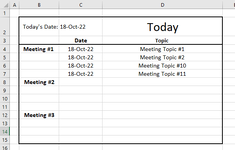I use Excel 365 and Windows 11.
I am trying to create a meeting dashboard to track important meetings for my supervisor. I have a main data set sheet1 that looks like the first picture
I want to develop a formula that I can organize them into a spreadsheet that shows meetings occurring Today, This Week, and Next Week.
I have tried various formulas but it is when I try and integrate the date function that gets me confused.
One other condition is there can be up to 4 Topics scheduled on the same date. My formula would stop working after it found the 1st date.

The meetings are scheduled randomly and will not be in order ..... however the meetings are always Tue, Wed, and Fri.
It represent a review process that depending the the topic where it enters into the process.
This example below show one example of the Today table where it show all meeting schedule for "Today"
Meeting #2 and Meeting #3 will be blank in this example but if the Today's date was Oct 19th then it would show
all scheduled Topics for Meeting #2.
This example shows the This Week Table where is shows all meetings scheduled for the current work week.

Finally the next table shows the "next week" shows all meetings scheduled the next week.
These of course will change based on the Today's date ....and as the meetings are scheduled.
The meetings are often changed and deleted depending on the what is validated and at what meeting.

Thanks in advance for any help someone might be able to lend.
Ozz
I am trying to create a meeting dashboard to track important meetings for my supervisor. I have a main data set sheet1 that looks like the first picture
I want to develop a formula that I can organize them into a spreadsheet that shows meetings occurring Today, This Week, and Next Week.
I have tried various formulas but it is when I try and integrate the date function that gets me confused.
One other condition is there can be up to 4 Topics scheduled on the same date. My formula would stop working after it found the 1st date.
The meetings are scheduled randomly and will not be in order ..... however the meetings are always Tue, Wed, and Fri.
It represent a review process that depending the the topic where it enters into the process.
This example below show one example of the Today table where it show all meeting schedule for "Today"
Meeting #2 and Meeting #3 will be blank in this example but if the Today's date was Oct 19th then it would show
all scheduled Topics for Meeting #2.
This example shows the This Week Table where is shows all meetings scheduled for the current work week.
Finally the next table shows the "next week" shows all meetings scheduled the next week.
These of course will change based on the Today's date ....and as the meetings are scheduled.
The meetings are often changed and deleted depending on the what is validated and at what meeting.
Thanks in advance for any help someone might be able to lend.
Ozz