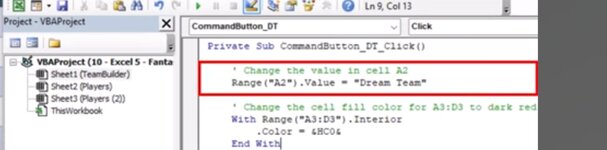stonecoldmike
New Member
- Joined
- Sep 14, 2024
- Messages
- 1
- Office Version
- 365
- 2021
- Platform
- Windows
I'm trying to put together a spreadsheet using a table of data and creating buttons that will change a row of cells to a particular color, namely that of the button itself. When I type the comma d in I'm getting a syntax error becasue when I click the button, the range of cells don't change. I'm typing in as follows:
.Color = CH606
and it isn't working. Should the text turn green?
.Color = CH606
and it isn't working. Should the text turn green?