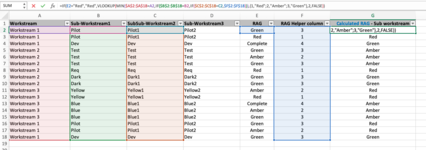theguyIsHere
New Member
- Joined
- Oct 2, 2013
- Messages
- 19
- Office Version
- 2019
- Platform
- MacOS
Trying to summarise the RAG status in one field but unsure how I do that
Column D needs to make sure it groups Column A and then column B and then assign the lowest RAG from column C
For example, For Workstream 1, 'Pilot' appears twice in column B with the lowest RAG status of Red. So Column D automatically needs to assign Red to Workstream 1, pilot sub workstream.
If it is easier then RAG status could be assigned a number too. For example: Red = 1, Amber = 2, Green = 3, Complete = 4 etc
Table with dummy data below. Grateful for any assistance on this, please.
Column D needs to make sure it groups Column A and then column B and then assign the lowest RAG from column C
For example, For Workstream 1, 'Pilot' appears twice in column B with the lowest RAG status of Red. So Column D automatically needs to assign Red to Workstream 1, pilot sub workstream.
If it is easier then RAG status could be assigned a number too. For example: Red = 1, Amber = 2, Green = 3, Complete = 4 etc
Table with dummy data below. Grateful for any assistance on this, please.
| Column A | Column B | Column C | Column D |
|---|---|---|---|
| Workstream | Sub-Workstream | RAG | Calculated RAG - Sub workstream |
| Workstream 1 | Pilot | Green | Red |
| Workstream 1 | Pilot | Red | Red |
| Workstream 1 | Dev | Complete | Complete |
| Workstream 2 | Test | Green | Amber |
| Workstream 2 | Test | Amber | Amber |
| Workstream 2 | Test | Green | Amber |
| Workstream 2 | Req | Red | Red |
| Workstream 2 | Dark | Green | Green |
| Workstream 2 | Dark | Green | Green |
| Workstream 3 | Yellow | Amber | Red |
| Workstream 3 | Yellow | Red | Red |
| Workstream 3 | Blue | Complete | Amber |
| Workstream 3 | Blue | Amber | Amber |
| Workstream 3 | Blue | Green | Amber |