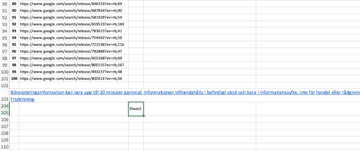Hi! I just joined this forum out of desperation haha. I'm trying to link my Google Sheet to Excel Mac (latest version) and it limits the import to 100 rows, plus a message about "Finance Data Listing and Disclaimers." The Sheet I am trying to query has no formula related to anything financial. It is a simple list of Urls, about 700 rows in total. Can anyone help explain?
Here is a link to an example (links are dummy): https://1drv.ms/x/s!AuegXLDJ6id1bayz1F0JXSJvMfQ
Also, how can I stop the numbered column A from appearing in the import?
Thanks a ton!
Here is a link to an example (links are dummy): https://1drv.ms/x/s!AuegXLDJ6id1bayz1F0JXSJvMfQ
Also, how can I stop the numbered column A from appearing in the import?
Thanks a ton!