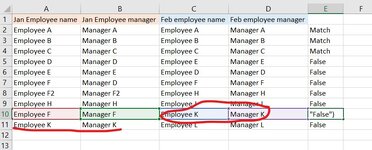Hi,
I would like to do a check on an employee and their line manager and check the employee and line manager are the same or are different from a previous month, however my excel command is flawed.
I would like it to check a pair of cells are the same as another pair of cells.
My current formula is
=IF(AND($C2=$A2, D2=B2), "Match", "False")
would a pivot table help?
note to self:
if the feb employee name = january employee name, lookup the january employee manager against the feb employee manager, if true "true" else "false"
pivot table
I would like to do a check on an employee and their line manager and check the employee and line manager are the same or are different from a previous month, however my excel command is flawed.
I would like it to check a pair of cells are the same as another pair of cells.
My current formula is
=IF(AND($C2=$A2, D2=B2), "Match", "False")
would a pivot table help?
note to self:
if the feb employee name = january employee name, lookup the january employee manager against the feb employee manager, if true "true" else "false"
pivot table