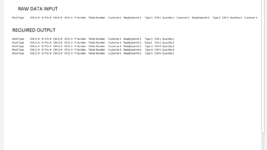Please assist if you can! I have an exported Excel report, each row is a new customer, but the rows stop at 137. There are about 250 columns with customer details, but only 5 columns belong to 1 customer in each row. My boss wants me to format this report to reflect each customer in individual rows. I have attempted stacking, transposing, unpivoting, dynamic arrays and index. However, when creating my 2 dimensional dynamic array for the dynamic report, my output is listing everything except my customer columns into rows. Is there a way for me to custom output my rows and columns into specific rows or is there an easier way.
Also another catch is that the first few columns in my worksheet includes data that must be applied to everyone individual customer in that corresponding row. I have attached an image for additional reference.
Any assistance is greatly appreciated!
Also another catch is that the first few columns in my worksheet includes data that must be applied to everyone individual customer in that corresponding row. I have attached an image for additional reference.
Any assistance is greatly appreciated!