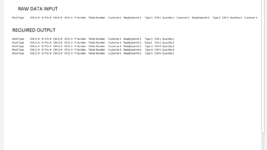| 1 | OBJECTID | Received Date | Work Type | Work Reason | Office Comments | Service Center | Location | Circuit Name | Map Number | City / County | DTE Originator | O&M W.O. # | O&M P.O. # | Capital W.O. # | Capital P.O. # | GLN X | GLN Y | Pole Number | NJUNS Ticket Number | Preflight Assigned To | Field Crew Assigned To | Job Status | Latitude | Longitude | Planner Name | Pole Owner | Pole Owner (if 'Other') | Available Access | Mis Dig | Mis Dig Notes | Tree Trim | Tree Trim Notes | Pole Tag ID - Old | Pole Tag ID - New | DTE Power Only on Pole | Preflight Notes | Is Job Workable? | Field Observations | Comms to Complete Own Notes | Work Found Complete | Preflight Inspection Complete | Preflight Date | Customer 1 | Make Ready / Violation 1 | Work Type 1 | Service Master 1 | Quantity 1 | Customer 2 | Make Ready / Violation 2 | Work Type 2 | Service Master 2 | Quantity 2 | Customer 3 | Make Ready / Violation 3 | Work Type 3 | Service Master 3 | Quantity 3 | Customer 4 | Make Ready / Violation 4 | Work Type 4 | Service Master 4 | Quantity 4 | Customer 5 | Make Ready / Violation 5 | Work Type 5 | Service Master 5 | Quantity 5 | Customer 6 | Make Ready / Violation 6 | Work Type 6 | Service Master 6 | Quantity 6 | Customer 7 | Make Ready / Violation 7 | Work Type 7 | Service Master 7 | Quantity 7 | Customer 8 | Make Ready / Violation 8 | Work Type 8 | Service Master 8 | Quantity 8 | Customer 9 | Make Ready / Violation 9 | Work Type 9 | Service Master 9 | Quantity 9 | Customer 10 | Make Ready / Violation 10 | Work Type 10 | Service Master 10 | Quantity 10 | Customer 11 | Make Ready / Violation 11 | Work Type 11 | Service Master 11 | Quantity 11 | Customer 12 | Make Ready / Violation 12 | Work Type 12 | Service Master 12 | Quantity 12 | Customer 13 | Make Ready / Violation 13 | Work Type 13 | Service Master 13 | Quantity 13 | Customer 14 | Make Ready / Violation 14 | Work Type 14 | Service Master 14 | Quantity 14 | Customer 15 | Make Ready / Violation 15 | Work Type 15 | Service Master 15 | Quantity 15 | Customer 16 | Make Ready / Violation 16 | Work Type 16 | Service Master 16 | Quantity 16 | Customer 17 | Make Ready / Violation 17 | Work Type 17 | Service Master 17 | Quantity 17 | Customer 18 | Make Ready / Violation 18 | Work Type 18 | Service Master 18 | Quantity | Customer 19 | Make Ready / Violation 19 | Work Type 19 | Service Master 19 | Quantity 19 | Customer 20 | Make Ready / Violation 20 | Work Type 20 | Service Master 20 | Quantity 20 | Customer 21 | Make Ready / Violation 21 | Work Type 21 | Service Master 21 | Quantity 21 | Customer 22 | Make Ready / Violation 22 | Work Type 22 | Service Master 22 | Quantity 22 | Customer 23 | Make Ready / Violation 23 | Work Type 23 | Service Master 23 | Quantity 23 | Customer 24 | Make Ready / Violation 24 | Work Type 24 | Service Master 24 | Quantity 24 | Customer 25 | Make Ready / Violation 25 | Work Type 25 | Service Master | Quantity 25 | Customer 26 | Make Ready / Violation 26 | Work Type 26 | Service Master 26 | Quantity 26 | Customer 27 | Make Ready / Violation 27 | Work Type 27 | Service Master 27 | Quantity 27 | Customer 28 | Make Ready / Violation 28 | Work Type 28 | Service Master 28 | Quantity 28 | Customer 29 | Make Ready / Violation 29 | Work Type 29 | Service Master 29 | Quantity 29 | Customer 30 | Make Ready / Violation 30 | Work Type 30 | Service Master 30 | Quantity 30 | Customer 31 | Make Ready / Violation 31 | Work Type 31 | Service Master 31 | Quantity 31 | Customer 32 | Make Ready / Violation 32 | Work Type 32 | Service Master 32 | Quantity 32 | Customer 33 | Make Ready / Violation 33 | Work Type 33 | Service Master 33 | Quantity 33 | Customer 34 | Make Ready / Violation 34 | Work Type 34 | Service Master 34 | Quantity 34 | Customer 35 | Make Ready / Violation 35 | Work Type 35 | Service Master 35 | Quantity 35 | Customer 36 | Make Ready / Violation 36 | Work Type 36 | Service Master 36 | Quantity 36 | Customer 37 | Make Ready / Violation 37 | Work Type 37 | Service Master 37 | Quantity 37 | Customer 38 | Make Ready / Violation 38 | Work Type 38 | Service Master 38 | Quantity 38 | Customer 39 | Make Ready / Violation 39 | Work Type 39 | Service Master 39 | Quantity 39 | Customer 40 | Make Ready / Violation 40 | Work Type 40 | Service Master 40 | Quantity 40 | Crew Foreman | Crew Member 1 | Crew Member 2 | Crew Member 3 | Crew Member 4 | Crew Member 5 | Crew Member 6 | Crew Minutes | Explanation | Field Crew Notes | Work Complete | Work Complete Date | Preflight Customer | Preflight Quantity | Preflight Code | NJUNS Customer | NJUNS Quantity | NJUNS Code | GlobalID | created_user | created_date | last_edited_user | last_edited_date | x | y |
|---|