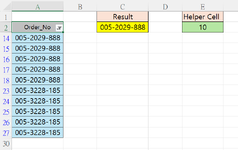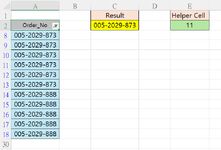HongRu
Active Member
- Joined
- Nov 24, 2022
- Messages
- 252
- Office Version
- 2021
- Platform
- Windows
Hello!
I want when I change my filter values of Data (A2:A29), I have the first visible cell's value showing in C2 automatically.
Until now, I have a helper cell E2 with formula =SUBTOTAL(3,A3:A29) in order to launch the following VBA code of sheet1.
For example, if I filter Data (A2:A29) with values "005-2029-888" and "005-3228-185" only, I should have a result as "005-2029-888" in C2 cell automatically by VBA code. (as the 1st picture)
If I filter with values "005-2029-873" and "005-2029-888" only, it should be "005-2029-873" in C2 cell. (as the 2nd picture)
I think maybe have a better way to do the same thing without the helper cell.
Thanks.
I want when I change my filter values of Data (A2:A29), I have the first visible cell's value showing in C2 automatically.
Until now, I have a helper cell E2 with formula =SUBTOTAL(3,A3:A29) in order to launch the following VBA code of sheet1.
VBA Code:
Private Sub Worksheet_Calculate()
Range("C2") = Range("A3:A29").SpecialCells(xlCellTypeVisible).Cells(1)
End SubFor example, if I filter Data (A2:A29) with values "005-2029-888" and "005-3228-185" only, I should have a result as "005-2029-888" in C2 cell automatically by VBA code. (as the 1st picture)
If I filter with values "005-2029-873" and "005-2029-888" only, it should be "005-2029-873" in C2 cell. (as the 2nd picture)
I think maybe have a better way to do the same thing without the helper cell.
Thanks.
| Order_No_filter.xlsm | |||||||
|---|---|---|---|---|---|---|---|
| A | B | C | D | E | |||
| 1 | Result | Helper Cell | |||||
| 2 | Order_No | 005-2027-441 | 27 | ||||
| 3 | 005-2027-441 | ||||||
| 4 | 005-2027-441 | ||||||
| 5 | 005-2027-441 | ||||||
| 6 | 005-2027-441 | ||||||
| 7 | 005-2027-441 | ||||||
| 8 | 005-2029-873 | ||||||
| 9 | 005-2029-873 | ||||||
| 10 | 005-2029-873 | ||||||
| 11 | 005-2029-873 | ||||||
| 12 | 005-2029-873 | ||||||
| 13 | 005-2029-873 | ||||||
| 14 | 005-2029-888 | ||||||
| 15 | 005-2029-888 | ||||||
| 16 | 005-2029-888 | ||||||
| 17 | 005-2029-888 | ||||||
| 18 | 005-2029-888 | ||||||
| 19 | 005-3228-184 | ||||||
| 20 | 005-3228-184 | ||||||
| 21 | 005-3228-184 | ||||||
| 22 | 005-3228-184 | ||||||
| 23 | 005-3228-185 | ||||||
| 24 | 005-3228-185 | ||||||
| 25 | 005-3228-185 | ||||||
| 26 | 005-3228-185 | ||||||
| 27 | 005-3228-185 | ||||||
| 28 | 005-3228-186 | ||||||
| 29 | 005-3228-186 | ||||||
Sheet1 | |||||||
| Cell Formulas | ||
|---|---|---|
| Range | Formula | |
| E2 | E2 | =SUBTOTAL(3,A3:A29) |