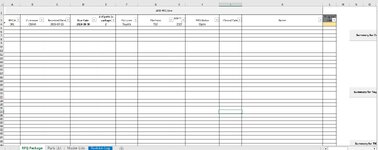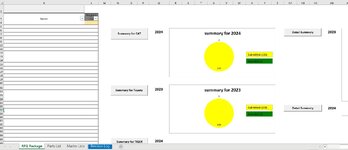I have a macro to insert new rows at A4. But whenever i add new row, obviosuly it's shifting rows from Column M onwards.
I would like to have Column M onwards stay same (not adding any new rows or affecting any graphs/ drop downs in that range.). I am attaching screen shot for your quick reference.
Currently whenever I add row, all graphs are getting messed up, affecting macro in that area (Column M onwards). I select year from Column Q and run macro for Summary.
My Insert row macro for A4 is as shown below:
Sub AddBlankRowAtA4()
' Insert a new blank row at A4 for columns A to L
Range("A4:L4").Insert Shift:=xlDown, CopyOrigin:=xlFormatFromLeftOrAbove
End Sub
I would like to have Column M onwards stay same (not adding any new rows or affecting any graphs/ drop downs in that range.). I am attaching screen shot for your quick reference.
Currently whenever I add row, all graphs are getting messed up, affecting macro in that area (Column M onwards). I select year from Column Q and run macro for Summary.
My Insert row macro for A4 is as shown below:
Sub AddBlankRowAtA4()
' Insert a new blank row at A4 for columns A to L
Range("A4:L4").Insert Shift:=xlDown, CopyOrigin:=xlFormatFromLeftOrAbove
End Sub