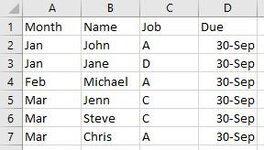-
If you would like to post, please check out the MrExcel Message Board FAQ and register here. If you forgot your password, you can reset your password.
You are using an out of date browser. It may not display this or other websites correctly.
You should upgrade or use an alternative browser.
You should upgrade or use an alternative browser.
VBA - Save Data in Separate Files
- Thread starter luckee
- Start date
thanks!VBA Code:Option Explicit Sub Create_Txt_File() Dim mypath As String, myfile As String Dim data As String Dim r As Long On Error Resume Next mypath = "c:\test\" Kill mypath & "*.csv" 'this will delete all that file type within that folder On Error GoTo 0 For r = 2 To Cells(Rows.Count, "A").End(xlUp).Row data = Cells(r, "B") & "," & Cells(r, "C") & "," & Cells(r, "D") myfile = Cells(r, "A") & ".csv" If Dir(mypath & myfile) = "" Then 'file does not exist - write the header row Open mypath & myfile For Append As #1 Print #1, [B1] & "," & [C1] & "," & [D1] Close #1 End If Open mypath & myfile For Append As #1 Print #1, data Close #1 Next r End Sub
Upvote
0
Excel Facts
Show numbers in thousands?
Use a custom number format of #,##0,K. Each comma after the final 0 will divide the displayed number by another thousand
Similar threads
- Replies
- 10
- Views
- 152
- Question
- Replies
- 1
- Views
- 84
- Replies
- 1
- Views
- 137