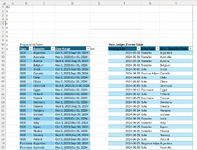flashgordie
Board Regular
- Joined
- Jan 9, 2008
- Messages
- 97
- Office Version
- 365
- Platform
- Windows
I am trying to create a VBA macro that inserts a new column into an Excel table (item_ledger_entry) and applies a formula. The macro works perfectly when I use a simple formula (=1+2+3) in the new column. Additionally, the more complex Excel formula shown below works when manually entered directly into a cell. However, when I attempt to substitute the simple formula in the macro with the complex formula, I encounter an error. I have tried several approaches to resolve this, but I haven't been able to make it work. Below is the code and formula for reference, along with the issue description. Any assistance would be greatly appreciated! (PS - could not get xl2BB to install, sorry)
The following code works...
Sub Chess_B_Insert_ColumnTESTINGGGGGGGGGGGGGGGGGGGGGGGGG()
Dim headerRange As Range
Dim insertRange As Range
Dim tableName As String
Dim newColumnTitle As String
Dim tbl As ListObject
Dim programTbl As ListObject
' Part 1: Define table names
tableName = "item_ledger_entry" ' Change this to your table name
Dim programTableName As String
programTableName = "ProgramInfoTable"
newColumnTitle = "Qualifications"
' Part 2: Ensure the active worksheet contains the "ProgramInfoTable"
On Error Resume Next
Set programTbl = ActiveSheet.ListObjects(programTableName)
On Error GoTo 0
' Part 3: Exit if "ProgramInfoTable" does not exist
If programTbl Is Nothing Then
MsgBox "The table 'ProgramInfoTable' does not exist on the active worksheet. The macro will exit.", vbCritical, "Table Not Found"
Exit Sub
End If
' Part 4: Find the "item_ledger_entry" table
On Error Resume Next
Set tbl = ActiveSheet.ListObjects(tableName)
On Error GoTo 0
' Part 5: Check if the "item_ledger_entry" table exists
If Not tbl Is Nothing Then
' Part 6: Find the "Posting Date" column within the table
On Error Resume Next
Set headerRange = tbl.HeaderRowRange.Find("Posting Date")
On Error GoTo 0
' Part 7: Check if the "Posting Date" header was found
If Not headerRange Is Nothing Then
' Part 8: Set the insert range to one column to the right of the "Posting Date" header
Set insertRange = headerRange.Offset(0, 1)
' Part 9: Insert one new column to the right
insertRange.EntireColumn.Insert Shift:=xlToRight, CopyOrigin:=xlFormatFromLeftOrAbove
' Part 10: Set the new column title
headerRange.Offset(0, 1).Value = newColumnTitle
' Part 11: Format the header cell
With headerRange.Offset(0, 1)
.Interior.Color = RGB(255, 255, 0) ' Set fill color to yellow
.EntireColumn.NumberFormat = "General" ' Format the column as General
End With
' Part 12: Insert the formula in all rows of the new column within the table
Dim dataRange As Range
Set dataRange = tbl.DataBodyRange.Columns(headerRange.Offset(0, 1).Column - tbl.Range.Column + 1)
' Part 13: Apply formula to all rows in the column
dataRange.Formula = "=1+2+3"
' Part 14: Auto-fit the new column for better visibility
headerRange.Offset(0, 1).EntireColumn.AutoFit
Else
' Part 15: Display a message if the "Posting Date" header was not found
MsgBox "Header column 'Posting Date' not found within the table '" & tableName & "'!", vbExclamation, "Column Not Found"
End If
Else
' Part 16: Display a message if the "item_ledger_entry" table does not exist
MsgBox "Table '" & tableName & "' not found!", vbExclamation, "Table Not Found"
End If
End Sub
as does the following excel formula when entered manually...
=IF(SUMPRODUCT((ProgramInfoTable[Type]="Purchase")*(ProgramInfoTable[Supplier]=[@[Item - Supplier Code]]))>0,
IF([@[Entry Type]]="Purchase",
IF(AND(
[@[Posting Date]]>=IFERROR(DATEVALUE(LEFT(FILTER(ProgramInfoTable[Date Range], (ProgramInfoTable[Type]="Purchase")*(ProgramInfoTable[Supplier]=[@[Item - Supplier Code]])), FIND(";", FILTER(ProgramInfoTable[Date Range], (ProgramInfoTable[Type]="Purchase")*(ProgramInfoTable[Supplier]=[@[Item - Supplier Code]]))) - 1)), 0),
[@[Posting Date]]<=IFERROR(DATEVALUE(MID(FILTER(ProgramInfoTable[Date Range], (ProgramInfoTable[Type]="Purchase")*(ProgramInfoTable[Supplier]=[@[Item - Supplier Code]])), FIND(";", FILTER(ProgramInfoTable[Date Range], (ProgramInfoTable[Type]="Purchase")*(ProgramInfoTable[Supplier]=[@[Item - Supplier Code]]))) + 1, LEN(FILTER(ProgramInfoTable[Date Range], (ProgramInfoTable[Type]="Purchase")*(ProgramInfoTable[Supplier]=[@[Item - Supplier Code]]))) - FIND(";", FILTER(ProgramInfoTable[Date Range], (ProgramInfoTable[Type]="Purchase")*(ProgramInfoTable[Supplier]=[@[Item - Supplier Code]]))))), 0)
),
"Qualifies|Purchase|" & [@[Item - Supplier Code]],
"DNQ|Purchase|" & [@[Item - Supplier Code]]
),
IF(OR([@[Entry Type]]="Sale", [@[Entry Type]]="Assembly Consumption"),
IF(AND(
[@[Posting Date]]>=IFERROR(DATEVALUE(LEFT(FILTER(ProgramInfoTable[Date Range], (ProgramInfoTable[Type]="OGS")*(ProgramInfoTable[Supplier]=[@[Item - Supplier Code]])), FIND(";", FILTER(ProgramInfoTable[Date Range], (ProgramInfoTable[Type]="OGS")*(ProgramInfoTable[Supplier]=[@[Item - Supplier Code]]))) - 1)), 0),
[@[Posting Date]]<=IFERROR(DATEVALUE(MID(FILTER(ProgramInfoTable[Date Range], (ProgramInfoTable[Type]="OGS")*(ProgramInfoTable[Supplier]=[@[Item - Supplier Code]])), FIND(";", FILTER(ProgramInfoTable[Date Range], (ProgramInfoTable[Type]="OGS")*(ProgramInfoTable[Supplier]=[@[Item - Supplier Code]]))) + 1, LEN(FILTER(ProgramInfoTable[Date Range], (ProgramInfoTable[Type]="OGS")*(ProgramInfoTable[Supplier]=[@[Item - Supplier Code]]))) - FIND(";", FILTER(ProgramInfoTable[Date Range], (ProgramInfoTable[Type]="OGS")*(ProgramInfoTable[Supplier]=[@[Item - Supplier Code]]))))), 0)
),
"Qualifies|OGS|" & [@[Item - Supplier Code]],
"DNQ|OGS|" & [@[Item - Supplier Code]]
),
"DNQ|OGS|" & [@[Item - Supplier Code]]
)
),
"Supplier not found."
)
however, when I attempt to edit PART 13 of the macro, and replace the formula "=1+2+3" with... the much more complicated one shown above, I get an error. I have tried a few different approaches, but simply can not get it to work. Any help would be appreciated.
The following code works...
Sub Chess_B_Insert_ColumnTESTINGGGGGGGGGGGGGGGGGGGGGGGGG()
Dim headerRange As Range
Dim insertRange As Range
Dim tableName As String
Dim newColumnTitle As String
Dim tbl As ListObject
Dim programTbl As ListObject
' Part 1: Define table names
tableName = "item_ledger_entry" ' Change this to your table name
Dim programTableName As String
programTableName = "ProgramInfoTable"
newColumnTitle = "Qualifications"
' Part 2: Ensure the active worksheet contains the "ProgramInfoTable"
On Error Resume Next
Set programTbl = ActiveSheet.ListObjects(programTableName)
On Error GoTo 0
' Part 3: Exit if "ProgramInfoTable" does not exist
If programTbl Is Nothing Then
MsgBox "The table 'ProgramInfoTable' does not exist on the active worksheet. The macro will exit.", vbCritical, "Table Not Found"
Exit Sub
End If
' Part 4: Find the "item_ledger_entry" table
On Error Resume Next
Set tbl = ActiveSheet.ListObjects(tableName)
On Error GoTo 0
' Part 5: Check if the "item_ledger_entry" table exists
If Not tbl Is Nothing Then
' Part 6: Find the "Posting Date" column within the table
On Error Resume Next
Set headerRange = tbl.HeaderRowRange.Find("Posting Date")
On Error GoTo 0
' Part 7: Check if the "Posting Date" header was found
If Not headerRange Is Nothing Then
' Part 8: Set the insert range to one column to the right of the "Posting Date" header
Set insertRange = headerRange.Offset(0, 1)
' Part 9: Insert one new column to the right
insertRange.EntireColumn.Insert Shift:=xlToRight, CopyOrigin:=xlFormatFromLeftOrAbove
' Part 10: Set the new column title
headerRange.Offset(0, 1).Value = newColumnTitle
' Part 11: Format the header cell
With headerRange.Offset(0, 1)
.Interior.Color = RGB(255, 255, 0) ' Set fill color to yellow
.EntireColumn.NumberFormat = "General" ' Format the column as General
End With
' Part 12: Insert the formula in all rows of the new column within the table
Dim dataRange As Range
Set dataRange = tbl.DataBodyRange.Columns(headerRange.Offset(0, 1).Column - tbl.Range.Column + 1)
' Part 13: Apply formula to all rows in the column
dataRange.Formula = "=1+2+3"
' Part 14: Auto-fit the new column for better visibility
headerRange.Offset(0, 1).EntireColumn.AutoFit
Else
' Part 15: Display a message if the "Posting Date" header was not found
MsgBox "Header column 'Posting Date' not found within the table '" & tableName & "'!", vbExclamation, "Column Not Found"
End If
Else
' Part 16: Display a message if the "item_ledger_entry" table does not exist
MsgBox "Table '" & tableName & "' not found!", vbExclamation, "Table Not Found"
End If
End Sub
as does the following excel formula when entered manually...
=IF(SUMPRODUCT((ProgramInfoTable[Type]="Purchase")*(ProgramInfoTable[Supplier]=[@[Item - Supplier Code]]))>0,
IF([@[Entry Type]]="Purchase",
IF(AND(
[@[Posting Date]]>=IFERROR(DATEVALUE(LEFT(FILTER(ProgramInfoTable[Date Range], (ProgramInfoTable[Type]="Purchase")*(ProgramInfoTable[Supplier]=[@[Item - Supplier Code]])), FIND(";", FILTER(ProgramInfoTable[Date Range], (ProgramInfoTable[Type]="Purchase")*(ProgramInfoTable[Supplier]=[@[Item - Supplier Code]]))) - 1)), 0),
[@[Posting Date]]<=IFERROR(DATEVALUE(MID(FILTER(ProgramInfoTable[Date Range], (ProgramInfoTable[Type]="Purchase")*(ProgramInfoTable[Supplier]=[@[Item - Supplier Code]])), FIND(";", FILTER(ProgramInfoTable[Date Range], (ProgramInfoTable[Type]="Purchase")*(ProgramInfoTable[Supplier]=[@[Item - Supplier Code]]))) + 1, LEN(FILTER(ProgramInfoTable[Date Range], (ProgramInfoTable[Type]="Purchase")*(ProgramInfoTable[Supplier]=[@[Item - Supplier Code]]))) - FIND(";", FILTER(ProgramInfoTable[Date Range], (ProgramInfoTable[Type]="Purchase")*(ProgramInfoTable[Supplier]=[@[Item - Supplier Code]]))))), 0)
),
"Qualifies|Purchase|" & [@[Item - Supplier Code]],
"DNQ|Purchase|" & [@[Item - Supplier Code]]
),
IF(OR([@[Entry Type]]="Sale", [@[Entry Type]]="Assembly Consumption"),
IF(AND(
[@[Posting Date]]>=IFERROR(DATEVALUE(LEFT(FILTER(ProgramInfoTable[Date Range], (ProgramInfoTable[Type]="OGS")*(ProgramInfoTable[Supplier]=[@[Item - Supplier Code]])), FIND(";", FILTER(ProgramInfoTable[Date Range], (ProgramInfoTable[Type]="OGS")*(ProgramInfoTable[Supplier]=[@[Item - Supplier Code]]))) - 1)), 0),
[@[Posting Date]]<=IFERROR(DATEVALUE(MID(FILTER(ProgramInfoTable[Date Range], (ProgramInfoTable[Type]="OGS")*(ProgramInfoTable[Supplier]=[@[Item - Supplier Code]])), FIND(";", FILTER(ProgramInfoTable[Date Range], (ProgramInfoTable[Type]="OGS")*(ProgramInfoTable[Supplier]=[@[Item - Supplier Code]]))) + 1, LEN(FILTER(ProgramInfoTable[Date Range], (ProgramInfoTable[Type]="OGS")*(ProgramInfoTable[Supplier]=[@[Item - Supplier Code]]))) - FIND(";", FILTER(ProgramInfoTable[Date Range], (ProgramInfoTable[Type]="OGS")*(ProgramInfoTable[Supplier]=[@[Item - Supplier Code]]))))), 0)
),
"Qualifies|OGS|" & [@[Item - Supplier Code]],
"DNQ|OGS|" & [@[Item - Supplier Code]]
),
"DNQ|OGS|" & [@[Item - Supplier Code]]
)
),
"Supplier not found."
)
however, when I attempt to edit PART 13 of the macro, and replace the formula "=1+2+3" with... the much more complicated one shown above, I get an error. I have tried a few different approaches, but simply can not get it to work. Any help would be appreciated.
| A1 | |||||||
| x | |||||||
| x | |||||||
| x | |||||||
| x | |||||||
| x | |||||||
| x | |||||||
| x | |||||||
| x | |||||||
| x | ProgramInfoTable | Item_Ledger_Entries Table | |||||
| x | Type | Supplier | Date Range | xxx | Posting Date | Entry Type | Item - Supplier Code |
| OGS | Argentina | Oct 1, 2023;Sept 30, 2024 | 2024-05-31 | Transfer | Argentina | ||
| OGS | Australia | Nov 1, 2023;Oct 31, 2024 | 2024-05-31 | Transfer | Australia | ||
| OGS | Austria | Sept 1, 2023;Aug 31, 2024 | 2024-05-31 | Transfer | Austria | ||
| OGS | Belgium | Nov 1, 2023;Oct 31, 2024 | 2024-05-31 | Transfer | Belgium | ||
| OGS | Brazil | Oct 1, 2023;Sept 30, 2024 | 2024-06-03 | Sale | Brazil | ||
| OGS | Canada | Oct 1, 2023;Sept 30, 2024 | 2024-06-25 | Positive Adjmt. | Canada | ||
| OGS | Chile | Nov 1, 2023;Oct 31, 2024 | 2024-04-09 | Sale | Chile | ||
| OGS | China | Nov 1, 2023;Oct 31, 2024 | 2024-05-02 | Sale | China | ||
| OGS | Denmark | Sept 1, 2023;Sept 30, 2024 | 2024-06-03 | Sale | Denmark | ||
| OGS | Egypt | Nov 1, 2023;Oct 31, 2024 | 2024-06-13 | Purchase | Egypt | ||
| OGS | Finland | Nov 1, 2023;Oct 31, 2024 | 2024-06-13 | Sale | Finland | ||
| OGS | France | Nov 1, 2023;Oct 31, 2024 | 2024-06-21 | Purchase | France | ||
| OGS | Germany | Nov 1, 2023;Oct 31, 2024 | 2024-06-24 | Sale | Germany | ||
| OGS | Greece | Sept 1, 2023;Aug 31, 2024 | 2024-06-24 | Sale | Greece | ||
| OGS | Hungary | Nov 1, 2023;Oct 31, 2024 | 2024-06-24 | Sale | Hungary | ||
| OGS | Iceland | Oct 1, 2023;Sept 30, 2024 | 2024-06-24 | Sale | Iceland | ||
| OGS | India | Nov 1, 2023;Oct 31, 2024 | 2024-06-25 | Transfer | India | ||
| OGS | Italy | Dec 1, 2023;Nov 30, 2024 | 2024-06-25 | Transfer | Italy | ||
| OGS | Japan | Oct 1, 2023;Sept 30, 2024 | 2024-06-25 | Transfer | Japan | ||
| OGS | Mexico | Nov 1, 2023;Oct 31, 2024 | 2024-06-25 | Transfer | Mexico | ||
| OGS | Norway | Sept 1, 2023;Aug 31, 2024 | 2024-06-25 | Sale | Norway | ||
| OGS | Poland | Oct 1, 2023;Sept 30, 2024 | 2024-06-25 | Sale | Poland | ||
| Purchase | Argentina | Oct 1, 2023;Sept 30, 2024 | 2024-06-25 | Negative Adjmt. | Argentina | ||
| Purchase | Australia | Nov 1, 2023;Oct 31, 2024 | 2024-06-26 | Sale | Australia | ||
| Purchase | Austria | Sept 1, 2023;Aug 31, 2024 | 2024-06-28 | Purchase | Austria | ||
| Purchase | Belgium | Nov 1, 2023;Oct 31, 2024 | 2024-06-26 | Sale | Belgium | ||
| Purchase | Brazil | Oct 1, 2023;Sept 30, 2024 | 2024-06-26 | Sale | Brazil | ||
| Purchase | Canada | Oct 1, 2023;Sept 30, 2024 | 2024-06-26 | Sale | Canada | ||
| Purchase | Chile | Nov 1, 2023;Oct 31, 2024 | 2024-06-28 | Sale | Chile | ||
| Purchase | China | Nov 1, 2023;Oct 31, 2024 | 2024-06-28 | Sale | China | ||
| Purchase | Denmark | Sept 1, 2023;Sept 30, 2024 | 2024-07-02 | Transfer | Denmark | ||
| Purchase | Egypt | Nov 1, 2023;Oct 31, 2024 | 2024-07-02 | Transfer | Egypt | ||
| Purchase | Finland | Nov 1, 2023;Oct 31, 2024 | 2024-07-02 | Transfer | Finland | ||
| Purchase | France | Nov 1, 2023;Oct 31, 2024 | 2024-07-02 | Transfer | France | ||
| Purchase | Germany | Nov 1, 2023;Oct 31, 2024 | 2024-07-02 | Sale | Germany | ||
| Purchase | Greece | Sept 1, 2023;Aug 31, 2024 | 2024-07-04 | Sale | Greece | ||
| Purchase | Hungary | Nov 1, 2023;Oct 31, 2024 | 2024-07-04 | Sale | Hungary | ||
| Purchase | Iceland | Oct 1, 2023;Sept 30, 2024 | 2024-07-09 | Transfer | Iceland | ||
| Purchase | India | Nov 1, 2023;Oct 31, 2024 | 2024-07-09 | Transfer | India | ||
| Purchase | Italy | Dec 1, 2023;Nov 3, 2024 | 2024-07-09 | Transfer | Italy | ||
| Purchase | Japan | Oct 1, 2023;Sept 30, 2024 | 2024-07-09 | Transfer | Japan | ||
| Purchase | Mexico | Nov 1, 2023;Oct 31, 2024 | 2024-07-09 | Sale | Mexico | ||
| Purchase | Norway | Sept 1, 2023;Aug 31, 2024 | 2024-07-10 | Sale | Norway | ||
| Purchase | Poland | Oct 1, 2023;Sept 30, 2024 | 2024-07-01 | Sale | Poland | ||
| 2024-07-01 | Sale | Argentina | |||||
| 2024-07-04 | Sale | Australia | |||||
| 2024-07-04 | Sale | Austria | |||||
| 2024-07-04 | Sale | Belgium | |||||
| 2024-07-05 | Sale | Brazil | |||||
| 2024-07-12 | Sale | Canada | |||||
| 2024-07-15 | Sale | Chile | |||||
| 2024-09-09 | Sale | China | |||||
| 2024-05-03 | Sale | Denmark | |||||
| 2024-05-27 | Sale | Egypt | |||||
| 2024-05-28 | Purchase | Finland |