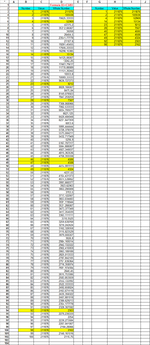Hello,
I want a "list of numbers" which after divided with x value results whole number
Please for example see the sample image. In the column C I have entered value 211876 which I tried to divided with the numbers are in the column formula in D3 =C3/B3 copied down. Some result of the division is in decimals and others in whole number.
But I need a "list of number" which after divided with x value results whole number as shown in the columns G:H, list of numbers gives after division gives whole number are 1, 2, 4, 14, 23, 28, 46 47, 49, 92, 98... and continue....
Basically I need a macro, which can ask...
1st-input X value, in this given example x value is = 211876
2nd-divisor starting number, in this given example divisor starting value is = 1
After entering both vales display the result list as shown in the column G: H
Thank you all.
I am using Excel 2000
Regards,
Moti
I want a "list of numbers" which after divided with x value results whole number
Please for example see the sample image. In the column C I have entered value 211876 which I tried to divided with the numbers are in the column formula in D3 =C3/B3 copied down. Some result of the division is in decimals and others in whole number.
But I need a "list of number" which after divided with x value results whole number as shown in the columns G:H, list of numbers gives after division gives whole number are 1, 2, 4, 14, 23, 28, 46 47, 49, 92, 98... and continue....
Basically I need a macro, which can ask...
1st-input X value, in this given example x value is = 211876
2nd-divisor starting number, in this given example divisor starting value is = 1
After entering both vales display the result list as shown in the column G: H
| * | A | B | C | D | E | F | G | H | I | J |
| 1 | Formula D3=C3/B3 | |||||||||
| 2 | Number | Value | Whole Number | Number | Value | Whole Number | ||||
| 3 | 1 | 211876 | 211876 | 1 | 211876 | 211876 | ||||
| 4 | 2 | 211876 | 105938 | 2 | 211876 | 105938 | ||||
| 5 | 3 | 211876 | 70625,33333 | 4 | 211876 | 52969 | ||||
| 6 | 4 | 211876 | 52969 | 14 | 211876 | 15134 | ||||
| 7 | 5 | 211876 | 42375,2 | 23 | 211876 | 9212 | ||||
| 8 | 6 | 211876 | 35312,66667 | 28 | 211876 | 7567 | ||||
| 9 | 7 | 211876 | 30268 | 46 | 211876 | 4606 | ||||
| 10 | 8 | 211876 | 26484,5 | 47 | 211876 | 4508 | ||||
| 11 | 9 | 211876 | 23541,77778 | 49 | 211876 | 4324 | ||||
| 12 | 10 | 211876 | 21187,6 | 92 | 211876 | 2303 | ||||
| 13 | 11 | 211876 | 19261,45455 | 98 | 211876 | 2162 | ||||
| 14 | 12 | 211876 | 17656,33333 | |||||||
| 15 | 13 | 211876 | 16298,15385 | |||||||
| 16 | 14 | 211876 | 15134 | |||||||
| 17 | 15 | 211876 | 14125,06667 | |||||||
| 18 | 16 | 211876 | 13242,25 | |||||||
| 19 | 17 | 211876 | 12463,29412 | |||||||
| 20 | 18 | 211876 | 11770,88889 | |||||||
| 21 | 19 | 211876 | 11151,36842 | |||||||
| 22 | 20 | 211876 | 10593,8 | |||||||
| 23 | 21 | 211876 | 10089,33333 | |||||||
| 24 | 22 | 211876 | 9630,727273 | |||||||
| 25 | 23 | 211876 | 9212 | |||||||
| 26 | 24 | 211876 | 8828,166667 | |||||||
| 27 | 25 | 211876 | 8475,04 | |||||||
| 28 | 26 | 211876 | 8149,076923 | |||||||
| 29 | 27 | 211876 | 7847,259259 | |||||||
| 30 | 28 | 211876 | 7567 | |||||||
| 31 | 29 | 211876 | 7306,068966 | |||||||
| 32 | 30 | 211876 | 7062,533333 | |||||||
| 33 | 31 | 211876 | 6834,709677 | |||||||
| 34 | 32 | 211876 | 6621,125 | |||||||
| 35 | 33 | 211876 | 6420,484848 | |||||||
| 36 | 34 | 211876 | 6231,647059 | |||||||
| 37 | 35 | 211876 | 6053,6 | |||||||
| 38 | 36 | 211876 | 5885,444444 | |||||||
| 39 | 37 | 211876 | 5726,378378 | |||||||
| 40 | 38 | 211876 | 5575,684211 | |||||||
| 41 | 39 | 211876 | 5432,717949 | |||||||
| 42 | 40 | 211876 | 5296,9 | |||||||
| 43 | 41 | 211876 | 5167,707317 | |||||||
| 44 | 42 | 211876 | 5044,666667 | |||||||
| 45 | 43 | 211876 | 4927,348837 | |||||||
| 46 | 44 | 211876 | 4815,363636 | |||||||
| 47 | 45 | 211876 | 4708,355556 | |||||||
| 48 | 46 | 211876 | 4606 | |||||||
| 49 | 47 | 211876 | 4508 | |||||||
| 50 | 48 | 211876 | 4414,083333 | |||||||
| 51 | 49 | 211876 | 4324 | |||||||
| 52 | 50 | 211876 | 4237,52 | |||||||
| 53 | 51 | 211876 | 4154,431373 | |||||||
| 54 | 52 | 211876 | 4074,538462 | |||||||
| 55 | 53 | 211876 | 3997,660377 | |||||||
| 56 | 54 | 211876 | 3923,62963 | |||||||
| 57 | 55 | 211876 | 3852,290909 | |||||||
| 58 | 56 | 211876 | 3783,5 | |||||||
| 59 | 57 | 211876 | 3717,122807 | |||||||
| 60 | 58 | 211876 | 3653,034483 | |||||||
| 61 | 59 | 211876 | 3591,118644 | |||||||
| 62 | 60 | 211876 | 3531,266667 | |||||||
| 63 | 61 | 211876 | 3473,377049 | |||||||
| 64 | 62 | 211876 | 3417,354839 | |||||||
| 65 | 63 | 211876 | 3363,111111 | |||||||
| 66 | 64 | 211876 | 3310,5625 | |||||||
| 67 | 65 | 211876 | 3259,630769 | |||||||
| 68 | 66 | 211876 | 3210,242424 | |||||||
| 69 | 67 | 211876 | 3162,328358 | |||||||
| 70 | 68 | 211876 | 3115,823529 | |||||||
| 71 | 69 | 211876 | 3070,666667 | |||||||
| 72 | 70 | 211876 | 3026,8 | |||||||
| 73 | 71 | 211876 | 2984,169014 | |||||||
| 74 | 72 | 211876 | 2942,722222 | |||||||
| 75 | 73 | 211876 | 2902,410959 | |||||||
| 76 | 74 | 211876 | 2863,189189 | |||||||
| 77 | 75 | 211876 | 2825,013333 | |||||||
| 78 | 76 | 211876 | 2787,842105 | |||||||
| 79 | 77 | 211876 | 2751,636364 | |||||||
| 80 | 78 | 211876 | 2716,358974 | |||||||
| 81 | 79 | 211876 | 2681,974684 | |||||||
| 82 | 80 | 211876 | 2648,45 | |||||||
| 83 | 81 | 211876 | 2615,753086 | |||||||
| 84 | 82 | 211876 | 2583,853659 | |||||||
| 85 | 83 | 211876 | 2552,722892 | |||||||
| 86 | 84 | 211876 | 2522,333333 | |||||||
| 87 | 85 | 211876 | 2492,658824 | |||||||
| 88 | 86 | 211876 | 2463,674419 | |||||||
| 89 | 87 | 211876 | 2435,356322 | |||||||
| 90 | 88 | 211876 | 2407,681818 | |||||||
| 91 | 89 | 211876 | 2380,629213 | |||||||
| 92 | 90 | 211876 | 2354,177778 | |||||||
| 93 | 91 | 211876 | 2328,307692 | |||||||
| 94 | 92 | 211876 | 2303 | |||||||
| 95 | 93 | 211876 | 2278,236559 | |||||||
| 96 | 94 | 211876 | 2254 | |||||||
| 97 | 95 | 211876 | 2230,273684 | |||||||
| 98 | 96 | 211876 | 2207,041667 | |||||||
| 99 | 97 | 211876 | 2184,28866 | |||||||
| 100 | 98 | 211876 | 2162 | |||||||
| 101 | 99 | 211876 | 2140,161616 | |||||||
| 102 | 100 | 211876 | 2118,76 | |||||||
| 103 | ||||||||||
| 104 |
Thank you all.
I am using Excel 2000
Regards,
Moti