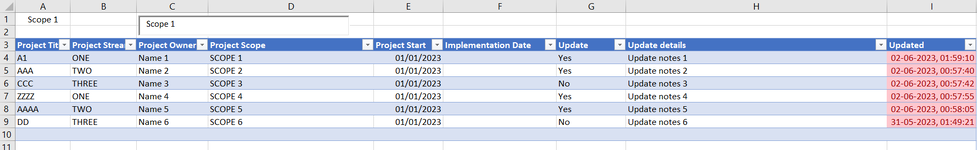Hello All.
Hoping you can help me out with a VBA code. I've got a table called 'data' from a3:i1000. A3 to I3 is the header row. I've added a text box linked to cell A1. When a user enters any text value in the text box, I'm hoping the table will auto-filter to rows with that specific keyword match. So for example, if someone typed yes into the text box - then rows 4/5/7/8 would show and the other rows would be filtered out. And then when the text is cleared from the text box, all the other results reappear.
Can anyone provide a code or point me where I can find out how to do this?
Hoping you can help me out with a VBA code. I've got a table called 'data' from a3:i1000. A3 to I3 is the header row. I've added a text box linked to cell A1. When a user enters any text value in the text box, I'm hoping the table will auto-filter to rows with that specific keyword match. So for example, if someone typed yes into the text box - then rows 4/5/7/8 would show and the other rows would be filtered out. And then when the text is cleared from the text box, all the other results reappear.
Can anyone provide a code or point me where I can find out how to do this?