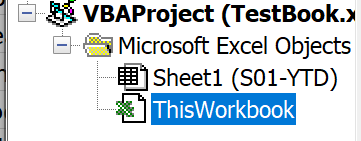Hello there, I have a list of companies with corresponding revenue in 2019 and 2020. There are some companies with 0 revenue, and some with blank cell. My goal is to use VBA to identify all the companies with revenue > 0 in 2019 or/and 2020. And then compare the revenue in both years. Then, paste the result (which contains 1) company name, 2) revenue in 2019, 3) revenue in 2020, and 4) the revenue difference) to another workbook. However, I am not sure how to do it. I suppose I need to save it to a collection?
Take the picture below for example, Row 10, 18, 25-27, 31, 34, 39, 42-43, should be identified, because they have value in 2019 or/and 2020. Then, in this collection of rows, calculate the difference (i.e. 2020 revenue - 2019 revenue). Finally, I would like to paste the result to another sheet.

Take the picture below for example, Row 10, 18, 25-27, 31, 34, 39, 42-43, should be identified, because they have value in 2019 or/and 2020. Then, in this collection of rows, calculate the difference (i.e. 2020 revenue - 2019 revenue). Finally, I would like to paste the result to another sheet.