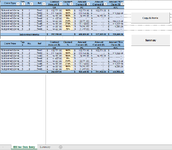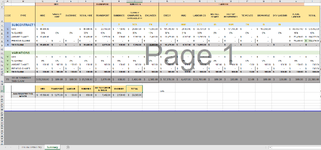Hi Experts,
I have created a commend button in "Sheet1" to action spreadsheet in "Sheet2", but when I run the VBA code, it takes me to "Sheet2" on (Worksheets("Summary").Select), then the next part of the code it run's in "Sheet1". how does this happen and how do I fix this? I'm confused.
I have created a commend button in "Sheet1" to action spreadsheet in "Sheet2", but when I run the VBA code, it takes me to "Sheet2" on (Worksheets("Summary").Select), then the next part of the code it run's in "Sheet1". how does this happen and how do I fix this? I'm confused.
VBA Code:
Private Sub SummaryCopy_Click()
Worksheets("Summary").Select
Range("C7:S7").CurrentRegion.Copy
Range("C8:S8").PasteSpecial xlPasteFormulasAndNumberFormats
End Sub