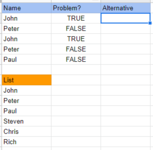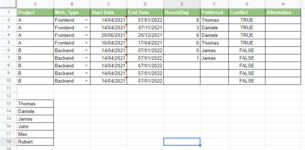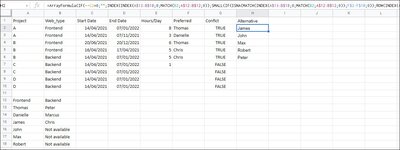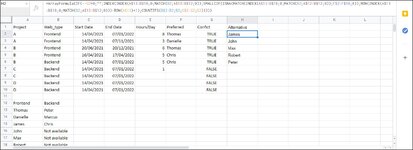Hi everyone,
I have been working on this for 2 days straight and I can't figure it out.
I have a list of employees. Depending on the dates and hours needed for every project I get True or False if there is a conflict. I want a formula that provides me with an alternative when there is a conflict. So in H2 the next option should be James. Thomas is in conflict but Daniel (next on the list) is also in conflict. Please help!!

I have been working on this for 2 days straight and I can't figure it out.
I have a list of employees. Depending on the dates and hours needed for every project I get True or False if there is a conflict. I want a formula that provides me with an alternative when there is a conflict. So in H2 the next option should be James. Thomas is in conflict but Daniel (next on the list) is also in conflict. Please help!!
Attachments
Last edited by a moderator: