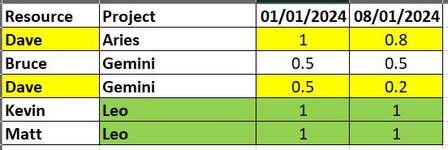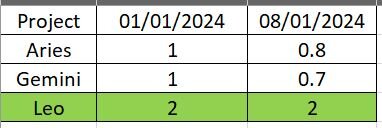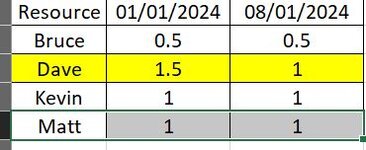So, I'm trying to get some sumifs working based on the values in a column and a row - not sure if it's possible, but anyway - here is what I'm looking at.
There is the data entry sheet
and then two sheets that look for the Resource / Project and date and returns the sum of the values where the match...
See attached photos - the colours show how the links are made.
There is the data entry sheet
and then two sheets that look for the Resource / Project and date and returns the sum of the values where the match...
See attached photos - the colours show how the links are made.