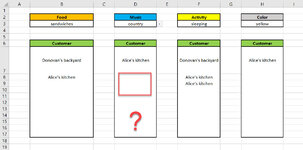Half Measures
New Member
- Joined
- Dec 16, 2020
- Messages
- 26
- Office Version
- 365
- Platform
- Windows
On the "List" worksheet, I have an inventory of Food, Music, Activity and Color that a Customer uses listed into columns. On a "Search" worksheet I have created PickLists cataloguing the Food, Music, Activity and Color available for Customers.
My goal with this is to create an INDEX formula for finding which Customers are utilizing a chosen item from the PickLists? These would be done by aligning the Row of a Customer and Item listed that they are using, from the "List" worksheet. A VLOOKUP formula only shows one result, and only shows the first one in the search. I’m looking for a way to result all the Customers using the chosen item.
I wanted to attach the Excel doc here that I'm talking about, for a better example. But, I couldn't find a way to do that. I'm new here. So, here are some screen-shot's visualizing what I'm talking about.



My goal with this is to create an INDEX formula for finding which Customers are utilizing a chosen item from the PickLists? These would be done by aligning the Row of a Customer and Item listed that they are using, from the "List" worksheet. A VLOOKUP formula only shows one result, and only shows the first one in the search. I’m looking for a way to result all the Customers using the chosen item.
I wanted to attach the Excel doc here that I'm talking about, for a better example. But, I couldn't find a way to do that. I'm new here. So, here are some screen-shot's visualizing what I'm talking about.