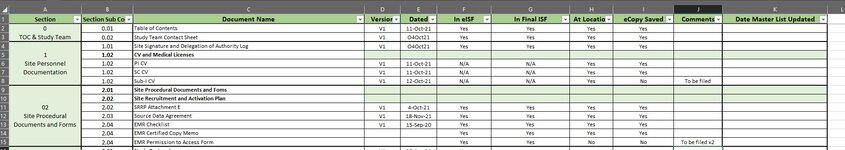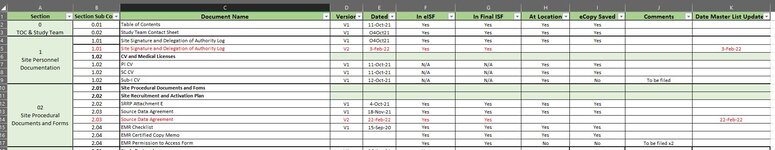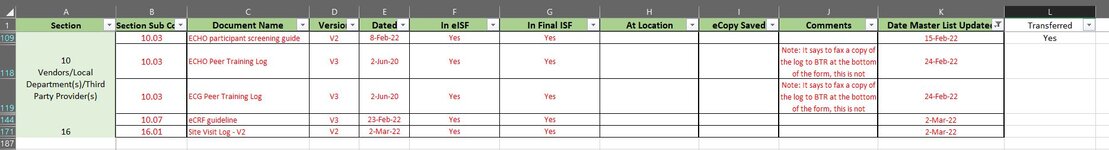JenJarchow
New Member
- Joined
- Feb 25, 2022
- Messages
- 8
- Office Version
- 2016
- Platform
- Windows
Hello!
I am trying to design a VBA that will allow me to update Workbook 1 (Site Master Tracker Template) from Workbook 2 (SUSAR Master List_DO NOT EDIT). Easy enough, except I use Workbook 1 to cross check files at a location and when I update Workbook 1 with the new information from Workbook 2 (usually updated documents) I want to preserve the information in Workbook 1 and only add the NEW information from Workbook 2.
In Workbook 1 the information I want to preserve is found in columns A-K. In Workbook 2 the information I want to add are the new rows that have been inserted and colored red. Ideally I'd like to insert the new red rows and leave the other rows untouched. I want to be able to continuously update Workbook 1 whenever Workbook 2 has been updated with new rows. I hope this makes sense! Sorry I can't upload the workbooks themselves I hope the pictures suffice!
I am trying to design a VBA that will allow me to update Workbook 1 (Site Master Tracker Template) from Workbook 2 (SUSAR Master List_DO NOT EDIT). Easy enough, except I use Workbook 1 to cross check files at a location and when I update Workbook 1 with the new information from Workbook 2 (usually updated documents) I want to preserve the information in Workbook 1 and only add the NEW information from Workbook 2.
In Workbook 1 the information I want to preserve is found in columns A-K. In Workbook 2 the information I want to add are the new rows that have been inserted and colored red. Ideally I'd like to insert the new red rows and leave the other rows untouched. I want to be able to continuously update Workbook 1 whenever Workbook 2 has been updated with new rows. I hope this makes sense! Sorry I can't upload the workbooks themselves I hope the pictures suffice!