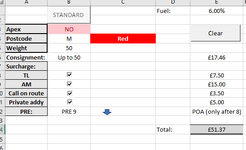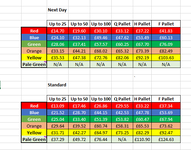Hi,
I have no experience of userfroms. Is it possible to make columns A:E a user form or look more formal and app like?
Ideally so users could drag it around on desktop as its own little popup window?
Am I able to post the actual file as an attachement?
Its basically an input calculation looking up postcodes and index/match to 2 lookup tables.
Many Thanks
Gareth
I have no experience of userfroms. Is it possible to make columns A:E a user form or look more formal and app like?
Ideally so users could drag it around on desktop as its own little popup window?
Am I able to post the actual file as an attachement?
Its basically an input calculation looking up postcodes and index/match to 2 lookup tables.
Many Thanks
Gareth