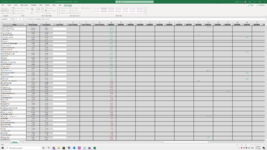AustSportingPix
New Member
- Joined
- Oct 5, 2020
- Messages
- 45
- Office Version
- 365
- Platform
- Windows
- MacOS
- Mobile
So my horse racing ratings are coming along, theyre finding winners and value runners.
My database table is a large file. In it, I want to find the peak return, average return (they're both done), plus the returns for each of the last 10 returns for each horse.
The table will have a column for each date from 2020/09/23 to as far as it will take me.
The problem is horses aren't running every day, so finding the returns for the last start to the 10th last isn't returning a value because the vLookups I'm using are returning a "#N/A" value if the horse didn't race that day.
The formula I'm using to find the last result is: =IFERROR(INDEX('All Horse Ratings.xlsx'!Allhorses[@[20200923]:[20201106]],1,COUNTA($Q2:$BI2)),"") (I change this in a few cells to get the last 10 results)
The formula I'm using to get the ratings into my database is: =IFNA(VLOOKUP($A2,INDIRECT("[ratings.xlsx]"&Allhorses[[#Headers],[20200923]]&"!$A:$C"),2,0),"")
What do I do to because I'm only getting errors or false returns.
My database table is a large file. In it, I want to find the peak return, average return (they're both done), plus the returns for each of the last 10 returns for each horse.
The table will have a column for each date from 2020/09/23 to as far as it will take me.
The problem is horses aren't running every day, so finding the returns for the last start to the 10th last isn't returning a value because the vLookups I'm using are returning a "#N/A" value if the horse didn't race that day.
The formula I'm using to find the last result is: =IFERROR(INDEX('All Horse Ratings.xlsx'!Allhorses[@[20200923]:[20201106]],1,COUNTA($Q2:$BI2)),"") (I change this in a few cells to get the last 10 results)
The formula I'm using to get the ratings into my database is: =IFNA(VLOOKUP($A2,INDIRECT("[ratings.xlsx]"&Allhorses[[#Headers],[20200923]]&"!$A:$C"),2,0),"")
What do I do to because I'm only getting errors or false returns.