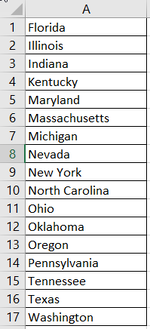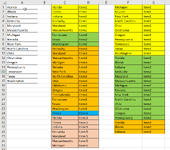I have a situation where I have a list of 17 cities and every item code needs to exist in exactly those 17 cities. The issue I have is my items do not exist in all the cities but in only some of them and I need a macro to identify only those cities (with the item code beside them) where the correction would need to be done. I dont know if a macro would be the best solution or another way to extract these but since I have to do these checks very regularly, I think a macro would be the way to go but any suggestions are welcome.
The number of records (rows) change each time based on the data Im trying to correct. Thanks in advance if anyone could advise or help with a macro code.
No headers
Col A are all the cities
Cols C&D is what my existing data looks like
Cols F&G is what I am trying to extract.

The number of records (rows) change each time based on the data Im trying to correct. Thanks in advance if anyone could advise or help with a macro code.
No headers
Col A are all the cities
Cols C&D is what my existing data looks like
Cols F&G is what I am trying to extract.