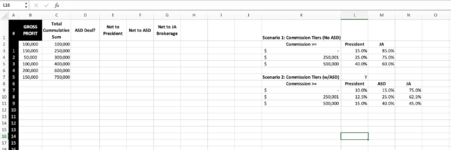I am trying to create a spreadsheet to calculate the tentative commission for a real estate business. The commission is structured in a tiered way under two situation.
Scenario 1 - Under this scenario the brokerage president is the one that handled the sale. The split would as seen from the screenshot below: Scenario 1: Commission Tiers. This assumes that no other ASD (ie sales guy was involved).
Scenario 2 - Under this scenario, the sale was predominantly handled by the ASD (ie sales guy) while managed by the president. As such the commission tier/structure would be as outlined in Scenario 2.
My question, is what is the best formula to calculate the commission for the president, ASD, and JA (company)?
I very much appreciate all your help.
Scenario 1 - Under this scenario the brokerage president is the one that handled the sale. The split would as seen from the screenshot below: Scenario 1: Commission Tiers. This assumes that no other ASD (ie sales guy was involved).
Scenario 2 - Under this scenario, the sale was predominantly handled by the ASD (ie sales guy) while managed by the president. As such the commission tier/structure would be as outlined in Scenario 2.
My question, is what is the best formula to calculate the commission for the president, ASD, and JA (company)?
I very much appreciate all your help.