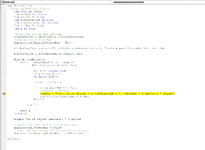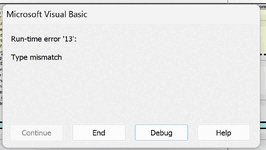hello All,
As you may be able to sense, the level of frustration with this is off the charts...I've read through the posts here & elsewhere online but have not found a way around this one. From what I've found, there's a "4,000 limit" to the number of formats...OK...I've been diligent about streamlining as much of the formatting in a large workbook as possible, there are no "conditional formats", I've deleted multiple sheets thinking this would take down the number of formats but nope!
What on God's green earth is this???
As you may be able to sense, the level of frustration with this is off the charts...I've read through the posts here & elsewhere online but have not found a way around this one. From what I've found, there's a "4,000 limit" to the number of formats...OK...I've been diligent about streamlining as much of the formatting in a large workbook as possible, there are no "conditional formats", I've deleted multiple sheets thinking this would take down the number of formats but nope!
What on God's green earth is this???