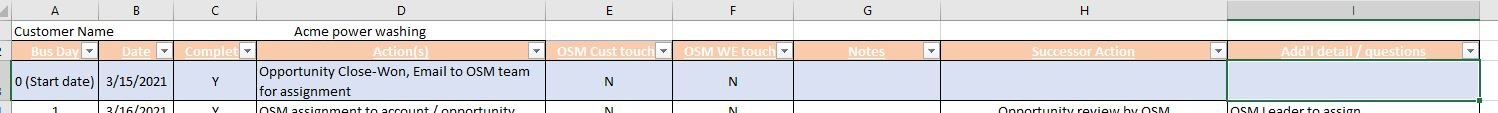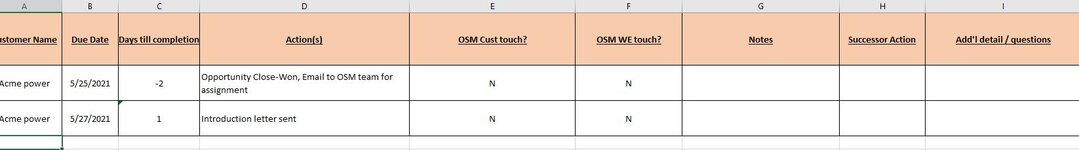Hello All and thanks in advance for any help. My organization decided to pull the plug on an project tracker database and put my team in a bind and we need to go back to excel real quick . Each team member has a master workbook that could contain anywhere from 5-25 tabs ( for for each open project). I need a summary sheet that will list all uncompleted tasks for the past 7 and next 7 days.
Project name is in merged cell A3
Due Date is in Column 2
Completed indicator is in Column C and is a drop down list with Y/N
On the summary sheet I would like it to show Customer Name, Due Date, How many days till completion or how many days overdue and all of the data from columns D thru I , Ideally overdue tasks would use a red font
I would like the summary data to refresh every time the workbook is opened or end user moves from project tab to Summary tab
We are using the latest version of O365, but some users are using 64bit some are using 32 bit , everyone is on Windows 10
Project name is in merged cell A3
Due Date is in Column 2
Completed indicator is in Column C and is a drop down list with Y/N
On the summary sheet I would like it to show Customer Name, Due Date, How many days till completion or how many days overdue and all of the data from columns D thru I , Ideally overdue tasks would use a red font
I would like the summary data to refresh every time the workbook is opened or end user moves from project tab to Summary tab
We are using the latest version of O365, but some users are using 64bit some are using 32 bit , everyone is on Windows 10