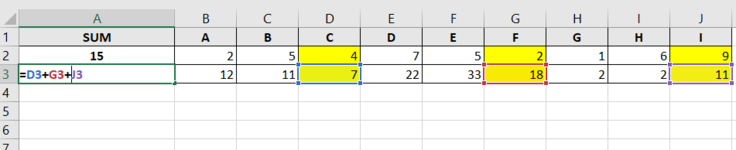Hi Guys,
I have a huge excel table with 100+ columns and I'd like to summarize only the values from every third column.
There is a solution for this? I summarized one by one but almost every day new columns are added and I have to extend the formula after each change.
Thank you in advance!
Gabor
I have a huge excel table with 100+ columns and I'd like to summarize only the values from every third column.
There is a solution for this? I summarized one by one but almost every day new columns are added and I have to extend the formula after each change.
Thank you in advance!
Gabor