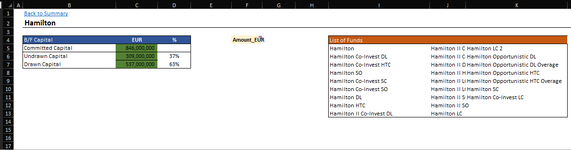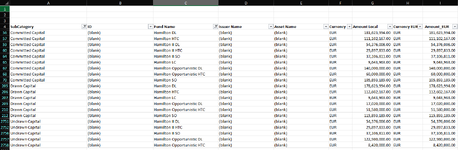OvernightCellebrity
New Member
- Joined
- Jan 16, 2024
- Messages
- 16
- Office Version
- 365
- Platform
- Windows
I have the following formula and data (please see images below). How can I improve or modify the formula to avoid slowing down the excel workbook? Note that the sheet contains around 25 tabs an the formula is used multipe times within each tab with various criteria.
I would like to avoid Pivot tables
I cannot change the structure of the underlying data
I need the formula to look for every single data point in 'List of funds' see image.
The goal of the formula is to sum/pull/add all values together based on 2 distinct criteria - FUND NAME and Amount_EUR
The problem is the FUND name which has 25 distinct values.
=SUMIFS(INDEX(DailyCash!$G$5:$I$70000,,MATCH($F$4,DailyCash!$G$4:$I$4,0)),DailyCash!$A$5:$A$70000,B5,DailyCash!$C$5:$C$70000,$I$5)+SUMIFS(INDEX(DailyCash!$G$5:$I$70000,,MATCH($F$4,DailyCash!$G$4:$I$4,0)),DailyCash!$A$5:$A$70000,B5,DailyCash!$C$5:$C$70000,$K$10)+SUMIFS(INDEX(DailyCash!$G$5:$I$70000,,MATCH($F$4,DailyCash!$G$4:$I$4,0)),DailyCash!$A$5:$A$70000,B5,DailyCash!$C$5:$C$70000,$I$7)+SUMIFS(INDEX(DailyCash!$G$5:$I$70000,,MATCH($F$4,DailyCash!$G$4:$I$4,0)),DailyCash!$A$5:$A$70000,B5,DailyCash!$C$5:$C$70000,$I$8)+SUMIFS(INDEX(DailyCash!$G$5:$I$70000,,MATCH($F$4,DailyCash!$G$4:$I$4,0)),DailyCash!$A$5:$A$70000,B5,DailyCash!$C$5:$C$70000,$I$9)+SUMIFS(INDEX(DailyCash!$G$5:$I$70000,,MATCH($F$4,DailyCash!$G$4:$I$4,0)),DailyCash!$A$5:$A$70000,B5,DailyCash!$C$5:$C$70000,$I$6)+SUMIFS(INDEX(DailyCash!$G$5:$I$70000,,MATCH($F$4,DailyCash!$G$4:$I$4,0)),DailyCash!$A$5:$A$70000,B5,DailyCash!$C$5:$C$70000,$I$10)+SUMIFS(INDEX(DailyCash!$G$5:$I$70000,,MATCH($F$4,DailyCash!$G$4:$I$4,0)),DailyCash!$A$5:$A$70000,B5,DailyCash!$C$5:$C$70000,$I$11)+SUMIFS(INDEX(DailyCash!$G$5:$I$70000,,MATCH($F$4,DailyCash!$G$4:$I$4,0)),DailyCash!$A$5:$A$70000,B5,DailyCash!$C$5:$C$70000,$I$12)+SUMIFS(INDEX(DailyCash!$G$5:$I$70000,,MATCH($F$4,DailyCash!$G$4:$I$4,0)),DailyCash!$A$5:$A$70000,B5,DailyCash!$C$5:$C$70000,$I$13)+SUMIFS(INDEX(DailyCash!$G$5:$I$70000,,MATCH($F$4,DailyCash!$G$4:$I$4,0)),DailyCash!$A$5:$A$70000,B5,DailyCash!$C$5:$C$70000,$J$5)+SUMIFS(INDEX(DailyCash!$G$5:$I$70000,,MATCH($F$4,DailyCash!$G$4:$I$4,0)),DailyCash!$A$5:$A$70000,B5,DailyCash!$C$5:$C$70000,$J$6)+SUMIFS(INDEX(DailyCash!$G$5:$I$70000,,MATCH($F$4,DailyCash!$G$4:$I$4,0)),DailyCash!$A$5:$A$70000,B5,DailyCash!$C$5:$C$70000,$J$7)+SUMIFS(INDEX(DailyCash!$G$5:$I$70000,,MATCH($F$4,DailyCash!$G$4:$I$4,0)),DailyCash!$A$5:$A$70000,B5,DailyCash!$C$5:$C$70000,$J$8)+SUMIFS(INDEX(DailyCash!$G$5:$I$70000,,MATCH($F$4,DailyCash!$G$4:$I$4,0)),DailyCash!$A$5:$A$70000,B5,DailyCash!$C$5:$C$70000,$J$9)+SUMIFS(INDEX(DailyCash!$G$5:$I$70000,,MATCH($F$4,DailyCash!$G$4:$I$4,0)),DailyCash!$A$5:$A$70000,B5,DailyCash!$C$5:$C$70000,$J$10)+SUMIFS(INDEX(DailyCash!$G$5:$I$70000,,MATCH($F$4,DailyCash!$G$4:$I$4,0)),DailyCash!$A$5:$A$70000,B5,DailyCash!$C$5:$C$70000,$J$11)+SUMIFS(INDEX(DailyCash!$G$5:$I$70000,,MATCH($F$4,DailyCash!$G$4:$I$4,0)),DailyCash!$A$5:$A$70000,B5,DailyCash!$C$5:$C$70000,$J$12)+SUMIFS(INDEX(DailyCash!$G$5:$I$70000,,MATCH($F$4,DailyCash!$G$4:$I$4,0)),DailyCash!$A$5:$A$70000,B5,DailyCash!$C$5:$C$70000,$J$13)+SUMIFS(INDEX(DailyCash!$G$5:$I$70000,,MATCH($F$4,DailyCash!$G$4:$I$4,0)),DailyCash!$A$5:$A$70000,B5,DailyCash!$C$5:$C$70000,$K$5)+SUMIFS(INDEX(DailyCash!$G$5:$I$70000,,MATCH($F$4,DailyCash!$G$4:$I$4,0)),DailyCash!$A$5:$A$70000,B5,DailyCash!$C$5:$C$70000,$K$6)+SUMIFS(INDEX(DailyCash!$G$5:$I$70000,,MATCH($F$4,DailyCash!$G$4:$I$4,0)),DailyCash!$A$5:$A$70000,B5,DailyCash!$C$5:$C$70000,$K$7)+SUMIFS(INDEX(DailyCash!$G$5:$I$70000,,MATCH($F$4,DailyCash!$G$4:$I$4,0)),DailyCash!$A$5:$A$70000,B5,DailyCash!$C$5:$C$70000,$K$8)+SUMIFS(INDEX(DailyCash!$G$5:$I$70000,,MATCH($F$4,DailyCash!$G$4:$I$4,0)),DailyCash!$A$5:$A$70000,B5,DailyCash!$C$5:$C$70000,$K$9)+SUMIFS(INDEX(DailyCash!$G$5:$I$70000,,MATCH($F$4,DailyCash!$G$4:$I$4,0)),DailyCash!$A$5:$A$70000,B5,DailyCash!$C$5:$C$70000,$K$11)
I would like to avoid Pivot tables
I cannot change the structure of the underlying data
I need the formula to look for every single data point in 'List of funds' see image.
The goal of the formula is to sum/pull/add all values together based on 2 distinct criteria - FUND NAME and Amount_EUR
The problem is the FUND name which has 25 distinct values.
=SUMIFS(INDEX(DailyCash!$G$5:$I$70000,,MATCH($F$4,DailyCash!$G$4:$I$4,0)),DailyCash!$A$5:$A$70000,B5,DailyCash!$C$5:$C$70000,$I$5)+SUMIFS(INDEX(DailyCash!$G$5:$I$70000,,MATCH($F$4,DailyCash!$G$4:$I$4,0)),DailyCash!$A$5:$A$70000,B5,DailyCash!$C$5:$C$70000,$K$10)+SUMIFS(INDEX(DailyCash!$G$5:$I$70000,,MATCH($F$4,DailyCash!$G$4:$I$4,0)),DailyCash!$A$5:$A$70000,B5,DailyCash!$C$5:$C$70000,$I$7)+SUMIFS(INDEX(DailyCash!$G$5:$I$70000,,MATCH($F$4,DailyCash!$G$4:$I$4,0)),DailyCash!$A$5:$A$70000,B5,DailyCash!$C$5:$C$70000,$I$8)+SUMIFS(INDEX(DailyCash!$G$5:$I$70000,,MATCH($F$4,DailyCash!$G$4:$I$4,0)),DailyCash!$A$5:$A$70000,B5,DailyCash!$C$5:$C$70000,$I$9)+SUMIFS(INDEX(DailyCash!$G$5:$I$70000,,MATCH($F$4,DailyCash!$G$4:$I$4,0)),DailyCash!$A$5:$A$70000,B5,DailyCash!$C$5:$C$70000,$I$6)+SUMIFS(INDEX(DailyCash!$G$5:$I$70000,,MATCH($F$4,DailyCash!$G$4:$I$4,0)),DailyCash!$A$5:$A$70000,B5,DailyCash!$C$5:$C$70000,$I$10)+SUMIFS(INDEX(DailyCash!$G$5:$I$70000,,MATCH($F$4,DailyCash!$G$4:$I$4,0)),DailyCash!$A$5:$A$70000,B5,DailyCash!$C$5:$C$70000,$I$11)+SUMIFS(INDEX(DailyCash!$G$5:$I$70000,,MATCH($F$4,DailyCash!$G$4:$I$4,0)),DailyCash!$A$5:$A$70000,B5,DailyCash!$C$5:$C$70000,$I$12)+SUMIFS(INDEX(DailyCash!$G$5:$I$70000,,MATCH($F$4,DailyCash!$G$4:$I$4,0)),DailyCash!$A$5:$A$70000,B5,DailyCash!$C$5:$C$70000,$I$13)+SUMIFS(INDEX(DailyCash!$G$5:$I$70000,,MATCH($F$4,DailyCash!$G$4:$I$4,0)),DailyCash!$A$5:$A$70000,B5,DailyCash!$C$5:$C$70000,$J$5)+SUMIFS(INDEX(DailyCash!$G$5:$I$70000,,MATCH($F$4,DailyCash!$G$4:$I$4,0)),DailyCash!$A$5:$A$70000,B5,DailyCash!$C$5:$C$70000,$J$6)+SUMIFS(INDEX(DailyCash!$G$5:$I$70000,,MATCH($F$4,DailyCash!$G$4:$I$4,0)),DailyCash!$A$5:$A$70000,B5,DailyCash!$C$5:$C$70000,$J$7)+SUMIFS(INDEX(DailyCash!$G$5:$I$70000,,MATCH($F$4,DailyCash!$G$4:$I$4,0)),DailyCash!$A$5:$A$70000,B5,DailyCash!$C$5:$C$70000,$J$8)+SUMIFS(INDEX(DailyCash!$G$5:$I$70000,,MATCH($F$4,DailyCash!$G$4:$I$4,0)),DailyCash!$A$5:$A$70000,B5,DailyCash!$C$5:$C$70000,$J$9)+SUMIFS(INDEX(DailyCash!$G$5:$I$70000,,MATCH($F$4,DailyCash!$G$4:$I$4,0)),DailyCash!$A$5:$A$70000,B5,DailyCash!$C$5:$C$70000,$J$10)+SUMIFS(INDEX(DailyCash!$G$5:$I$70000,,MATCH($F$4,DailyCash!$G$4:$I$4,0)),DailyCash!$A$5:$A$70000,B5,DailyCash!$C$5:$C$70000,$J$11)+SUMIFS(INDEX(DailyCash!$G$5:$I$70000,,MATCH($F$4,DailyCash!$G$4:$I$4,0)),DailyCash!$A$5:$A$70000,B5,DailyCash!$C$5:$C$70000,$J$12)+SUMIFS(INDEX(DailyCash!$G$5:$I$70000,,MATCH($F$4,DailyCash!$G$4:$I$4,0)),DailyCash!$A$5:$A$70000,B5,DailyCash!$C$5:$C$70000,$J$13)+SUMIFS(INDEX(DailyCash!$G$5:$I$70000,,MATCH($F$4,DailyCash!$G$4:$I$4,0)),DailyCash!$A$5:$A$70000,B5,DailyCash!$C$5:$C$70000,$K$5)+SUMIFS(INDEX(DailyCash!$G$5:$I$70000,,MATCH($F$4,DailyCash!$G$4:$I$4,0)),DailyCash!$A$5:$A$70000,B5,DailyCash!$C$5:$C$70000,$K$6)+SUMIFS(INDEX(DailyCash!$G$5:$I$70000,,MATCH($F$4,DailyCash!$G$4:$I$4,0)),DailyCash!$A$5:$A$70000,B5,DailyCash!$C$5:$C$70000,$K$7)+SUMIFS(INDEX(DailyCash!$G$5:$I$70000,,MATCH($F$4,DailyCash!$G$4:$I$4,0)),DailyCash!$A$5:$A$70000,B5,DailyCash!$C$5:$C$70000,$K$8)+SUMIFS(INDEX(DailyCash!$G$5:$I$70000,,MATCH($F$4,DailyCash!$G$4:$I$4,0)),DailyCash!$A$5:$A$70000,B5,DailyCash!$C$5:$C$70000,$K$9)+SUMIFS(INDEX(DailyCash!$G$5:$I$70000,,MATCH($F$4,DailyCash!$G$4:$I$4,0)),DailyCash!$A$5:$A$70000,B5,DailyCash!$C$5:$C$70000,$K$11)