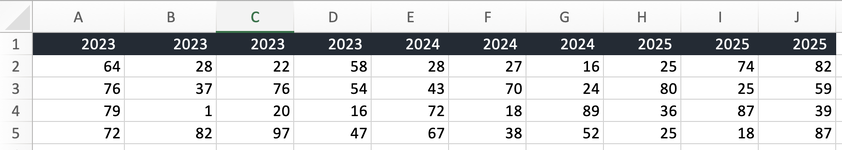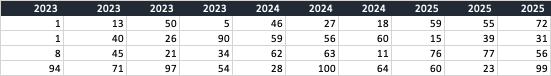I'm trying to write a sumif or sumproduct formula that pulls from multiple tabs and multiple rows. I've been successful with multiple tabs, but it falls apart when multiple rows are added
Basic Setup
On Sheet1 I have the tab names:
A1 Sheet2
A2 Sheet3
A3 Sheet4
Sheets 2, 3, 4 are all setup with years in row 1, and values that I want to sum in rows 2 & 3, columns 1 through 20.
Formula on Sheet1 for summing 1 row that works is:
=sumproduct(sumif(indirect(address(1,1,,,A1:A3)&:"T1"),2023,indirect(address(2,1,,,A1:A3)&:"T2"))
Any modifications to make expand the sum rows either returns the sum from 1 row, or an error.
Any suggestions?
Basic Setup
On Sheet1 I have the tab names:
A1 Sheet2
A2 Sheet3
A3 Sheet4
Sheets 2, 3, 4 are all setup with years in row 1, and values that I want to sum in rows 2 & 3, columns 1 through 20.
Formula on Sheet1 for summing 1 row that works is:
=sumproduct(sumif(indirect(address(1,1,,,A1:A3)&:"T1"),2023,indirect(address(2,1,,,A1:A3)&:"T2"))
Any modifications to make expand the sum rows either returns the sum from 1 row, or an error.
Any suggestions?