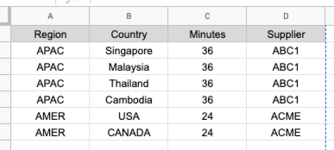jasonjack
New Member
- Joined
- Apr 30, 2014
- Messages
- 26
- Office Version
- 365
- Platform
- MacOS
HI,
I am trying to present some data based on the table below.
I'd like to report for APAC (A) region only 1 instance and a single total of Minutes (C) for SUPPLIER (D).
At the moment using SUMIF and COUNTIFS I get 4 instances of the APAC and 144 Minutes.
Region (G4) Formula is: =COUNTIFS(A:A,"APAC",D:D,"ABC1")
Total Minutes (G5) Formula is: =SUMIFS(C:C,A:A,"APAC",D:D,"ABC1")
Any help would be greatly appreciated.

I am trying to present some data based on the table below.
I'd like to report for APAC (A) region only 1 instance and a single total of Minutes (C) for SUPPLIER (D).
At the moment using SUMIF and COUNTIFS I get 4 instances of the APAC and 144 Minutes.
Region (G4) Formula is: =COUNTIFS(A:A,"APAC",D:D,"ABC1")
Total Minutes (G5) Formula is: =SUMIFS(C:C,A:A,"APAC",D:D,"ABC1")
Any help would be greatly appreciated.