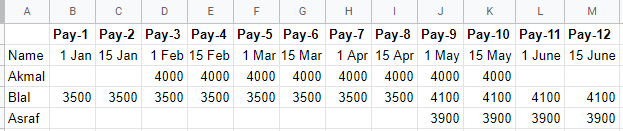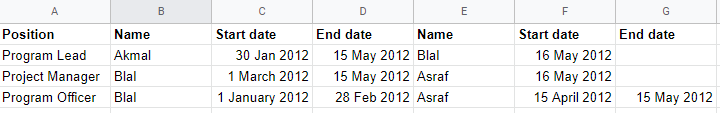Hi all
I am in a trouble to sort out the following to find out exact sum of the pay based on certain role and time period:
In one sheet there are names of the positions and per period pay amounts
In another sheet, there are positions and the names as well as their tenure/working period during in that position
Could you pls suggest the best solution for-
Position wise, how much amount of pay occurred during a certain period of time?for eg. Jan-Mar and Apr-June
For eg.:
Position X - Jan-Mar 8000
Position X - Apr-Jun 9000 and so on
Preferred solution from any of the tools - Excel, Pivot, VBA, Google Sheets, Query tools
Pls see attached sheets.
Designation and Name served-

Pay Period and Pay-

I am in a trouble to sort out the following to find out exact sum of the pay based on certain role and time period:
In one sheet there are names of the positions and per period pay amounts
In another sheet, there are positions and the names as well as their tenure/working period during in that position
Could you pls suggest the best solution for-
Position wise, how much amount of pay occurred during a certain period of time?for eg. Jan-Mar and Apr-June
For eg.:
Position X - Jan-Mar 8000
Position X - Apr-Jun 9000 and so on
Preferred solution from any of the tools - Excel, Pivot, VBA, Google Sheets, Query tools
Pls see attached sheets.
Designation and Name served-
Pay Period and Pay-