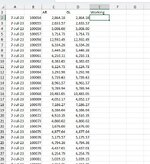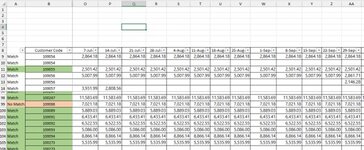ChetanPuri
Board Regular
- Joined
- Sep 5, 2018
- Messages
- 97
- Office Version
- 365
- Platform
- Windows
Good Afternoon Excel Team,
I need help with summing across Columns using both dates and Customer Code criteria. As you can see on Excel query Sheet 1, I have columns with Date Headers and underneath I have data, which I want to sum in sheet Column E, is there a formula where I can match the date and customer code in Column B of sheet 2 with Column B of Sheet 1 and it summs it by matching the header data and Colmn A dates in Sheet2. Any help with the formula is much appreciated.
Many thanks,
Regards,
Chetan
I need help with summing across Columns using both dates and Customer Code criteria. As you can see on Excel query Sheet 1, I have columns with Date Headers and underneath I have data, which I want to sum in sheet Column E, is there a formula where I can match the date and customer code in Column B of sheet 2 with Column B of Sheet 1 and it summs it by matching the header data and Colmn A dates in Sheet2. Any help with the formula is much appreciated.
Many thanks,
Regards,
Chetan