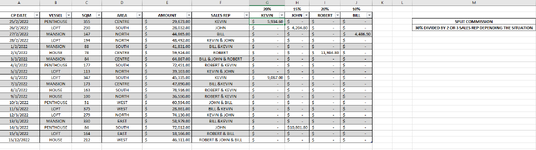greekexcel
New Member
- Joined
- Oct 31, 2022
- Messages
- 32
- Office Version
- 2019
- Platform
- Windows
Hello i have this table
I want a formula that can split the commission when the sale is done by 2 more people.
For example when i input "KEVIN & JOHN" i want excel to split the commission 15% for KEVIN and 15% for JOHN and return their commission accordingly.
Thank u
I want a formula that can split the commission when the sale is done by 2 more people.
For example when i input "KEVIN & JOHN" i want excel to split the commission 15% for KEVIN and 15% for JOHN and return their commission accordingly.
Thank u