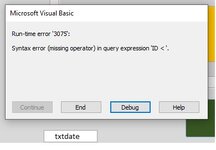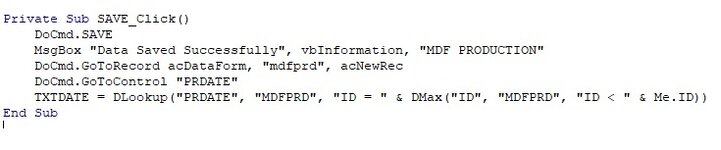-
If you would like to post, please check out the MrExcel Message Board FAQ and register here. If you forgot your password, you can reset your password.
You are using an out of date browser. It may not display this or other websites correctly.
You should upgrade or use an alternative browser.
You should upgrade or use an alternative browser.
SET TEXTBOX VALUE TO LAST SAVED VALUE
- Thread starter Shafique
- Start date
i tried it another textbox named txtdate.txtDate = DLookup("PRDDATE", "MDFPRD", "ID = " & DMax("ID", "MDFPRD", "ID < " & Me.ID))
Our posts are crossing. Note that the red/blue parts are associated with each other.
Firstly, I after looking at your table pic I realized that you need a date based based on the ID that is the highest value but is less than the current record ID value.
So post your actual code or see what happens if you put in any valid ID number instead, such as
txtDate = DLookup("PRDDATE", "MDFPRD", "ID = 5"). Also, form must have the ID field on it, otherwise Me.ID will raise an error. If not there, try adding it (you don't have to make it visible). The PK field should always be on a form/report in case it becomes necessary - such as in this case.
EDIT - company coming; not sure how much time I will have for this today.
but i am very sorry to say that it comes with same error
Attachments
Upvote
0
Excel Facts
Excel Can Read to You
Customize Quick Access Toolbar. From All Commands, add Speak Cells or Speak Cells on Enter to QAT. Select cells. Press Speak Cells.
I don't know why you're showing that stuff. I said to put the code in the form AfterUpdate event and you're showing things about a query and a button click. Maybe you'll have to post some file somewhere if you can't figure it out. I did test the code at my end and I got the correct value from my table.
Upvote
0
I am very very apology due to last night confusion..txtDate = DLookup("PRDDATE", "MDFPRD", "ID = " & DMax("ID", "MDFPRD", "ID < " & Me.ID))
Our posts are crossing. Note that the red/blue parts are associated with each other.
Firstly, I after looking at your table pic I realized that you need a date based based on the ID that is the highest value but is less than the current record ID value.
So post your actual code or see what happens if you put in any valid ID number instead, such as
txtDate = DLookup("PRDDATE", "MDFPRD", "ID = 5"). Also, form must have the ID field on it, otherwise Me.ID will raise an error. If not there, try adding it (you don't have to make it visible). The PK field should always be on a form/report in case it becomes necessary - such as in this case.
EDIT - company coming; not sure how much time I will have for this today.
you guide me right way but i cannot understand it. its my fault.
your given solution is working correct
thanks a lot
Upvote
0
Similar threads
- Question
- Replies
- 6
- Views
- 453
- Replies
- 2
- Views
- 446
- Question
- Replies
- 5
- Views
- 371
- Replies
- 8
- Views
- 357
- Question
- Replies
- 5
- Views
- 865