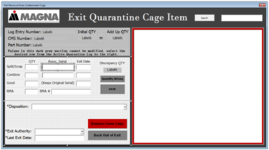JessYoungCQE
New Member
- Joined
- Jan 23, 2022
- Messages
- 1
- Office Version
- 2016
- Platform
- Windows
Long time listener, first time caller. I am a low end novice with C++ training, but that was a decade ago. I apologize, and please correct, if I commit any forum faux pas.
I have two userforms named NewItemEntryUF, and ExitEditCageUF. Both utilize Sheet3(ActiveQLog).
NewItemEntryUF - User fills out form with required information to electronically add non-conforming product to quarantine cage.
ExitEditCageUF - User uses a search bar and associated list box to select item via the information input in NewItemEntryUF.
Some of the NewItemEntryUF values load into 4 text boxes on ExitEditCageUF, all in frame (InactiveFrame). I do not want these values to be changed, but additional information (not loaded in NewItemEntryUF) to be filled out including the engineering disposition, sort results, RMA#, etc. I am also afraid that even if the button does not load the changed values into the sheet, that the ability to change these boxes, will open the user up to confusion about what they are actually updating in the sheet.
Is it possible to launch an error message if they click into the box, or to error during a change event inside the textbox and restore the value to what it was before they tabbed out of the box. I have a similar issue on NewItemEntryUF where a textbox auto-populates the current date and time, but because my serialization of entry items is dependent on the date, and because we have strict product aging limitations, I need that box to only input the current date and time. (Perhaps I just load that as a variable in the sheet without textbox input?) From the picture you can see I was trying to use labels that update via selection.
Make it a great Day, Jess Young
I have two userforms named NewItemEntryUF, and ExitEditCageUF. Both utilize Sheet3(ActiveQLog).
NewItemEntryUF - User fills out form with required information to electronically add non-conforming product to quarantine cage.
ExitEditCageUF - User uses a search bar and associated list box to select item via the information input in NewItemEntryUF.
Some of the NewItemEntryUF values load into 4 text boxes on ExitEditCageUF, all in frame (InactiveFrame). I do not want these values to be changed, but additional information (not loaded in NewItemEntryUF) to be filled out including the engineering disposition, sort results, RMA#, etc. I am also afraid that even if the button does not load the changed values into the sheet, that the ability to change these boxes, will open the user up to confusion about what they are actually updating in the sheet.
Is it possible to launch an error message if they click into the box, or to error during a change event inside the textbox and restore the value to what it was before they tabbed out of the box. I have a similar issue on NewItemEntryUF where a textbox auto-populates the current date and time, but because my serialization of entry items is dependent on the date, and because we have strict product aging limitations, I need that box to only input the current date and time. (Perhaps I just load that as a variable in the sheet without textbox input?) From the picture you can see I was trying to use labels that update via selection.
Make it a great Day, Jess Young