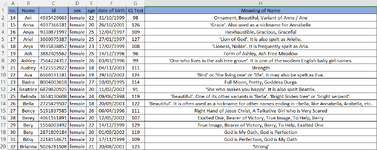Hello, good day everyone, I want to search based on the combobox as (search column) and textbox in sheet 1.
How is this possible?
How is this possible?
| search by combo box.xlsm | ||||||||||
|---|---|---|---|---|---|---|---|---|---|---|
| A | B | C | D | E | F | G | H | |||
| 1 | no. | Name | id | sex | age | date of birth | IQ Test | Meaning of Name | ||
| 2 | 14 | Ani | 4935426663 | female | 22 | 31/10/1999 | 98 | Ornament, Beautiful, Variant of Anne / Ane | ||
| 3 | 15 | Anna | 4037366181 | female | 20 | 26/10/2001 | 126 | ‘Grace’. Also used as a nickname for Annabelle | ||
| 4 | 16 | Anya | 9330871997 | female | 25 | 12/04/1997 | 109 | Inexhaustible, Gracious, Graceful | ||
| 5 | 17 | Ariel | 3660975387 | female | 25 | 27/01/1997 | 127 | ‘Lion of God’. It is also spelt as Arielle. | ||
| 6 | 18 | Arya | 9935838857 | female | 23 | 17/07/1999 | 108 | ‘Lioness, Noble’. It is frequently spelt as Aria. | ||
| 7 | 19 | Ash | 3882405562 | female | 25 | 14/12/1996 | 96 | Form of Ashley, Ash Tree Meadow | ||
| 8 | 20 | Ashley | 7564224317 | female | 26 | 03/03/1996 | 99 | ‘One who lives in the ash tree grove’. It is one of the modern English baby girl names. | ||
| 9 | 21 | Audrey | 4121552927 | female | 18 | 04/11/2003 | 111 | Strength | ||
| 10 | 22 | Ava | 6560141181 | female | 19 | 29/10/2002 | 124 | ‘Bird’ or ‘the living one’ or ‘life’. It may also be spelt as Eva. | ||
| 11 | 23 | Badra | 8004003618 | female | 27 | 10/05/1995 | 114 | Full Moon, Pretty, Goddess Durga | ||
| 12 | 24 | Beatrice | 6870820925 | female | 20 | 11/02/2002 | 91 | ‘She who makes you happy’. It is also spelt Beatrix. | ||
| 13 | 25 | Belinda | 3658130608 | female | 24 | 09/06/1998 | 119 | ‘Beautiful’. One of its other variants is ‘Bella’. ‘Bright linden tree’ or ‘bright serpent’. | ||
| 14 | 26 | Bella | 2725479507 | female | 18 | 20/09/2003 | 122 | ‘Beautiful’. It is often used as a nickname for other names ending in –bella, like Annabella, Arabella, etc. | ||
| 15 | 27 | Bency | 5191837585 | female | 26 | 06/04/1996 | 111 | Right Hand of Jesus Christ, A Talkative Girl who is Very Scared | ||
| 16 | 28 | Berey | 4061161891 | female | 20 | 12/05/2002 | 107 | Exalted One, Bearer of Victory, True Image, To Help, Berry | ||
| 17 | 29 | Bery | 1556003492 | female | 22 | 14/12/1999 | 129 | True Image, Bearer of Victory, Berry, To Help, Exalted One | ||
| 18 | 30 | Bety | 2871809184 | female | 20 | 01/09/2002 | 119 | God is My Oath, God is Perfection | ||
| 19 | 31 | Bitsy | 2218154671 | female | 22 | 17/11/1999 | 109 | God is Perfection, God is My Oath | ||
| 20 | 32 | Brianna | 5026781508 | female | 21 | 20/08/2001 | 123 | ‘Strong’ | ||
sheet1 | ||||||||||