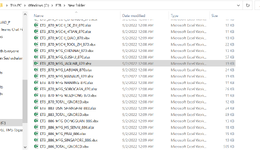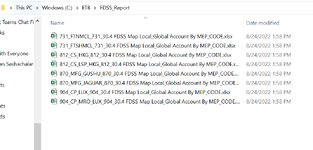Guna13
Board Regular
- Joined
- Nov 22, 2019
- Messages
- 70
- Office Version
- 365
- Platform
- Windows
There is a master excel file I have. The values in column F include MFG_JAGUAR_870, DSN_LABS_335 and so on.
I have two folders, FDSS and ETB, which contain around 340+ excel files.
1. ETB Folder File format - File names will be ETB _870_MFG_JAGUAR_870.xlsx, ETB_335_DSN_LABS_335.xlsx.
2. FDSS Folder File format - File names will be 870_MFG_JAGUAR_870_30.4 FDSS Map Local_Global Account By MEP_CODE.xlsx,
335_DSN_LABS_335_30.4 FDSS Map Local_Global Account By MEP_CODE.xlsx.
Go to Folder if cell F2 value is MFG_JAGUAR_870, the macro should memorize this value.
Pick the file, copy the data, and paste it into the appropriate sheet. In the Second Folder, it is the same way
Currently, I am copying and pasting the file data into a file, then validating it. For me, it will take more than a day to complete...total 350 files.
Searching for exact cell values with file names on Google returns no results.
I am unable to find and pick the file by loop condition...
All steps and processes are attached in the macro file. I wrote almost more code. However, this is not supported.
Can anyone help me on this please. Sir............................
I have two folders, FDSS and ETB, which contain around 340+ excel files.
1. ETB Folder File format - File names will be ETB _870_MFG_JAGUAR_870.xlsx, ETB_335_DSN_LABS_335.xlsx.
2. FDSS Folder File format - File names will be 870_MFG_JAGUAR_870_30.4 FDSS Map Local_Global Account By MEP_CODE.xlsx,
335_DSN_LABS_335_30.4 FDSS Map Local_Global Account By MEP_CODE.xlsx.
Go to Folder if cell F2 value is MFG_JAGUAR_870, the macro should memorize this value.
Pick the file, copy the data, and paste it into the appropriate sheet. In the Second Folder, it is the same way
Currently, I am copying and pasting the file data into a file, then validating it. For me, it will take more than a day to complete...total 350 files.
Searching for exact cell values with file names on Google returns no results.
I am unable to find and pick the file by loop condition...
All steps and processes are attached in the macro file. I wrote almost more code. However, this is not supported.
Can anyone help me on this please. Sir............................