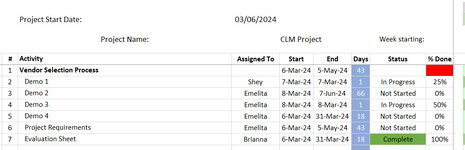holyrollyp
New Member
- Joined
- Apr 2, 2023
- Messages
- 13
- Office Version
- 365
- Platform
- Windows
Dear Excel Gurus/Friends.
Would someone please direct me to the right direction on how I can accomplish this Excel goal.
I have a project management excel file (pls see attached) that has list of parent and child tasks. I would like the parent tasks (Vendor Selection Process) to update according to the subtasks (#2 - #7 are all indented subtasks). The parent start and end date should update depending on the earliest start date on the list of sub tasks and the latest end date for the subtasks as well.
How do I update the percentage complete of my parent tasks based on the current % Done I have in my 7 subtasks?
Thanks very much in advance for any comment or suggestion.
Would someone please direct me to the right direction on how I can accomplish this Excel goal.
I have a project management excel file (pls see attached) that has list of parent and child tasks. I would like the parent tasks (Vendor Selection Process) to update according to the subtasks (#2 - #7 are all indented subtasks). The parent start and end date should update depending on the earliest start date on the list of sub tasks and the latest end date for the subtasks as well.
How do I update the percentage complete of my parent tasks based on the current % Done I have in my 7 subtasks?
Thanks very much in advance for any comment or suggestion.