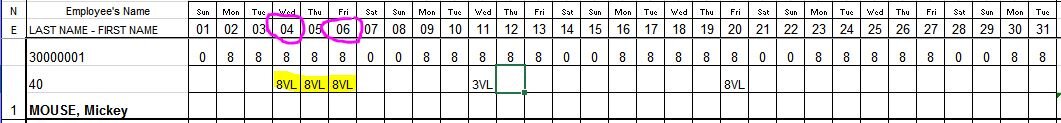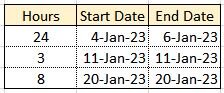I'm trying to return the first and last instances of a value, but the issue I'm having is that there may be multiple instances of the value in the range and I need each occurrence results displayed separately. The range is for a monthly timecard and the value is time off for vacation. I'm trying to return the first and last day of each occurrence of consecutive days. So in the attached file, the first three days tagged "VL" would return the dates 4 Jan 23 in one cell and 6 Jan 23 in the next cell. Then it would go to the next occurrence and again return first and last dates. I'm seeing how to get the first and last occurrence, but it's the multiple occurrences that has me stumped. Any assistance would be most appreciated.
-
If you would like to post, please check out the MrExcel Message Board FAQ and register here. If you forgot your password, you can reset your password.
You are using an out of date browser. It may not display this or other websites correctly.
You should upgrade or use an alternative browser.
You should upgrade or use an alternative browser.
Return Each First and Last Instance of a Value in a Range
- Thread starter Lance1227
- Start date
Peter_SSs
MrExcel MVP, Moderator
- Joined
- May 28, 2005
- Messages
- 65,831
- Office Version
- 365
- Platform
- Windows
See if this is headed in the right direction.
I was wondering what result(s) you would want for a situation like this though?
| Lance1227.xlsm | |||||||||||||||||||||||||||||||||
|---|---|---|---|---|---|---|---|---|---|---|---|---|---|---|---|---|---|---|---|---|---|---|---|---|---|---|---|---|---|---|---|---|---|
| D | E | F | G | H | I | J | K | L | M | N | O | P | Q | R | S | T | U | V | W | X | Y | Z | AA | AB | AC | AD | AE | AF | AG | AH | |||
| 1 | Sun | Mon | Tue | Wed | Thu | Fri | Sat | Sun | Mon | Tue | Wed | Thu | Fri | Sat | Sun | Mon | Tue | Wed | Thu | Fri | Sat | Sun | Mon | Tue | Wed | Thu | Fri | Sat | Sun | Mon | Tue | ||
| 2 | 01 | 02 | 03 | 04 | 05 | 06 | 07 | 08 | 09 | 10 | 11 | 12 | 13 | 14 | 15 | 16 | 17 | 18 | 19 | 20 | 21 | 22 | 23 | 24 | 25 | 26 | 27 | 28 | 29 | 30 | 31 | ||
| 3 | 0 | 8 | 8 | 8 | 8 | 8 | 0 | 0 | 8 | 8 | 8 | 8 | 8 | 0 | 0 | 8 | 8 | 8 | 8 | 8 | 0 | 0 | 8 | 8 | 8 | 8 | 8 | 0 | 0 | 8 | 8 | ||
| 4 | 2AL | 8AL | 8SLM | 3SL | 8HP | 8SML | 2CMCL | ||||||||||||||||||||||||||
| 5 | 1ND | ||||||||||||||||||||||||||||||||
| 6 | |||||||||||||||||||||||||||||||||
| 7 | |||||||||||||||||||||||||||||||||
| 8 | AL | 10 | 2/01/2023 | 3/01/2023 | |||||||||||||||||||||||||||||
| 9 | SLM | 8 | 6/01/2023 | 6/01/2023 | |||||||||||||||||||||||||||||
| 10 | SL | 3 | 8/01/2023 | 8/01/2023 | |||||||||||||||||||||||||||||
| 11 | HP | 8 | 11/01/2023 | 11/01/2023 | |||||||||||||||||||||||||||||
| 12 | ND | 1 | 11/01/2023 | 11/01/2023 | |||||||||||||||||||||||||||||
| 13 | SML | 8 | 13/01/2023 | 13/01/2023 | |||||||||||||||||||||||||||||
| 14 | CMCL | 2 | 17/01/2023 | 17/01/2023 | |||||||||||||||||||||||||||||
Sheet2 | |||||||||||||||||||||||||||||||||
| Cell Formulas | ||
|---|---|---|
| Range | Formula | |
| F8:F14 | F8 | =SUMPRODUCT(--(RIGHT(D$4:AH$5,LEN(E8))=E8),IFERROR(SUBSTITUTE($D$4:$AH$5,E8,"")+0,0)) |
| G8:G14 | G8 | =IF(F8=0,"",AGGREGATE(15,6,D$2:AH$2/((RIGHT(D$4:AH$5,LEN(E8))=E8)*(ISNUMBER(MID(D$4:AH$6,LEN(D$4:AH$5)-LEN(E8),1)+0))),1)) |
| H8:H14 | H8 | =IF(F8=0,"",AGGREGATE(14,6,D$2:AH$2/((RIGHT(D$4:AH$5,LEN(E8))=E8)*(ISNUMBER(MID(D$4:AH$5,LEN(D$4:AH$5)-LEN(E8),1)+0))),1)) |
I was wondering what result(s) you would want for a situation like this though?
| Lance1227.xlsm | |||||||
|---|---|---|---|---|---|---|---|
| E | F | G | H | I | |||
| 1 | Mon | Tue | Wed | Thu | Fri | ||
| 2 | 02 | 03 | 04 | 05 | 06 | ||
| 3 | 8 | 8 | 8 | 8 | 8 | ||
| 4 | 2AL | 8AL | 8SLM | 4AL | |||
| 5 | |||||||
Sheet3 | |||||||
Upvote
0
Excel Facts
Copy formula down without changing references
If you have =SUM(F2:F49) in F50; type Alt+' in F51 to copy =SUM(F2:F49) to F51, leaving the formula in edit mode. Change SUM to COUNT.
Similar threads
- Question
- Replies
- 0
- Views
- 67
- Solved
- Replies
- 2
- Views
- 450
- Replies
- 8
- Views
- 221
- Replies
- 4
- Views
- 579
- Question
- Replies
- 4
- Views
- 526